@Sebastian-Roth Thank you for reminding me about that. I just went through the BIOS settings and found MAC Pass Through set to “System.” I disabled it and rebooted. The laptop then picked up the imaging task right away and started imaging! At this point, I’m not sure how many of these changes were required, but disabling MAC Pass Through was definitely one of them. I appreciate everyone’s help with this. Thank you!
Posts
-
RE: HP EliteBook 840 G9 - Cannot deploy imageposted in Hardware Compatibility
-
RE: HP EliteBook 840 G9 - Cannot deploy imageposted in Hardware Compatibility
@george1421 I’ve tried the scheduling deployments from the FOG GUI a couple of times and it fails. The host shows as registered in the GUI and I can schedule the deployment task, but when the laptop boots up in iPXE, it shows that it is not registered. I’ve deleted the host from the GUI and ran full registration again. It shows that the registration completes successfully, but then I have the same issue when deploying a task from the GUI where it shows that it is not registered. Please see the screenshots below. I appreciate your assistance.
Registered Host
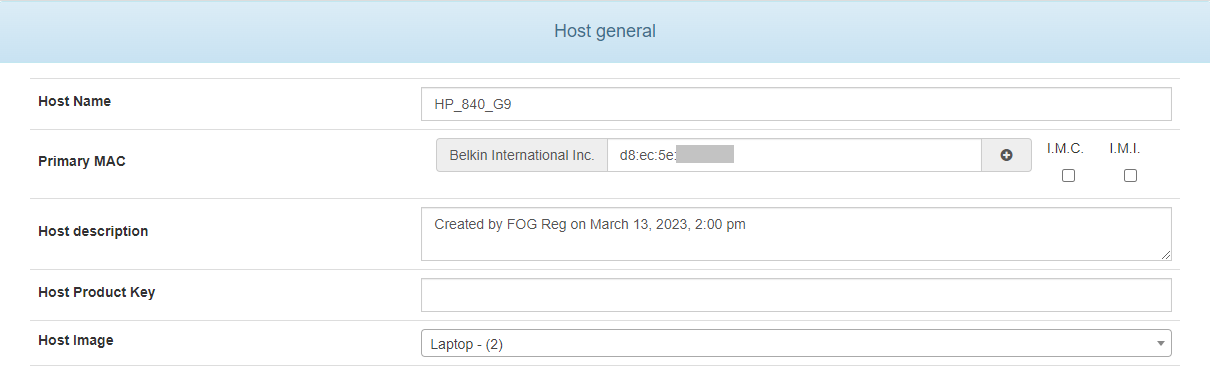
Scheduled Deploy Task
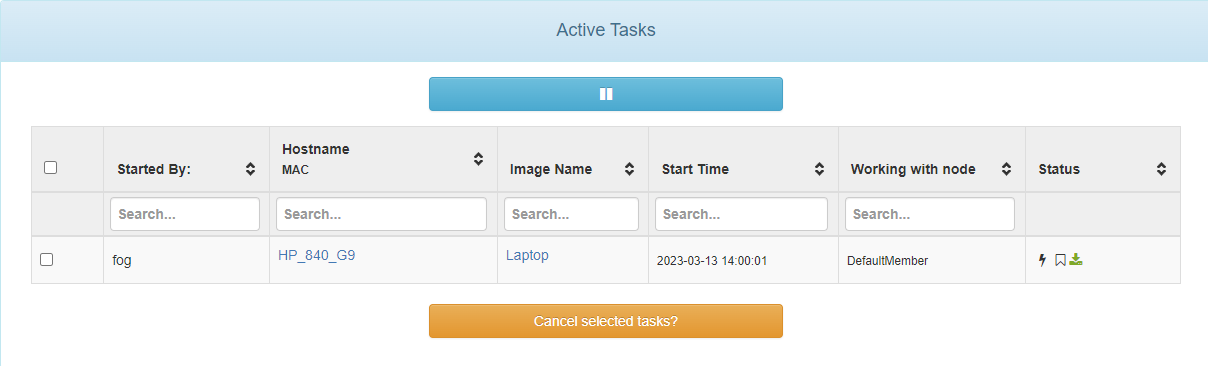
iPXE Host not registered
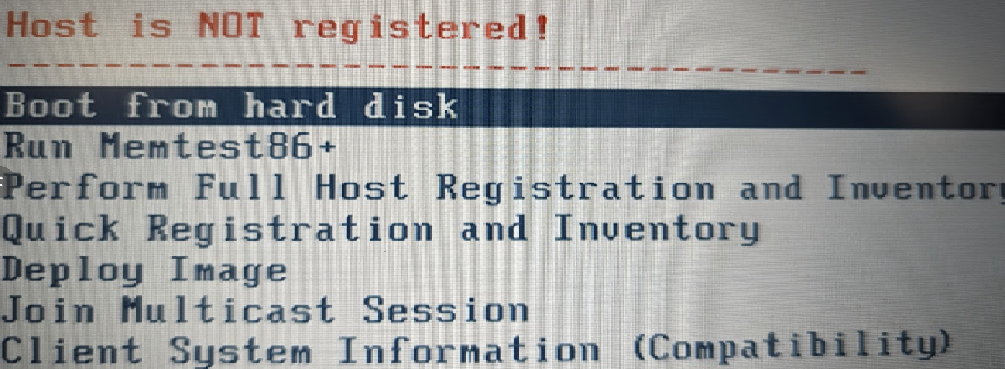
Re-run registration shows host already registered
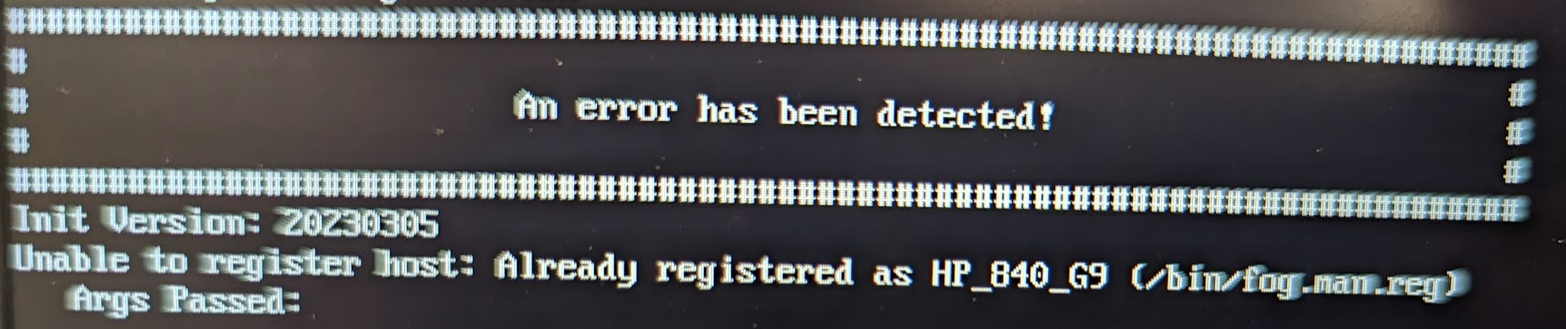
Thank you!
-
RE: HP EliteBook 840 G9 - Cannot deploy imageposted in Hardware Compatibility
@JJ-Fullmer Thanks for the reply. You’re correct; I did update the Kernel files using the FOG Web GUI, after the dev-branch upgrade. I noticed that the update tool was no longer stating that the kernel files needed to be updated manually, so I gave that a try but it did not change the outcome. The G8 laptops still image properly with the newer kernel as well.
I do still see the legacy NIC wrapper warning during PXE boot. Below is a screen cap of the PXE boot process, showing ipxe.efi as the bootfile and the legacy NIC wrapper message. The new ipxe build is also shown.
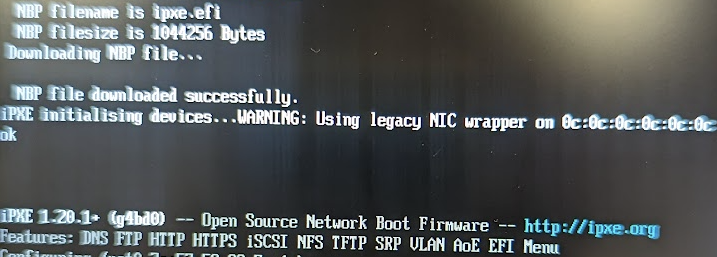
I will check on any available BIOS updates and if we have any MAC passthrough settings in the BIOS. The only thing that we typically need to do on HP laptops is to disable Secure Boot, in order to use FOG. I appreciate your help.
Thank you!
-
RE: HP EliteBook 840 G9 - Cannot deploy imageposted in Hardware Compatibility
@george1421 Thanks for the reply. I have tried doing a full registration and it completes successfully. I will attempt to schedule a deployment and see if that works, as you recommended. I’ll report back with more details. Thank you!
-
RE: HP EliteBook 840 G9 - Cannot deploy imageposted in Hardware Compatibility
@george1421 @JJ-Fullmer
Hello, all.I’ve completed the dev-branch upgrade that JJ recommended. However, the issue still persists with the 840 G9 laptops. I’ve confirmed that G8 laptops continue to image properly on the dev-branch. Below are some screenshots showing the current bzImage and tftp files, post upgrade.
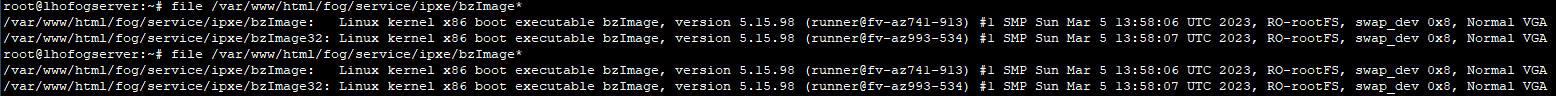
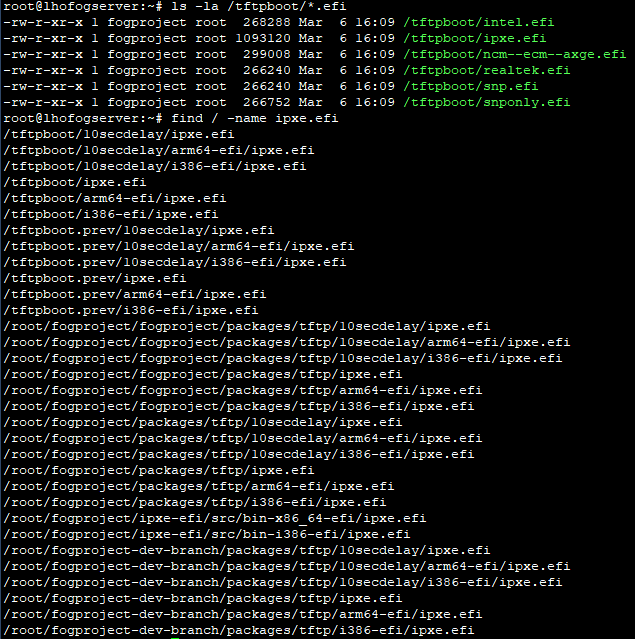
I did confirm that the iPXE build has now updated, after the dev-branch install. Below are screenshots of the current FOG dev-branch version and iPXE.
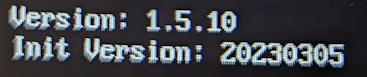
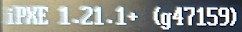
As I mentioned above, we can still image our G8 laptops and desktops successfully using the current dev-branch build so this issue is still isolated to the 840 G9 laptops. FOG compatibility check passes as well on this latest build. Any suggestions or assistance would be greatly appreciated.
Thank you!
-
RE: HP EliteBook 840 G9 - Cannot deploy imageposted in Hardware Compatibility
@george1421 I’ve followed the instructions on updating iPXE and everything seemed to go as expected. However, the iPXE build number still remains the same and the issue persists. During the iPXE update process, I followed the hackers way, as opposed to rerunning the FOG installer and confirmed that the last modified dates on the files were as of today.
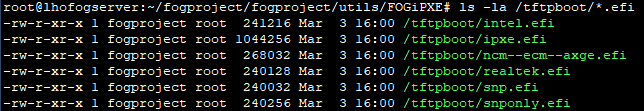
Should I instead follow the FOG installation directions from the wiki (screenshot below) to rerun the installer and see if that helps? I appreciate your assistance.
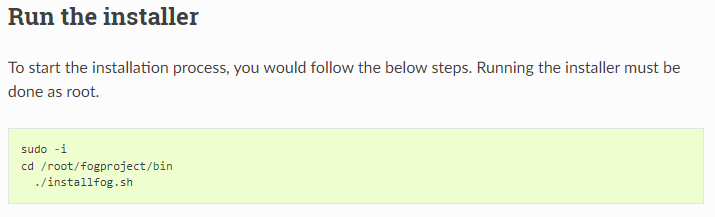
Thank you!
-
RE: HP EliteBook 840 G9 - Cannot deploy imageposted in Hardware Compatibility
@george1421 Thank you, sir. I will give that a try and report back.
-
HP EliteBook 840 G9 - Cannot deploy imageposted in Hardware Compatibility
Hello all,
We’re running FOG 1.5.9.63. We’ve recently started receiving HP EliteBook 840 G9 laptops and we’re not able to deploy an image to them via FOG. We’ve confirmed that we can successfully deploy the same image to HP EliteBook G8 laptops, but not G9s. When attempting to deploy an image to the G9s, we select “Deploy Image” from the FOS menu and then get the prompt for credentials. Once we type in the credentials, the screen refreshes and goes right back to the credentials prompt screen, instead of showing the list of available images for deployment.
I’ve gone through the process of updating the FOS kernels (version output below).
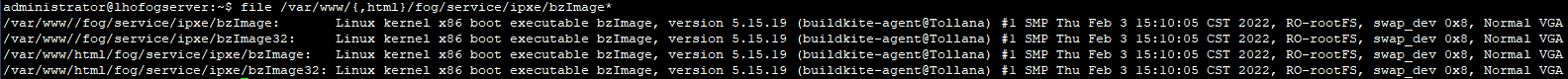
I’ve also ran the FOG compatibility check on the G9 laptop and it passes (screenshot below).
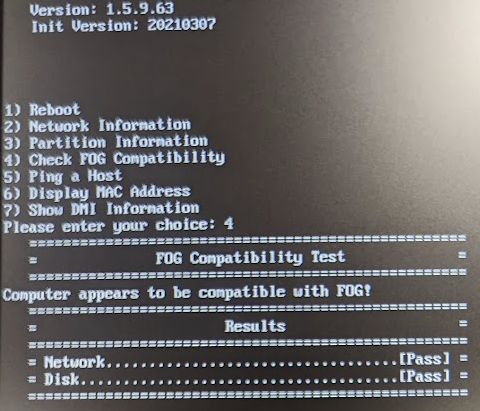
This laptop, like most newer models, does not have an embedded NIC so we’re using a Belkin USB ethernet adapter. The same adapter works when deploying images to the G8 laptops so I believe it should also work for the G9s. Below are the details from the iPXE boot process. I noticed the message about a legacy NIC wrapper, but I don’t know if that’s contributing to this issue or not.
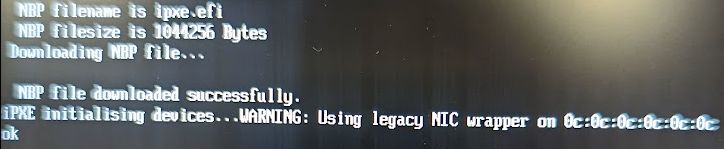
Any help would be greatly appreciated. I’m fairly new to FOG and I’m not sure where to go from here.
Thank you!