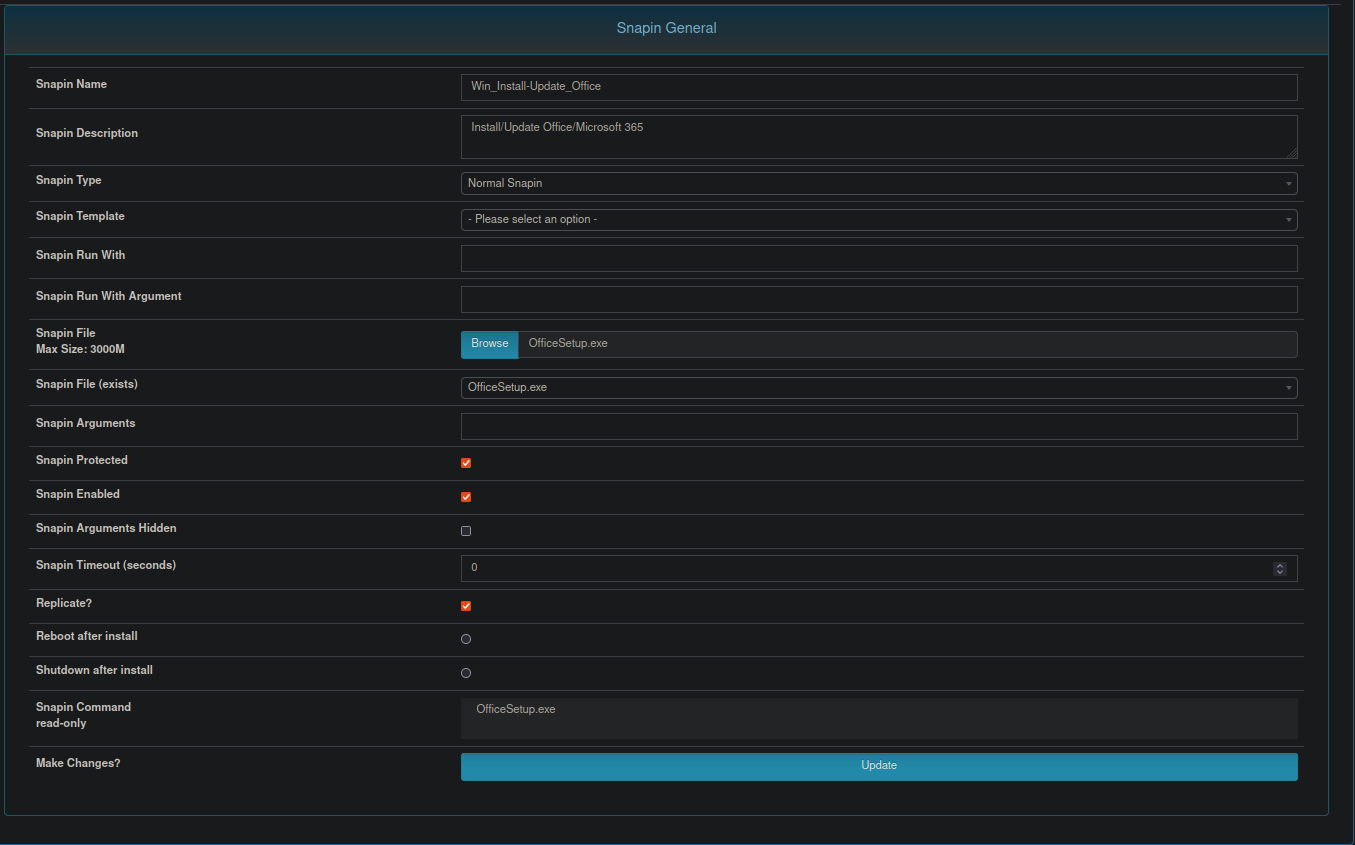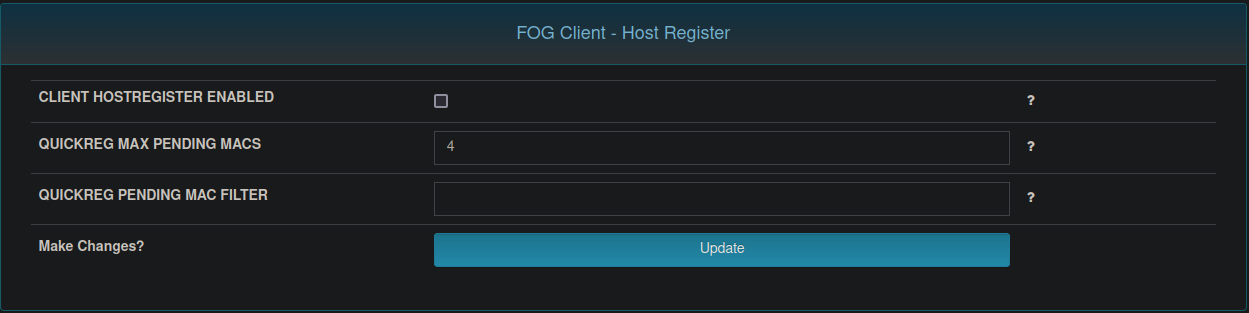I noticed the page/url where you can download the FOG client isn’t locked behind a login/auth so in case anyone is looking to lock it you can add these lines to /etc/apache2/apache2.conf:
# Restrict access to FOG Client
<Location "/fog/client/download.php">
Require ip <*ip or subnet/mask*>
Require all denied
</Location>
# Hide Server info
ServerTokens Prod
ServerSignature Off
Restart apache2 service after making changes to apache2.conf
What this will do is restrict access to the FOG Client downloads to specific IP or subnet. I have mine restricted to my lab/imaging network. I don’t think it is a good idea to have this download available to all production network users. I’m not 100% sure (devs please correct me) but I believe the FOG Client has the private key embedded in order to connect to the FOG server via HTTPS. I wouldn’t want that private key extracted from the client installer.