Never mind, I renamed the file /opt/fog/.fogsettings and runned the installer again with ssl enabled. It’s working just fine.
Probem solved, this topic can be closed. 
Posts
-
RE: Storage node in different subnet - deploymentposted in FOG Problems
-
RE: Storage node in different subnet - deploymentposted in FOG Problems
Hey guys,
I installed the location plugin and made sure all needed ports are accessible through the firewall.
Now when I want to check out the hardware information of the storage node from my main server, the following error appears: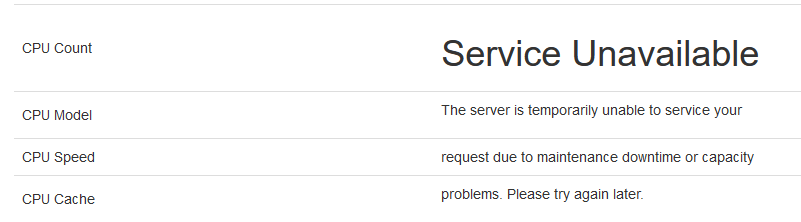
When entering https://[ip-address]/fog/status in my browser I get the same thing:
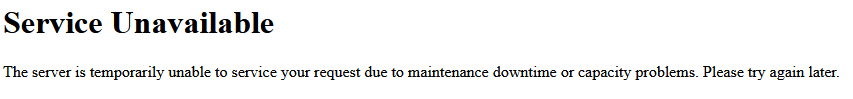
When entering http://[ip-address]/fog/status I get this:
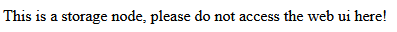
So I guess my main server is trying to use https but should use http (or the node should offer https as well). How can I change this?
-
RE: Storage node in different subnet - deploymentposted in FOG Problems
@george1421 Thanks alot for the quick response!
Great, I will make sure all needed ports are free, install the location plugin and try if everything works.
As for the menu, I understand it’s not plug and play. I guess I’ll only go for it if absolutely necessary. Probably I’ll be fine without that level of configuration for now and might try this later on in a test environment.

-
Storage node in different subnet - deploymentposted in FOG Problems
Hello everyone,
I’ve got the following problem:
I am running a FOG main Server in subnet 1.
Now I want to install a storage node in subnet 2 (basically a NAS on which a Linux VM is running).
Those subnets are connected Site to Site over WAN (different locations).My plan: I will upload images to the main server in subnet 1. Then I want to copy the desired images to the storage node in subnet 2 over WAN.
Clients in subnet 1 will PXE-boot to the main server as always and get their images from there as well.
Clients in subnet 2 should PXE-boot to the storage node and get their images from the storage node only as I don’t want to deploy over WAN.What I already got:
- I installed the storage node with the installation script (option s)
- I entered the IP-address of the main server when asked where the database is hosted
- Firewall allows port 22 from main to node (for pushing the image) and 3306 from node to main (for connecting to the database)
- dnsmasq is running on the node-server to provide dhcp and to get the clients to PXE-boot to the node
- I added the storage node via web interface of the main server
- At the moment I am copying the images with rsync (manually or cronjob). Is there a way to copy images via the web GUI of the main server?
- At the moment the storage node is not visible in the dashboard (storage node disk usage) although Graph Enabled (On Dashboard) is enabled. Do I need more ports open so that the main server can reach and get information from the node?
- How can I configure the node so that clients pull their images from the node only? At the moment they seem to try reaching the main server.
- Is there a way to configure the PXE menu which is shown there independently from the main server menu?
Thanks in advance for any kind of advice!