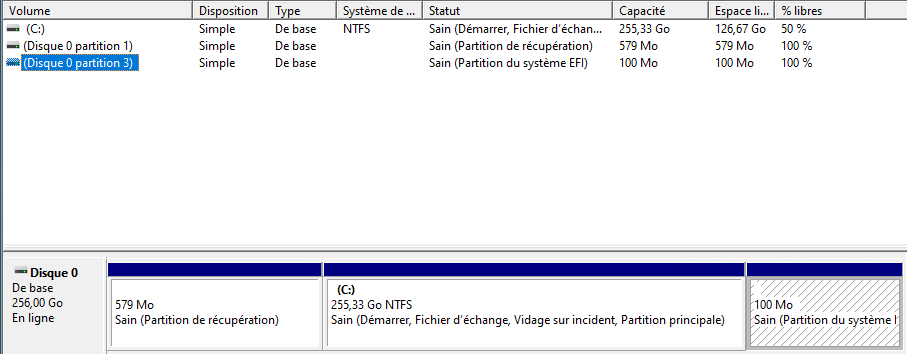Hello everyone,
I’m trying to deploy multiple classrooms, and I have a problem with computers equipped with a 256 GB SSD.
When I’m trying to deploy, I get this on screen :
Warning! Current disk size doesn’t match that of backup!
Adjusting sizes to match, but subsequent problems are possible!
Warning! Secondary partition table overlaps the last partition by 36748657 blocks!
You will need to delete this partition or resize it in another utility.
Problem : partition 3 is too big for the disk.
Aborting write operation!
Aborting write of new partition table.
Find the detailed error message above the line. Use Shift-PageUp to scroll upwards
An error has been detected
Init Version : 20200517
Error trying to restore GPT partition tables (restorePartitionTablesAndBootLoaders)
Args Passed : /dev/sda 1 /images/IMAGE_NAME 9 all
CMD Tried : sgdisk -gl /images/IMAGE_NAME/d1.mbr /dev/sda
Exit returned code : 4
Kernel variables and settings :
bzImage loglevel=4 initrd=init.xz root=/dev/ram0 rw ramdisk_size=275000 web=http://MY_FOG_IP/fog consoleblank=0 rootfstype=ext4 nvme_core.default_ps_max_latency_us=0 mac=HOST_MAC ftp=MY_FOG_IP storage=My_FOG_IP:/images/ storageip=MY_FOG_IP osid=9 irqpoll hostname=CLIENT_NAME chkdsk=0 img=IMAGE_NAME imgType=n ImgPartitionTupe=all imgid=141 imgFormat=5 PIGZ_COMP=-5 tupe=down
The image I’m trying to deploy is a Windows 10 installation.
I ran a mbr2gpt conversion (I did that aswell previous years and had no issue).
I’m running the 1.5.9-RC2 version of FOG
I tried to remove the partition responsible for the error, but when I do so, my OS is not booting at all anymore.
On my image, when I check the partition I have this :
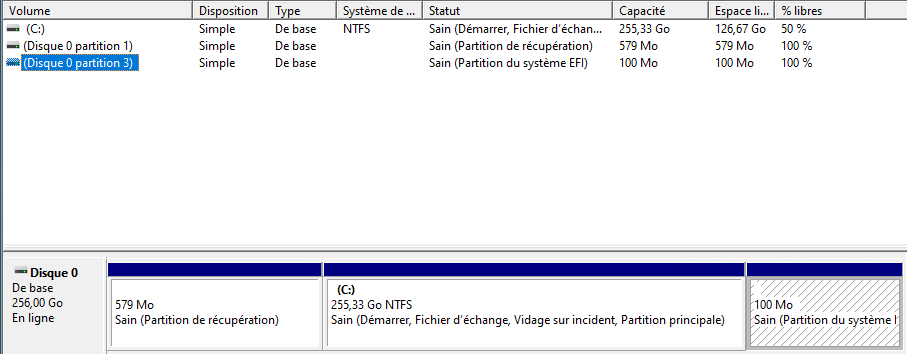
Obviously I know the removing the EFI system partition is exactly why my VM is not booting anymore, but I do not see what I can do to resolve this issue.
If anyone has any idea, I’d love to hear it.
Thank you (and sorry for the long and quite difficult to read post)
Regards,
Dan