@george1421 Thanks! I will try this the next time it happens
So I was able to catch one and this is what I got back. It’s on port 80 which would be httpd
sudo netstat -nap | grep :49412
tcp6 0 0 10.2.25.80:80 10.2.254.100:49412 TIME_WAIT -
which gives me no more info than the firewall alert does
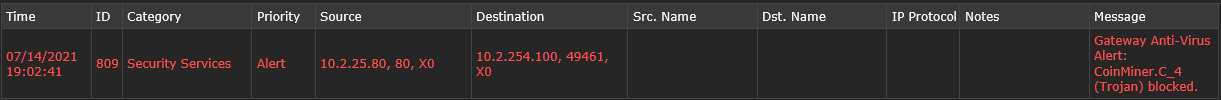
Also it seems to use a different port all the time
sudo netstat -nap | grep 10.2.254.100
tcp6 0 0 10.2.25.80:80 10.2.254.100:49501 TIME_WAIT -
tcp6 0 0 10.2.25.80:80 10.2.254.100:49500 TIME_WAIT -
tcp6 0 0 10.2.25.80:80 10.2.254.100:49498 TIME_WAIT -
tcp6 0 0 10.2.25.80:80 10.2.254.100:49497 TIME_WAIT -
tcp6 0 0 10.2.25.80:80 10.2.254.100:49504 TIME_WAIT -
tcp6 0 0 10.2.25.80:80 10.2.254.100:49499 TIME_WAIT -