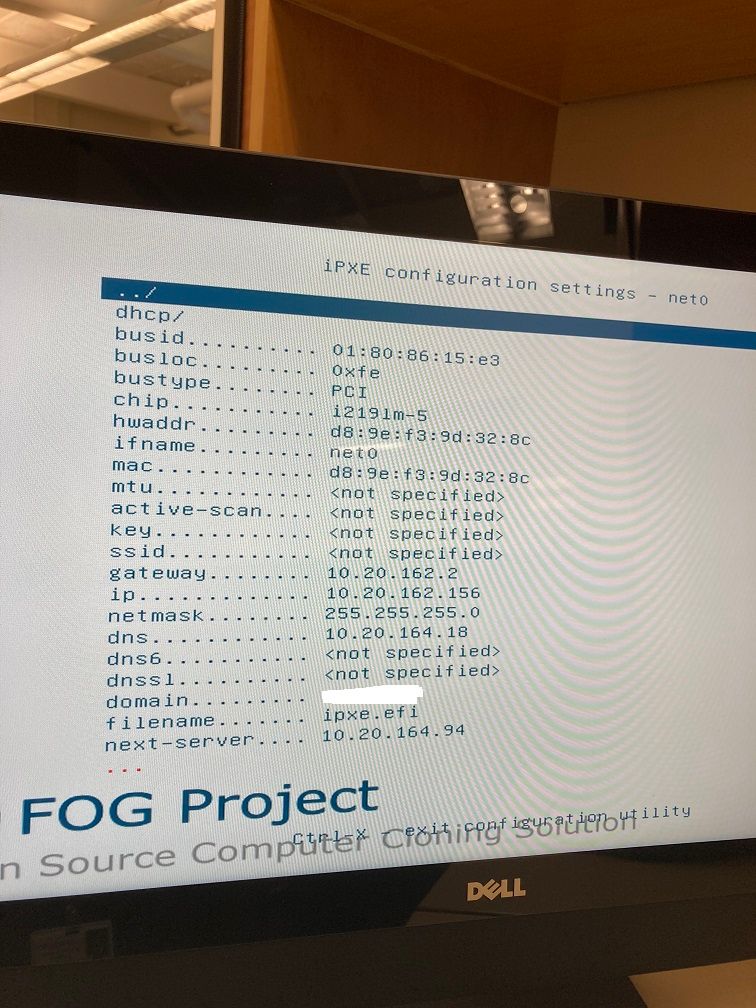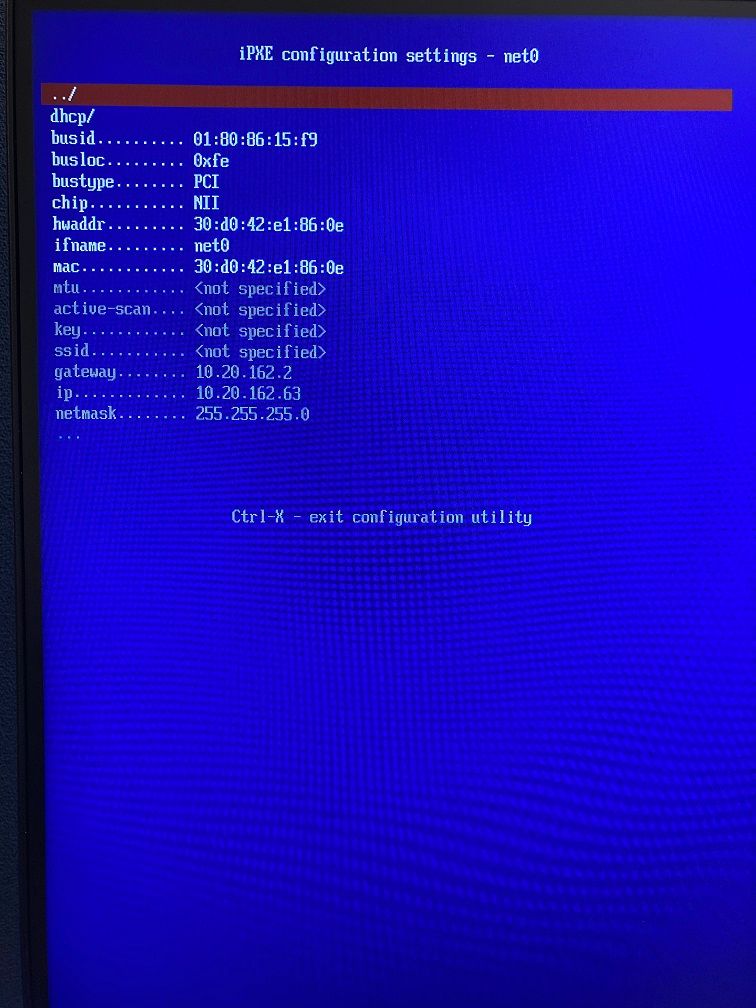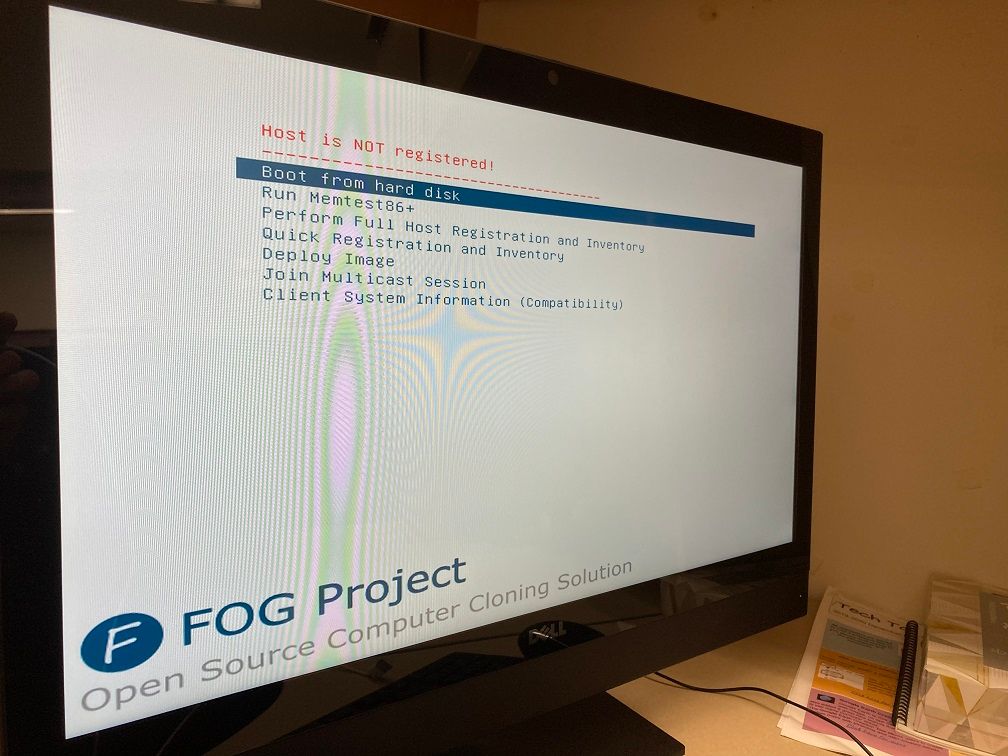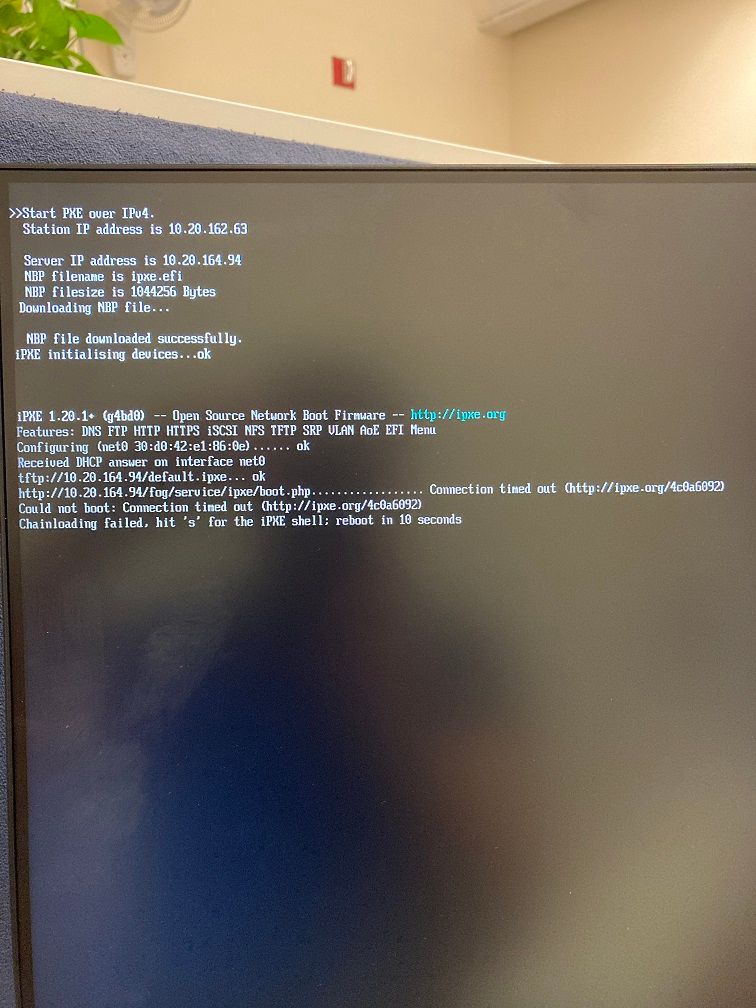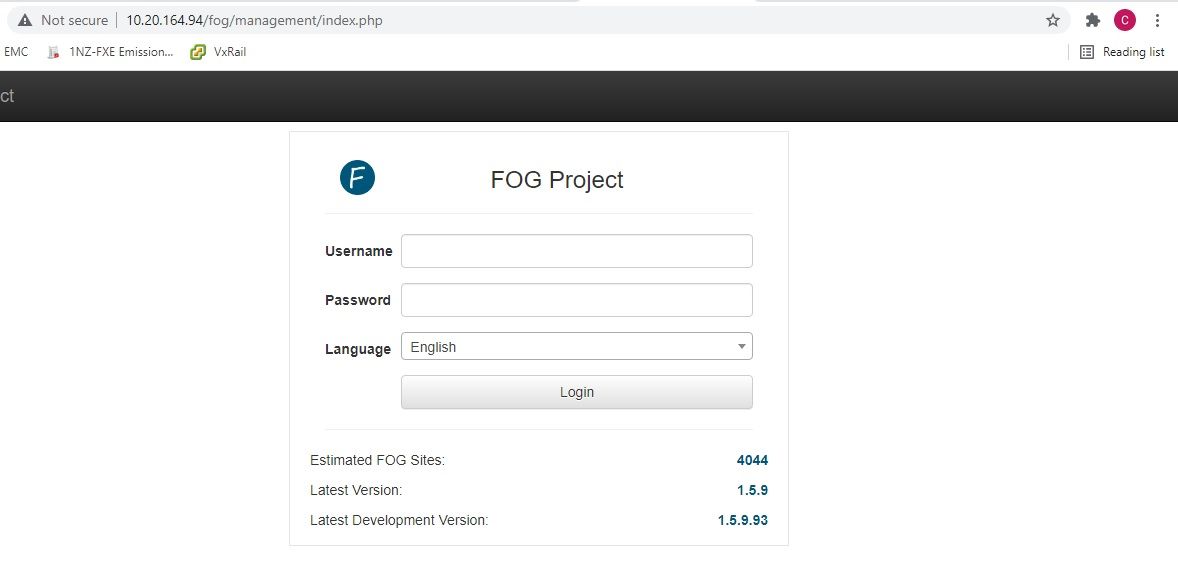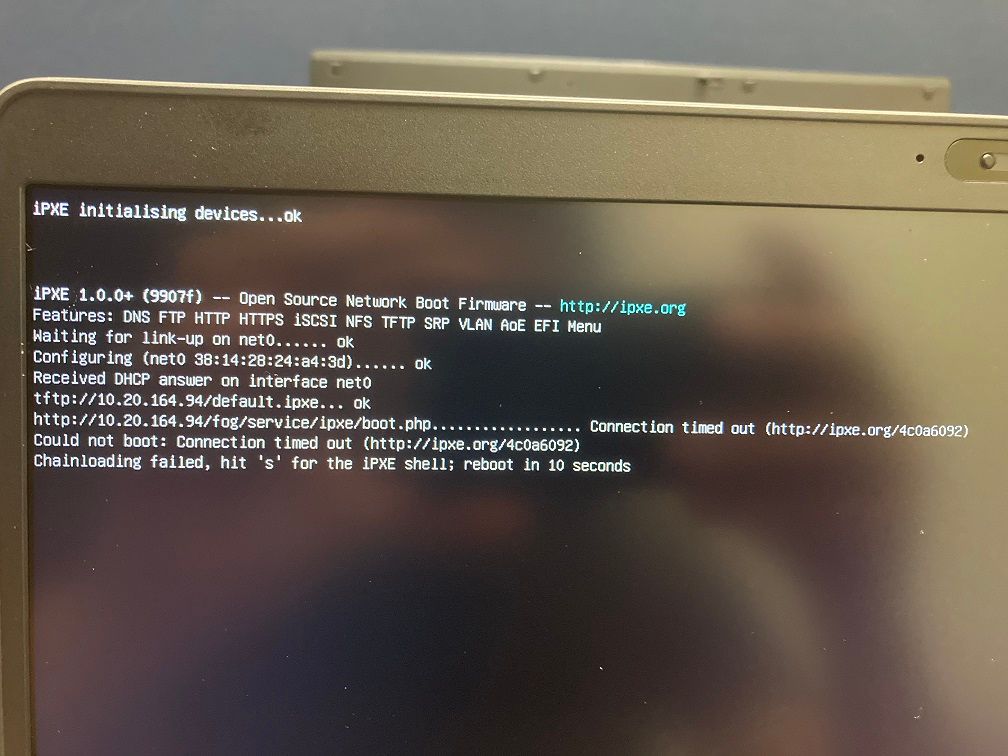From what I’m finding this may be a router issue. I created a VM FOG server on VLAN 192, connected the client to the same VLAN and successfully PXE booted. When I plugged in the client to VLAN 194, PXE times out on http again. Are there any suggestions to resolve this?
I saw in this post https://forums.fogproject.org/topic/12368/fog-dhcp-server-on-multiple-vlan-network/4 mention of properly configuring Windows 2012 DHCP by Goerge1421. He also mentioned PXE roms may be an issue.
"Lets take a step back here. With such a complex network why are you using the FOG DHCP server instead of your network infrastructure dhcp servers?
FOG does work across subnets, what you need is the dhcp server responsible for those other subnets to set dhcp option 66 to the fog server IP and dhcp option 67 to the boot kernel. The issue you will run into now is that if you have both bios and uefi systems on your network, your dhcp server will need to be smart enough to send the right boot kernel name based on the target hardware. Windows dhcp on 2012 and newer will do this correctly if configured right. Linux dhcp server does that automatically like FOG uses.
If you have inter vlan routing working correctly, you can/should be able to image with FOG. There are some pxe roms that are not very smart and may not like pxe booting across subnets.
Instead of messing with all of these dhcp helpers, you should take a step back and answer what device provides your dhcp services for these other subnets?"