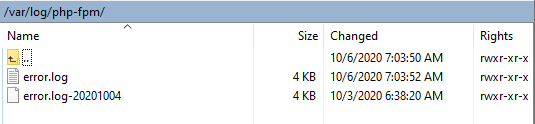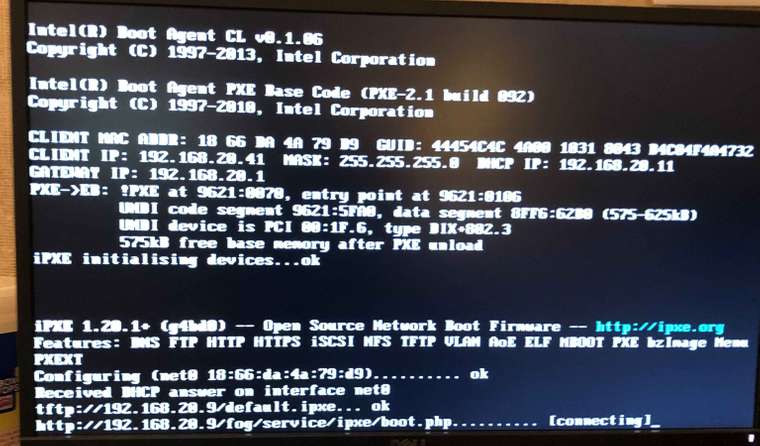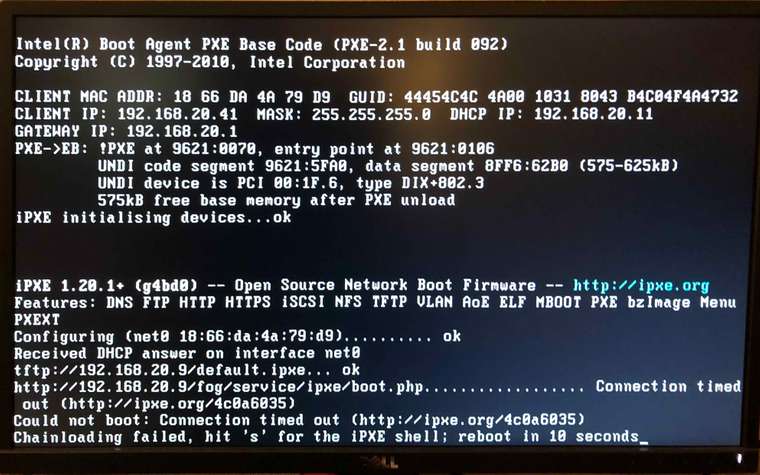@Sebastian-Roth This is not a new branch, just an upgrade and move from Ubuntu to Centos 7 as it is more stable when upgrading. The only thing I can do as far as getting closer is to move this computer into the server room, but since it is a desktop that would be a little cumbersome. These are juniper switches.
For creating the schools’ base image, I use this same machine to do the work for all of them since it is pretty close to the “golden image” for each one. I am using this Dell Optiplex 7040. I create a legacy image (have some more impoverished districts with old machines) and a UEFI image.
I have not tried different iPXE binaries and I wasn’t aware that you guys wanted me to do a mirror port. I will try and work on this today if I get some time.
Thanks for the guidance.