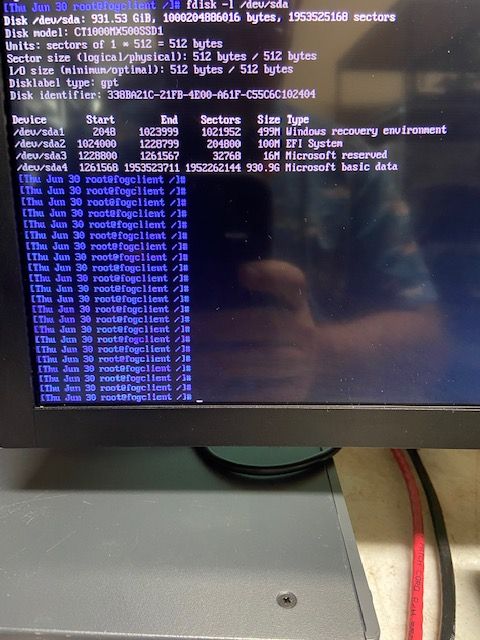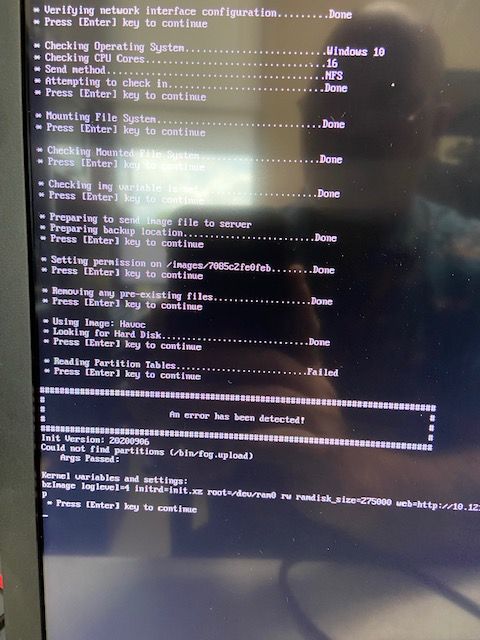The compression ratio was set to 6 changed it to 11 and everything is working great. Thanks again for your help, we would still be struggling without it.
Posts
-
RE: Can't capture image from Havoc PCposted in FOG Problems
-
RE: Can't capture image from Havoc PCposted in FOG Problems
@george1421 That worked thanks so much for you time and effort in resolving this issues.
-
RE: Can't capture image from Havoc PCposted in FOG Problems
Good morning George we are back at work. Please let me know if you have any other recommendations for us to try with this machine. Thank you!
-
RE: Can't capture image from Havoc PCposted in FOG Problems
Thank you for the info. I just bumped the Capture percent size to 10% however our Kernel RAMDISK Size is already set to 275000. Working for a school district on rare occasions we follow the students schedule so I am leaving work shortly but will return to this forum to continue working on this issue on Tuesday.
Thank you so much!
-
RE: Can't capture image from Havoc PCposted in FOG Problems
Good morning, I apologize for just getting back our afternoon got crazy. Below I have listed the results of the lsblk command from putty.
NAME MAJ:MIN RM SIZE RO TYPE MOUNTPOINT
sda 8:0 1 931.5G 0 disk
|-sda1 8:1 1 499M 0 part
|-sda2 8:2 1 100M 0 part
|-sda3 8:3 1 16M 0 part
`-sda4 8:4 1 89.5G 0 part
nvme0n1 259:0 0 238.5G 0 diskI did add /dev/sda to the primary disk field and attempted a capture task. Spread out in seemingly random positioning was the following
Out of memory: Killed process 2885 (zstdmt) total-vm:13327152kB, anon-rss: 5775672kb, file-rss:0kb, shmem-rss:0kb, UID:0 pgtables:11444kB oom_score_adj:0
/usr/share/fog/lib/funcs.sh: lin3 2077: 2885 Killed
zstdnt --rsyncable --ultra $PIGZ_COMP < $rifo > ${file}.000
Init Version : 20200906
Failed to complete capture (savePartition)
Args Passed: /dev/sda4 1 /images/7085c2fe0feb all
CMD: partclone.ntfs -n “Storage Location “insert ip address”:/images/dev/, Image name Havoc” -cs -0 /tmp/pigz1 -Nf 1 -a0
Exit Code: 141
Thank you so much for your assistance in this matter our office is currently scratching our heads with this one.
-
RE: Can't capture image from Havoc PCposted in FOG Problems
No sir this machine has 2 separate hard drives according to disk management but there is nothing currently entered into the Host Primary Disk field.
-
RE: Can't capture image from Havoc PCposted in FOG Problems
From putty I ran the command you expected to fail and received the following response.
/dev/sda1
/dev/sda2
/dev/sda3
/dev/sda4 -
RE: Can't capture image from Havoc PCposted in FOG Problems
@george1421 ok here’s the results of that command
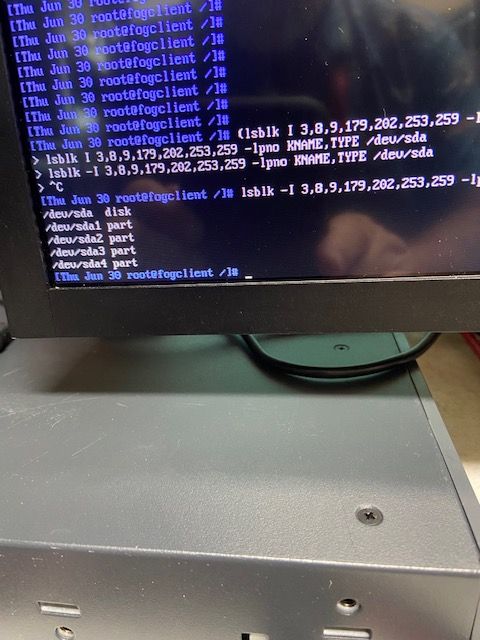
-
RE: Can't capture image from Havoc PCposted in FOG Problems
@george1421 After running the lsblk command we saw the 4 partitions and a sda but I did not see a dev anywhere in the results. I continued with the fog command and pressed enter until I hit a reading partition tables failed error.
-
RE: Can't capture image from Havoc PCposted in FOG Problems
Thanks for the information, everything is setup correctly Fog Kernel is 1.5.9, disk configuration is on AHCI, but still get the same error. We’ve tried capturing using single disk, Multiple Partition image -Single disk, Multiple Partition Image - All disks, and Raw Image but get the same error
-
Can't capture image from Havoc PCposted in FOG Problems
Hi first off I really like Fog project makes deploying images a lot easier for us, we have 3 schools that we us Fog to deploy our image over the network.
I’m trying to capture an image for our Havoc Lab computers but I’m running into an error,
Could not find partitions (/bin/fog.upload) we’ve pulled multiple images for all our labs and student computers but for this one no matter how we setup the capture command we get the same error, any help would be great. Thank