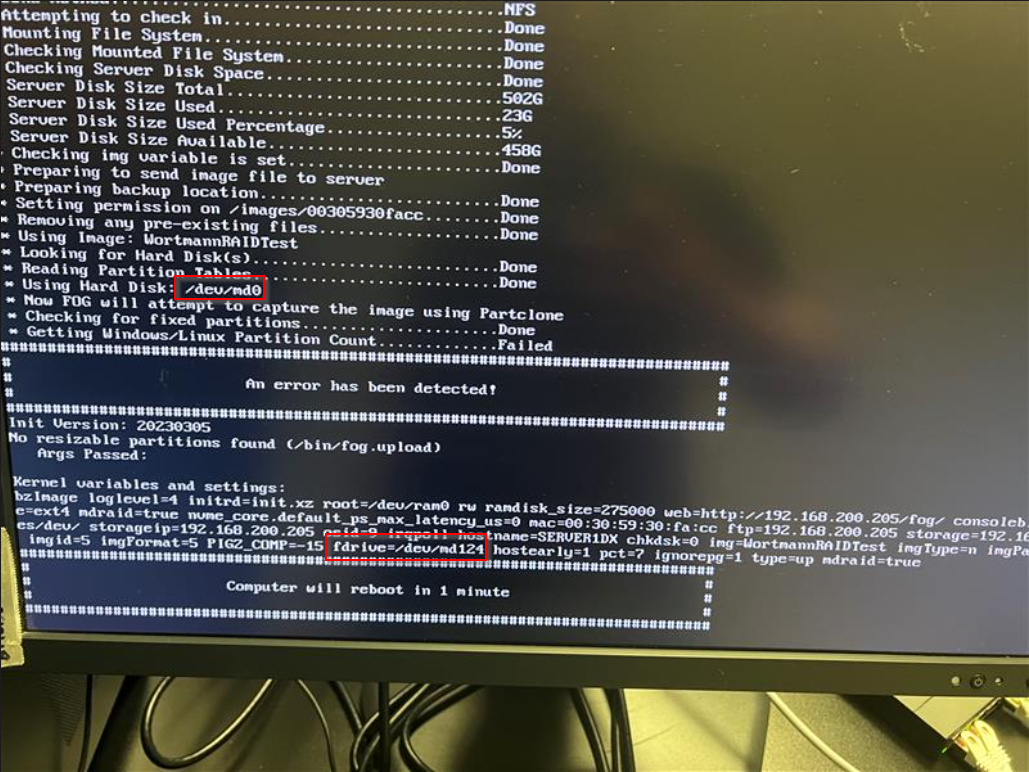So i think i got a solution.
With “Host Primary Disk = /dev/md124” i could never let Partclone capture the whole drive of the RAID 1 i needed, because it always jumps to /dev/md0.
So i tinkered around a bit and first tried to stop the RAID with:
mdadm --stop /dev/md124
After that i made it reassemble at md0 with:
mdadm --assemble --run --force /dev/md0 /dev/sda /dev/sdb
Capturing went fine. But when i tried to deploy to the same machine i got the error “Fsync error: errno 5”
After some searching around i tried to recreate the array with:
mdadm --create /dev/md0 --assume-clean --level=1 --verbose --raid-devices=2 /dev/sda /dev/sdb
This let me deploy the image without a partclone error. But after all partitions got written i got a mount error. A reboot into the Windows got me a bluescreen. So i assumed i had a dead end here. Has maybe something to do with the Supberblock.
So i took in the idea of mounting the drive what brought me finally to Symlinks.
/dev/md0 get’s initialized but is empty. I personally don’t really now why it’s there.
So i just removed it:
rm /dev/md0
And created my Symlink:
ln -s /dev/md124 /dev/md0
This way i am abled to capture the image with the Setting "Multiple Partition Image - Single Disk (Not Resizable) without an error or a warning.
The deployment went good. System boots and the RAID 1 is fine. Will try on monday “Single Disk Resizable” capture and deployment. After that i will try to implement the commands in a postinit script. Maybe i can work with groups of hosts to decide when this postinit script is used. I haven’t read myself into that part of fogproject yet.
Also it seemed that one partition of my disk (40 GB / NTFS / 64k Clustersize) get’s borked at capture. Partclone recognized it as raw. After the deployment i had to format that partition again.
I am not 100% sure. Maybe i got something messed up before capture and the partition was borked from the beginning. Will check on that.
If that’s not the case i had the idea to run a postdownload script to format that partition and create some folders for me.
Besides a folder structure we prepared for a database server the partition is an empty placeholder anyway.