@george1421 that’s one of the big benefits of this new system. Dual Gb nics. Other big one is more storage. We were going to try to run it off of a hyper-v on our super powerful main hyper-v server but fog and Linux did not appreciate that.
Best posts made by cammykool
-
RE: Transferring frog to a new server.posted in General Problems
-
RE: FOG image drive failed. What now?posted in FOG Problems
@george1421 said in FOG image drive failed. What now?:
@cammykool This image error is related to the php code. Apache off load php (the language the web ui is written in) to php-fpm (dedicated php execution engine). The error you see is apache saying that php-fpm did not answer it was done with the task in time so apache timed out.
There may be some clues to what is at fault in /var/log/php-fpm/error.log tail that and see if it tells you what its not liking. If you set the permissions of 777 on /images nothing should stop it from moving files.
i had my coworker crack away at it. He got them all to delete and we are in good shape! Everything seems to be working and happy!
Latest posts made by cammykool
-
RE: "cannot locate boot server" when booting and cant access webUIposted in FOG Problems
@george1421 The address matches between the files and coming back in this morning, I was able to get to the webUI without trouble, but any laptop i try to get to boot can see FOG but cant find the boot server. I was able to get it to the menu once, but now any machine just cant locate the boot server/file.
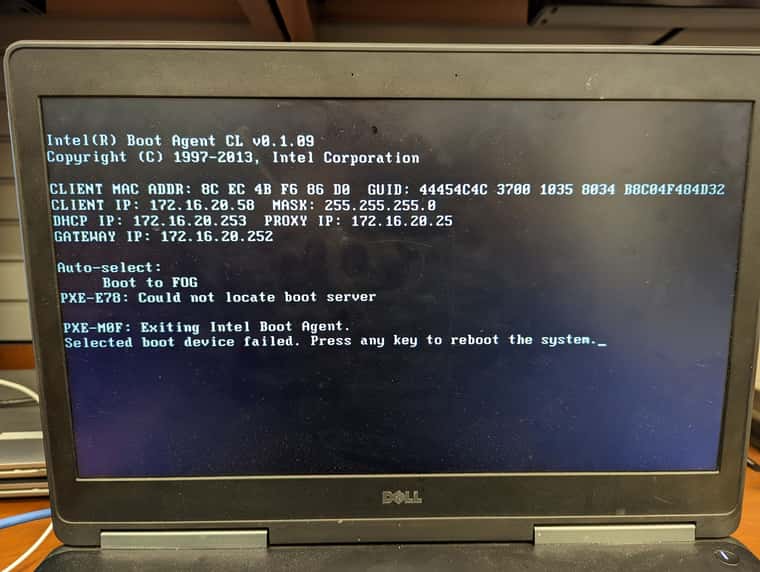
-
"cannot locate boot server" when booting and cant access webUIposted in FOG Problems
As title says, When booting a client on BIOS PXE it detects FOG and attempts to find the boot server and fails. I also cannot access the fog webUI. Fog is configured with dnsmasq and the server has internet. Pings to it time out.
Is it something i could have messed up in the dnsmasq config?
Ubuntu 20.04
FOG 1.5.9 stable
booting MBR to a Dell Latitude -
RE: Unable to restore GPT partition tables on one imageposted in FOG Problems
@sebastian-roth said in Unable to restore GPT partition tables on one image:
@cammykool said in Unable to restore GPT partition tables on one image:
But now fog is freaking out saying it’s our of date!
What do you mean by that?

this is the stuff that broke after that init move. I am at my other district today that also has fog.
-
RE: Unable to restore GPT partition tables on one imageposted in FOG Problems
@sebastian-roth after I replace those init files it suddenly can’t figure out if it’s up to date or not. Under the fog settings page it says it’s not and on the home page where it tells you version numbers and things it says can’t connect to server
-
RE: Unable to restore GPT partition tables on one imageposted in FOG Problems
@sebastian-roth it seems to be doing a lot better! But now fog is freaking out saying it’s our of date! Lol. Before I leave my other district I’m going to upgrade the inits there too.
-
RE: Unable to restore GPT partition tables on one imageposted in FOG Problems
label: gpt label-id: 2ECDE8B1-0B1B-4158-9F5C-8771C1B07069 device: /dev/sda unit: sectors first-lba: 34 last-lba: 976773134 sector-size: 512 /dev/sda1 : start= 2048, size= 389120, type=C12A7328-F81F-11D2-BA4B-00A0C93EC93B, uuid=0ED2601D-0323-4288-9475-00776EA0ABCC, name="EFI system partition", attrs="GUID:63" /dev/sda2 : start= 391168, size= 262144, type=E3C9E316-0B5C-4DB8-817D-F92DF00215AE, uuid=0A25E7A4-56D5-4CE1-9C4D-9078F6F34C8C, name="Microsoft reserved partition", attrs="GUID:63" /dev/sda3 : start= 653312, size= 81925234, type=EBD0A0A2-B9E5-4433-87C0-68B6B72699C7, uuid=D43DEA4E-4959-479C-B88E-A79AF1BFE763, name="Basic data partition" /dev/sda4 : start= 971900928, size= 2027520, type=DE94BBA4-06D1-4D40-A16A-BFD50179D6AC, uuid=3A6A781D-0FBE-4D4F-9D48-6BEC8E33F5DA, attrs="RequiredPartition GUID:63" /dev/sda5 : start= 973928448, size= 2844672, type=DE94BBA4-06D1-4D40-A16A-BFD50179D6AC, uuid=929B9739-0DB2-47F8-8234-1B6CE3324382, attrs="RequiredPartition GUID:63"that is d1.minimum
label: gpt label-id: 2ECDE8B1-0B1B-4158-9F5C-8771C1B07069 device: /dev/sda unit: sectors first-lba: 34 last-lba: 976773134 sector-size: 512 /dev/sda1 : start= 2048, size= 389120, type=C12A7328-F81F-11D2-BA4B-00A0C93EC93B, uuid=0ED2601D-0323-4288-9475-00776EA0ABCC, name="EFI system partition", attrs="GUID:63" /dev/sda2 : start= 391168, size= 262144, type=E3C9E316-0B5C-4DB8-817D-F92DF00215AE, uuid=0A25E7A4-56D5-4CE1-9C4D-9078F6F34C8C, name="Microsoft reserved partition", attrs="GUID:63" /dev/sda3 : start= 653312, size= 971247616, type=EBD0A0A2-B9E5-4433-87C0-68B6B72699C7, uuid=D43DEA4E-4959-479C-B88E-A79AF1BFE763, name="Basic data partition" /dev/sda4 : start= 971900928, size= 2027520, type=DE94BBA4-06D1-4D40-A16A-BFD50179D6AC, uuid=3A6A781D-0FBE-4D4F-9D48-6BEC8E33F5DA, attrs="RequiredPartition GUID:63" /dev/sda5 : start= 973928448, size= 2844672, type=DE94BBA4-06D1-4D40-A16A-BFD50179D6AC, uuid=929B9739-0DB2-47F8-8234-1B6CE3324382, attrs="RequiredPartition GUID:63"d1
ill try the new init but there are those files anyways, Sorry! i only work at this school on tuesdays and wednesdays at the moment! and yes the machines were ordered at the same time and are identical
-
RE: Unable to restore GPT partition tables on one imageposted in FOG Problems
@sebastian-roth I’m sorry. I’m all over the place. We figured that to be a dead drive. IO issues. But I’m still having a GPT partition issue. I rebuilt a brand new image from scratch using the hardware of our most modern computer in the district. Build it out perfectly and then had it pushed to an older machine which worked great. I have now tried pushing it to a machine of the exact same model and make as the original and I’m getting the same GPT issues. Using the newer init
-
RE: Unable to restore GPT partition tables on one imageposted in FOG Problems
@sebastian-roth we got that issue solved by me following a guide about changing permissions in the images folder. That fixed it. This is an older machine with an integrated nic. Now the img push seems to be failing but I’m not sure if it’s related.
-
RE: Unable to restore GPT partition tables on one imageposted in FOG Problems
@sebastian-roth looks like after doing that it’s struggling to find machines by Mac at the white fog screen. This is after registering it. Twice. It’s in the fog UI but it doesn’t see it when booting
-
RE: Unable to restore GPT partition tables on one imageposted in FOG Problems
@sebastian-roth 21h1 iirc ill do that now.


