HI,
So we installed Fog over 10 years ago and have just continued to update. Works awesome.
So going through some security things and we have a user for Fog Server that was set up with Domain AD. So this user seems to help process of joining AD and the naming…So couple things I was looking into.
-
Not wanting this user to have full Domain AD so wanted to fix that. I also tried to login with account on a regular computer to check password. Password is not working so 1. I am afraid to change anything because Fog is working amazing.
-
Want to know if I can fix now that all is setup and working well without causing issues. I see there is AD Default domain name on Fog server and also AD Default Password.
My readings and research seems to say don’t need as much access as maybe back 10 years ago but before I change anything would like to know if you have any recommendations or anyone have a similar situation?
Recommendations without messing up my Fog Server and process. I have user Disabled unless I am doing install/image. Thanks and look forward to hear from others.
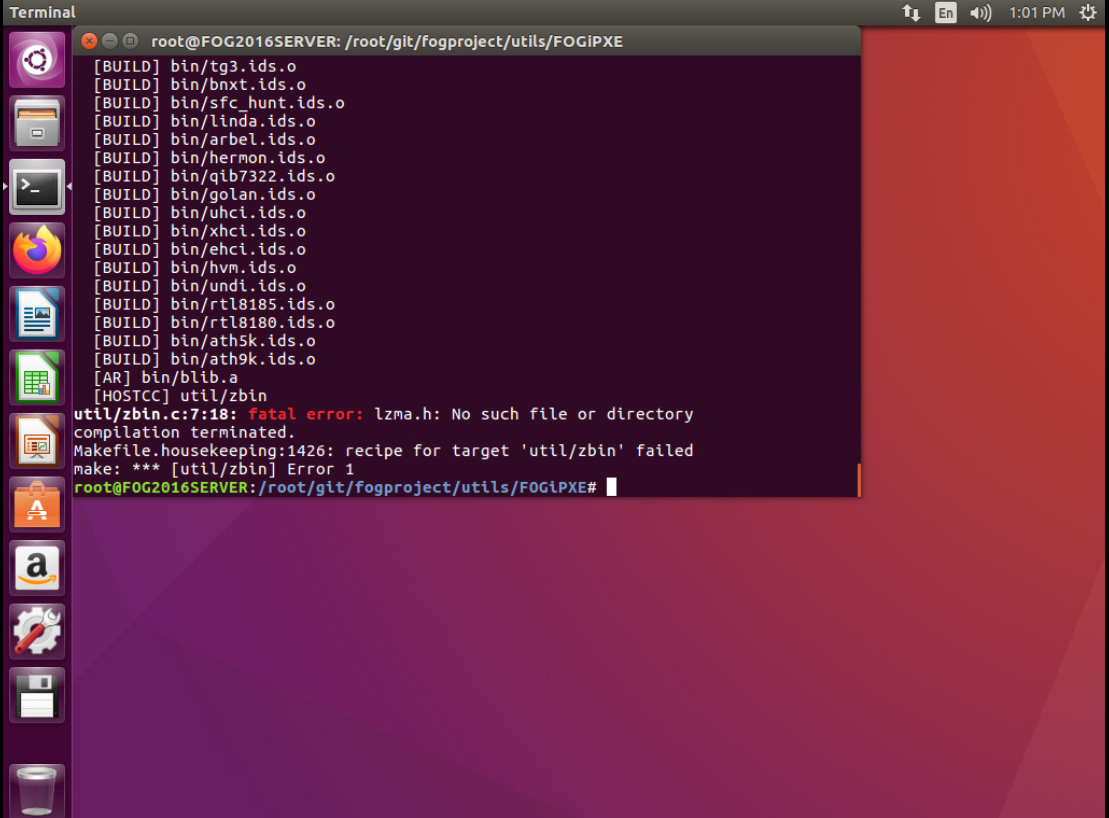
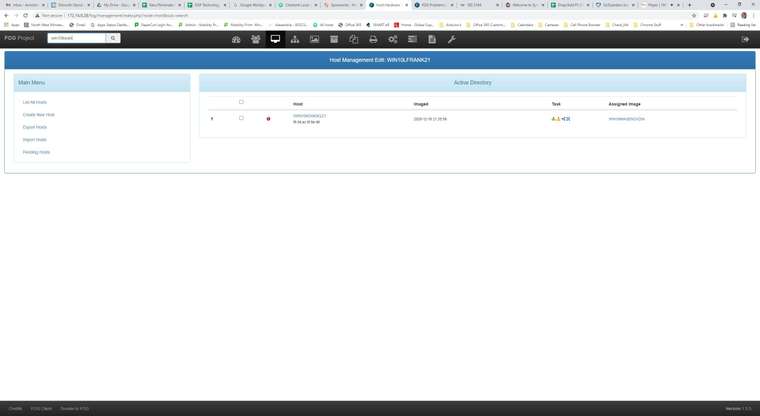 I did have success on one with secure boot enabled but just wondering because of having trouble with others. We are on 1.5.5 so would be better if we updated to 1.5.9? Thanks.
I did have success on one with secure boot enabled but just wondering because of having trouble with others. We are on 1.5.5 so would be better if we updated to 1.5.9? Thanks.





