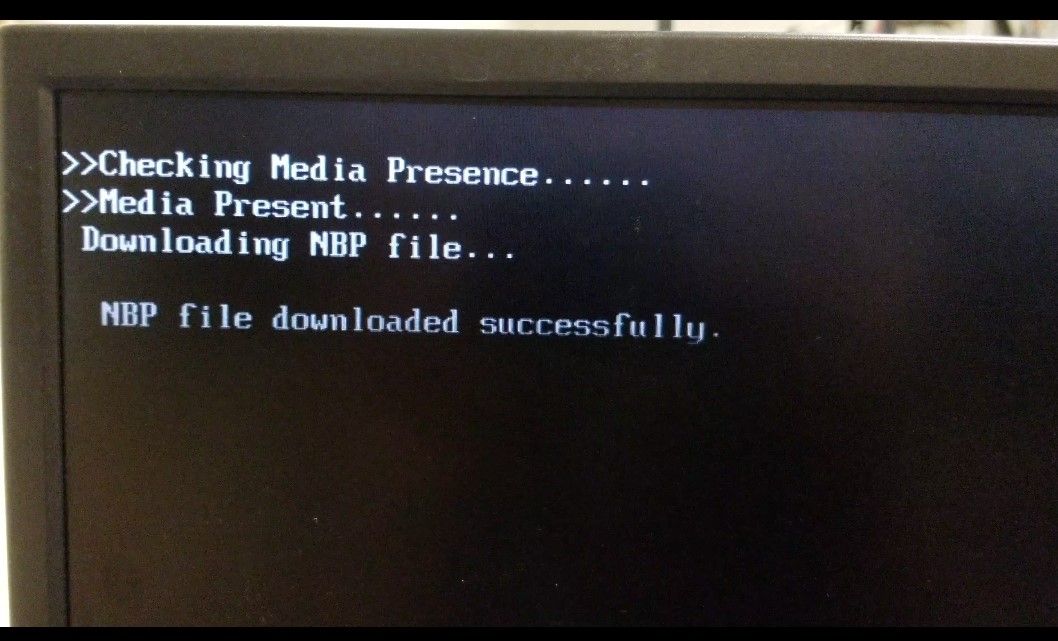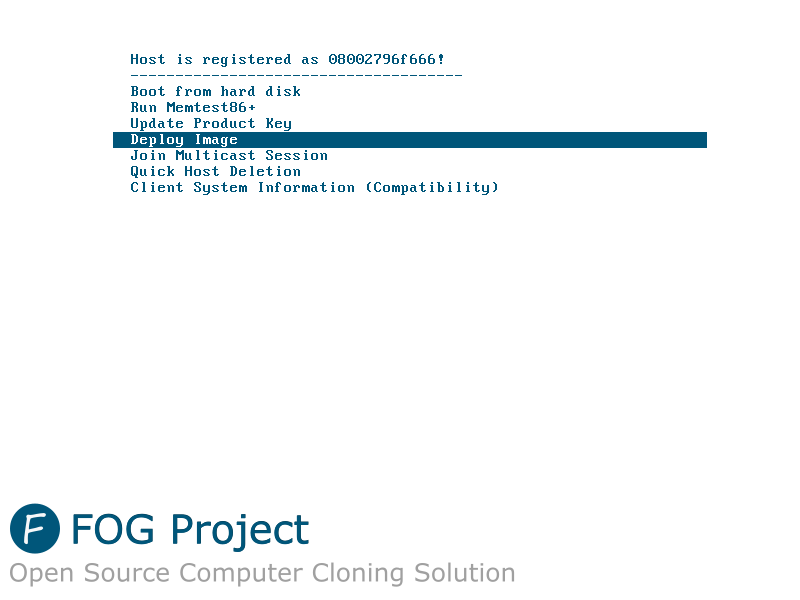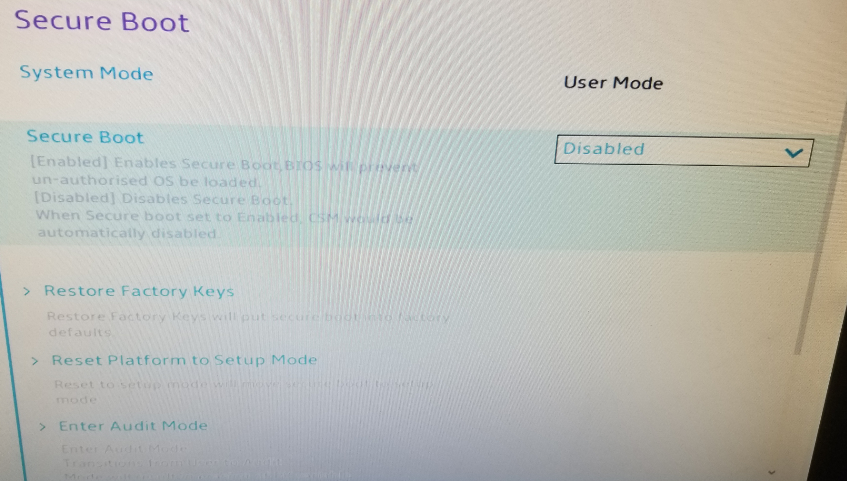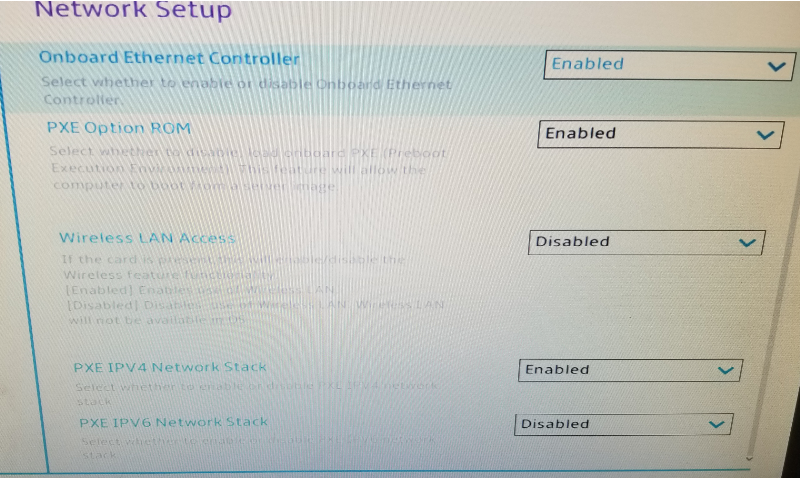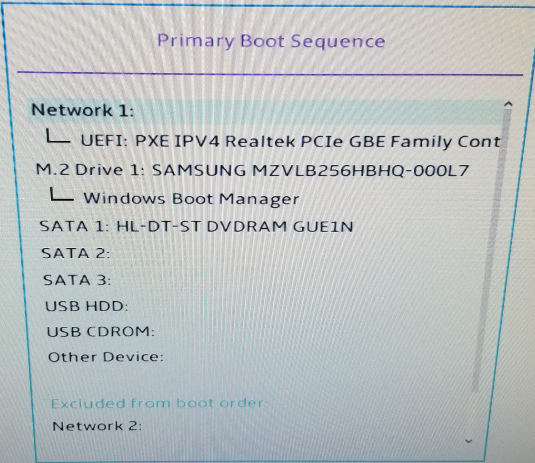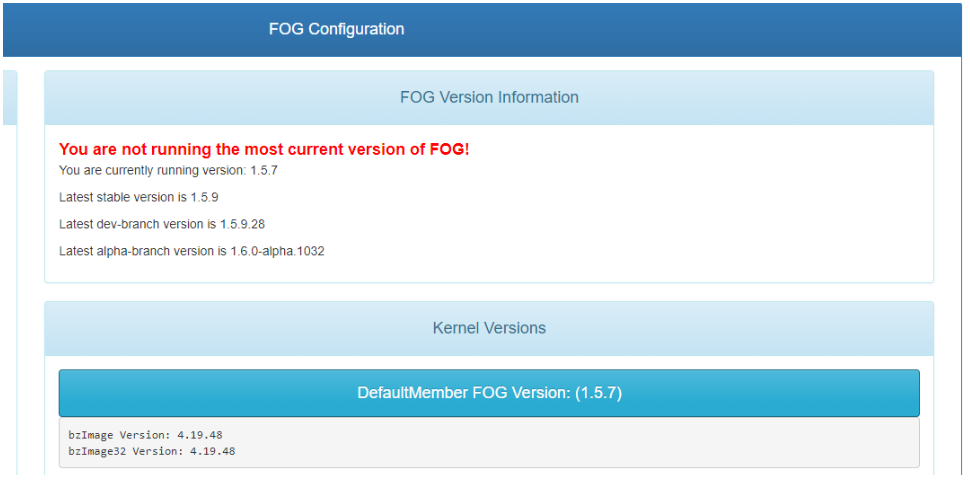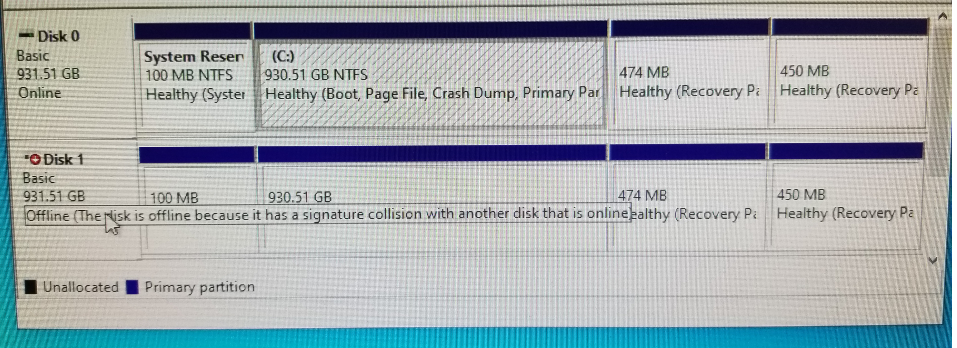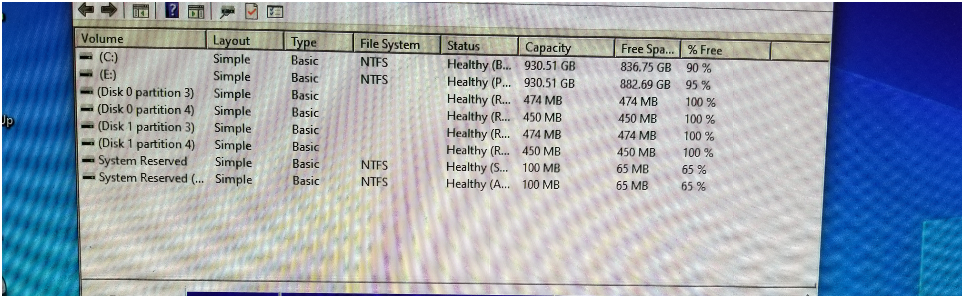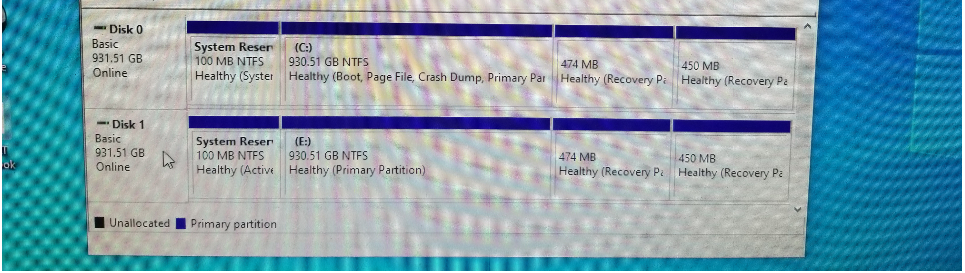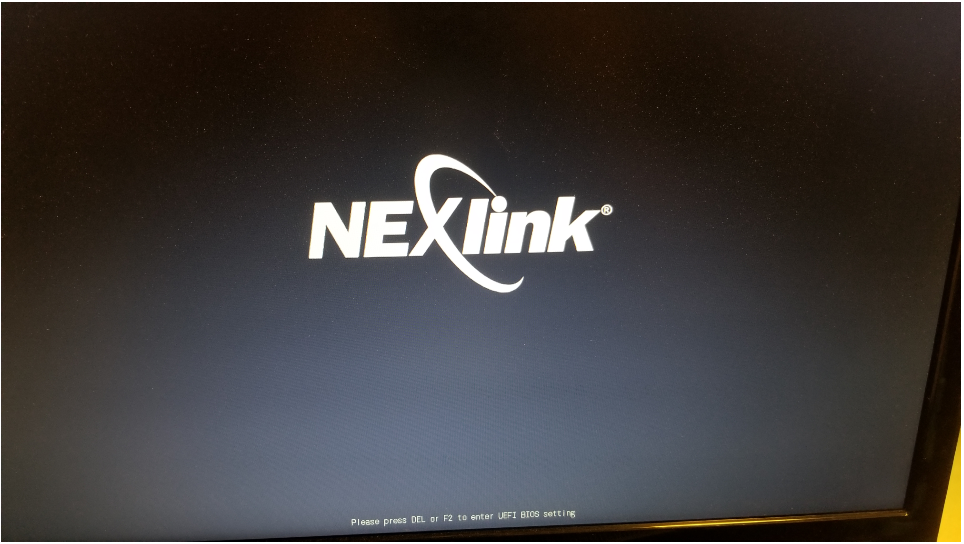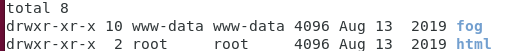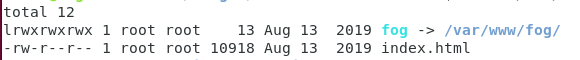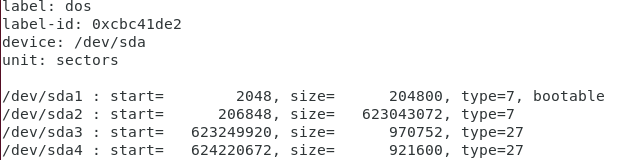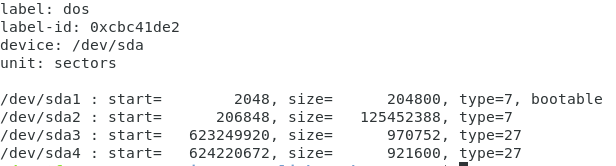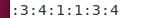Thank you both for your help. I am trying to understand as much as possible before asking questions. I did confirm with my boss that we are using a Windows Server 2012 R2 for DHCP and was able to find this. It looks like we are only setup for undionly.kpxe. Thee were the only entries.
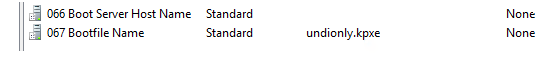
There is an IP address above undionly.kpxe, I just didn’t want to show our internal IP address. That IP address does match what is on the FOG web server.
So I should be able to just follow the link @Sebastian-Roth sent me for Using Windows Server 2012 (R1 and later) DHCP Policy, correct? My question for that is for Step 3, does the “ASCII” field value determine the string value for Step 10? If I go with PXEClient:Arch:00007 in step 3, can I still choose the string value of snponly.efi or would I have to use ipxe.efi?
Another idea I had wanted to ask about is the possibility of editing the scope option for 067 Bootfile Name from undionly.kxpe to snponly.efi. Would this be a quicker and easier way to test if snponly.efi or ipxe.efi will work before doing the DHCP policy?