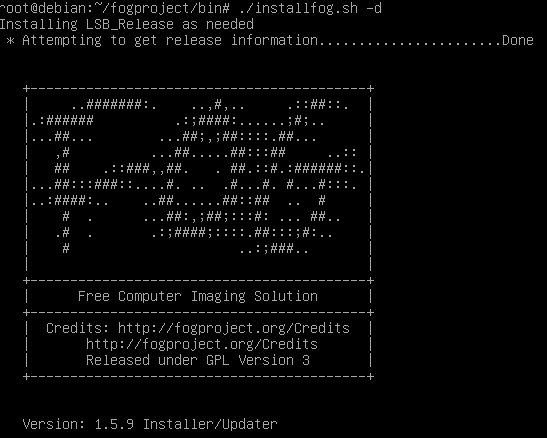@george1421 Yes this is still an issue
Can you give me the steps to integrate this.
- The DHCP server is DHCPD. It’s using ipxe. It doesn’t appear to use option 67 but it does say ipxe a whole bunch of times.
authoritative;
option space ipxe;
option ipxe-encap-opts code 175 = encapsulate ipxe;
option ipxe.priority code 1 = signed integer 8;
option ipxe.keep-san code 8 = unsigned integer 8;
option ipxe.skip-san-boot code 9 = unsigned integer 8;
option ipxe.syslogs code 85 = string;
option ipxe.cert code 91 = string;
option ipxe.privkey code 92 = string;
option ipxe.crosscert code 93 = string;
option ipxe.no-pxedhcp code 176 = unsigned integer 8;
option ipxe.bus-id code 177 = string;
option ipxe.san-filename code 188 = string;
option ipxe.bios-drive code 189 = unsigned integer 8;
option ipxe.username code 190 = string;
option ipxe.password code 191 = string;
option ipxe.reverse-username code 192 = string;
option ipxe.reverse-password code 193 = string;
option ipxe.version code 235 = string;
option iscsi-initiator-iqn code 203 = string;
# Feature indicators
option ipxe.pxeext code 16 = unsigned integer 8;
option ipxe.iscsi code 17 = unsigned integer 8;
option ipxe.aoe code 18 = unsigned integer 8;
option ipxe.http code 19 = unsigned integer 8;
option ipxe.https code 20 = unsigned integer 8;
option ipxe.tftp code 21 = unsigned integer 8;
option ipxe.ftp code 22 = unsigned integer 8;
option ipxe.dns code 23 = unsigned integer 8;
option ipxe.bzimage code 24 = unsigned integer 8;
option ipxe.multiboot code 25 = unsigned integer 8;
option ipxe.slam code 26 = unsigned integer 8;
option ipxe.srp code 27 = unsigned integer 8;
option ipxe.nbi code 32 = unsigned integer 8;
option ipxe.pxe code 33 = unsigned integer 8;
option ipxe.elf code 34 = unsigned integer 8;
option ipxe.comboot code 35 = unsigned integer 8;
option ipxe.efi code 36 = unsigned integer 8;
option ipxe.fcoe code 37 = unsigned integer 8;
option ipxe.vlan code 38 = unsigned integer 8;
option ipxe.menu code 39 = unsigned integer 8;
option ipxe.sdi code 40 = unsigned integer 8;
option ipxe.nfs code 41 = unsigned integer 8;
subnet 10.10.205.0 netmask 255.255.255.0 {
interface eth1;
range dynamic-bootp 10.10.205.70 10.10.205.95;
max-lease-time 30;
default-lease-time 10;
class "UEFI-64-1" {
match if substring(option vendor-class-identifier, 0, 20) = "PXEClient:Arch:00007";
filename "grub/bootx64.efi";
next-server 10.10.205.100;
}
class "UEFI-64-2" {
match if substring(option vendor-class-identifier, 0, 20) = "PXEClient:Arch:00008";
filename "grub/bootx64.efi";
next-server 10.10.205.100;
}
class "UEFI-64-3" {
match if substring(option vendor-class-identifier, 0, 20) = "PXEClient:Arch:00009";
filename "grub/bootx64.efi";
next-server 10.10.205.100;
}
class "Legacy" {
match if substring(option vendor-class-identifier, 0, 20) = "PXEClient:Arch:00000";
filename "bios/pxelinux.0";
}
}
- The installation server itself is used to install custom Linux distro’s that are developed in-house. I don’t control that server. This is an operational system that I’m not allowed to modify, but I can ask to add a line that redirects it to a different PXE server, for example FOG. This PXE server is used to install hundreds of Linux computers each week. I want to use FOG to install Windows machines, which are used a lot less often but I still want to be able to use an install server as multiple people have to run it and so far, FOG looks like the easiest to use imaging software, even for non IT people.
Is there a way to add notifications? Why doesn’t this forum let me know when there is a reply? :S. And why aren’t the replies in chronological order? :S