Out of curiosity, how come this was marked as solved? Still cannot boot into GPARTED. Is there something wrong with my tftp settings? Any other methods?
Posts
-
RE: GParted Live from FOGposted in Linux Problems
-
RE: GParted Live from FOGposted in Linux Problems
@george1421 I set the computer to boot to Legacy and also updated the FOG parameter settings to what you posted.
As far as the Kernel goes, running file /tftpboot/iso/gparted/live/vmlinuz returned:
/tftpboot/iso/gparted/live/vmlinuz: Linux kernel x86 boot executable bzImage, version 5.10.0-6-686 (debian-kernel@lists.debian.org) #1 SMP Debian 5.10.28-1 (2021-04-09), RO-rootFS, swap_dev 0x4, Normal VGA
It still will not boot to Gparted. Can you post instructions on how to properly download and
extract the iso to that folder? Maybe I did not do that correctly.Here are my menu parameters:
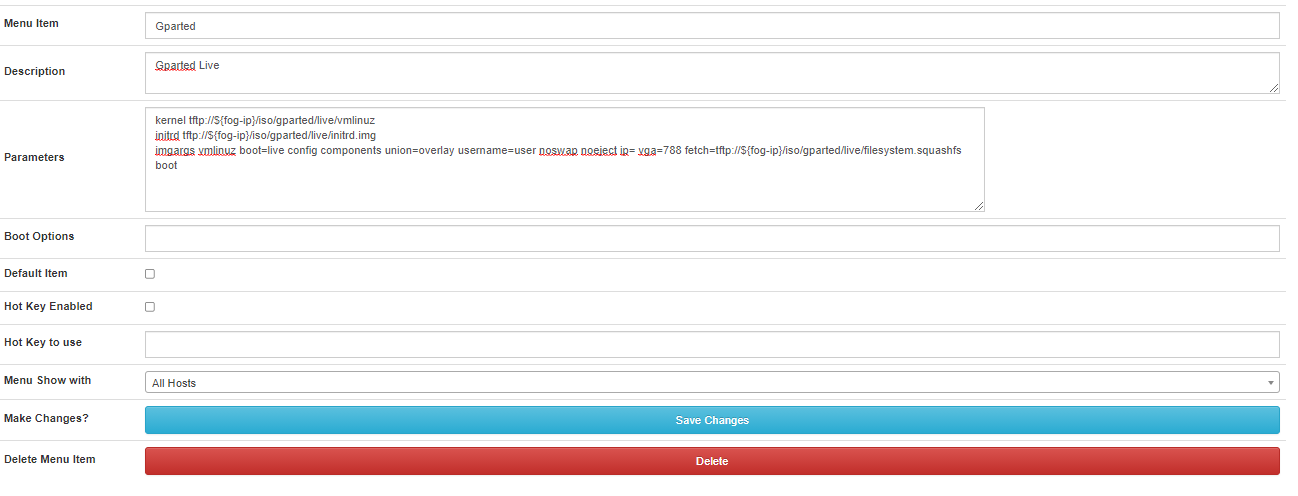
Here is part of my ISO files:
[root@localhost ~]# sudo tree -d /tftpboot/iso/gparted/
/tftpboot/iso/gparted/
├── boot
│ └── grub
│ ├── i386-efi
│ └── x86_64-efi
├── [BOOT]
├── EFI
│ └── boot
├── live
├── syslinux
└── utils
├── linux
│ ├── x64
│ └── x86
├── mbr
├── win32
└── win6416 directories
[root@localhost ~]# sudo tree /tftpboot/iso/gparted/live
/tftpboot/iso/gparted/live
├── filesystem.packages
├── filesystem.packages-remove
├── filesystem.squashfs
├── GParted-Live-Version
├── initrd.img
├── memtest
└── vmlinuz -
RE: GParted Live from FOGposted in Linux Problems
@sebastian-roth Yes, that is where the iso was extracted to.
-
RE: GParted Live from FOGposted in Linux Problems
@george1421 I setup everything as instructed, but I still have an error. My extracted iso is at /tftpboot/iso/gparted.
My menu config file parameters are
kernel tftp://${fog-ip}/iso/gparted/live/vmlinuz vmlinuz boot=live config components union=overlay username=user noswap noeject ip= vga=788 fetch=tftp://${fog-ip}/iso/gparted/live/filesystem.squashfs
initrd tftp://${fog-ip}/iso/gparted/live/initrd.img
bootWhat might I be doing wrong?
OS: CentOS 8
Error: Operation not supported could not boot (http://ipxe.org/3c126003)
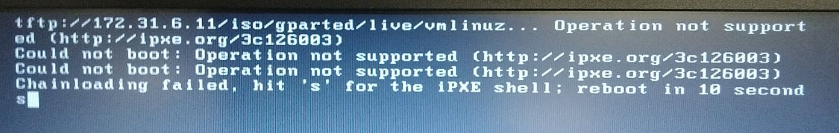
-
RE: Stop FOG from rebooting after registering hostposted in FOG Problems
@george1421 That makes sense, thanks!
-
Stop FOG from rebooting after registering hostposted in FOG Problems
Is there a way to keep FOG from rebooting and completing the host registration process? If I am not watching closely, the registration process completes and then boots the machine into Windows. Sometimes I am performing this process on a sysprepped machine, which then boots into windows and I have to resysprep it. Any way to keep FOG from rebooting the machine after it completes a task/process?
-
FOG Install in Dockerposted in General
Does anyone have updated instructions on how to install FOG Server in a docker container? The last instructions I can find are from 2015.
https://wiki.fogproject.org/wiki/index.php/Install_FOG_in_a_Docker_Container
If not, what is the best way to install FOG as a docker container?