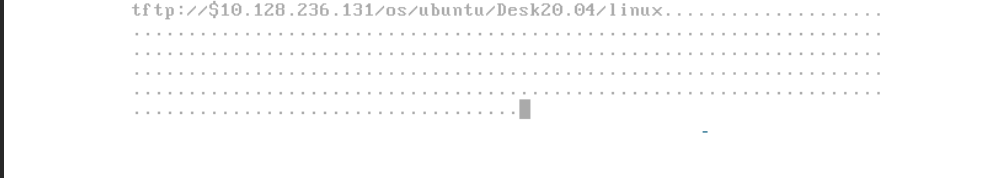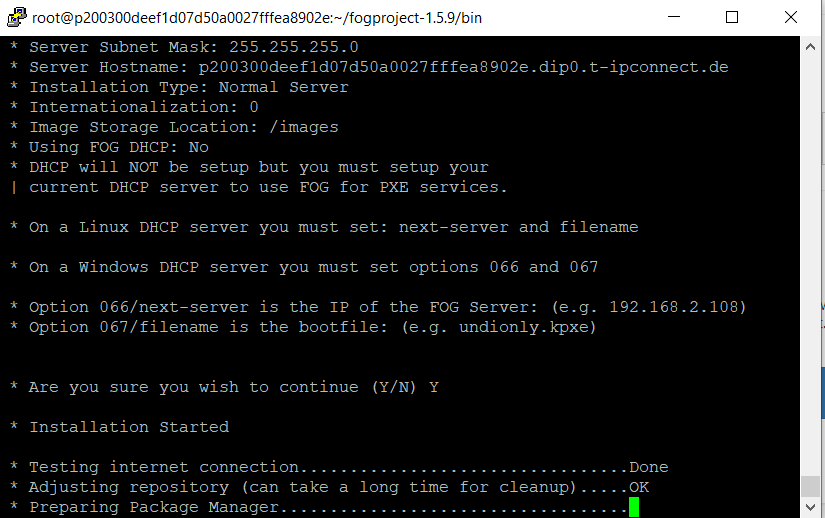Hello,
So I’m using FOG to deploy an Ubuntu image, of course the image I’m deploying is not ‘syspreped’, that means it already has some specific settings (like users etc …) belonging to the machine I captured it from, this is because it is not possible to sysprep an Ubuntu image like in Windows, and also it is harder because FOG Client does not support Ubuntu.
So to solve this problem, I tried writing a post download script fog.dothings I saved it to /images/postdownloadscripts so it could run after the image is deployed to the new machine and try to get rid of some of these specific settings, the script looks like this:
#!/bin/bash
apt update
apt upgrade
apt install --force-yes whois traceroute ntpdate net-tools sysstat iptables ethtool
ufw --force-yes disable
apt purge --force-yes ufw
timedatectl set-timezone Europe/Berlin
cd /etc/systemd/
rm -f timesyncd.conf
killall -u FogMaster && deluser --remove-home -f FogMaster
I’m trying to do some simple things like installing some packages, resetting the time zone, and deleting a user called FogMaster from the deployed image and its home directory.
The script is not working, I’m getting a bunch of command not founds errors when the post download script tries to run.
Here is how my fog.postdownload looks like:
#!/bin/bash
# This file serves as a starting point to call your custom postimaging scripts.
## <SCRIPTNAME> should be changed to the script you're planning to use.
## Syntax of post download scripts are
#. ${postdownpath}<SCRIPTNAME>
. ${postdownpath}/fog.dothings