We found the solution. For anyone having the same problem with a emmc G1J39E, use the kernel arguments
sdhci.debug_quirks=0x65168080
we found the answer right here
We found the solution. For anyone having the same problem with a emmc G1J39E, use the kernel arguments
sdhci.debug_quirks=0x65168080
we found the answer right here
@sebastian-roth We’ve not tried to install linux manually but a standart install of windows seems to work. The ahci menu has nothing except select disk mode with the only option being ahci.
@sebastian-roth The partition mmcblk0p1 is definitly windows efi since the os of the image is windows 10. Interestingly i can format the first partition of 100m just fine with mkfs.vfat. But when i try to format the second partition i can’t format it even if i try to format it in ntfs i get the same error as fog get. Our 3 asus get the same error.
@sebastian-roth I’m having hard time finding info about the disk, for the model i get G1J39E, lshw return nothing for the disk and hdparm also nothing. In the mint gui utility for disk the disk is return as an SD CARD READER of 128G.
@george1421 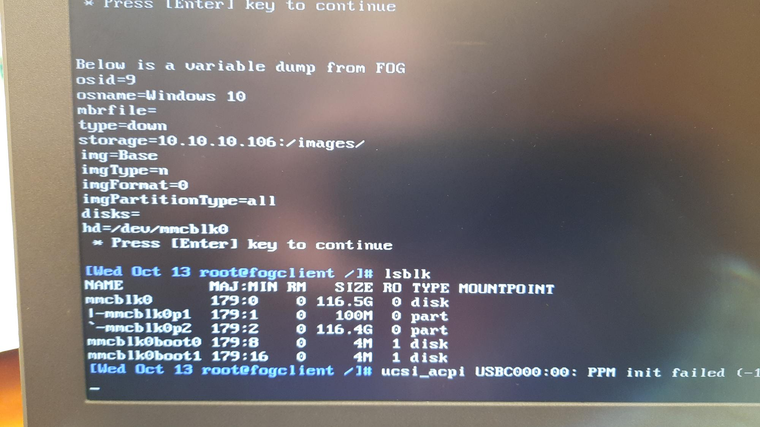
The disk is supposed to be a 128G Emmc.
i’ve also change the value of the primary disk for the host to /dev/mmcblk0 but it’s not working either. The mmcblk0 is definitly selected but i still get i/o error and fsync error.
Thx for the help!
Hello, for unknow reason i can’t deploy to the Asus BR1100CKA, i get I/O Error and fsync error

We use the lastest fog version on the dev branch with the latest FOS on utbuntu 20.04.
Never had this error before we use the image already and its working. I feel like i’ts a missing driver or something.