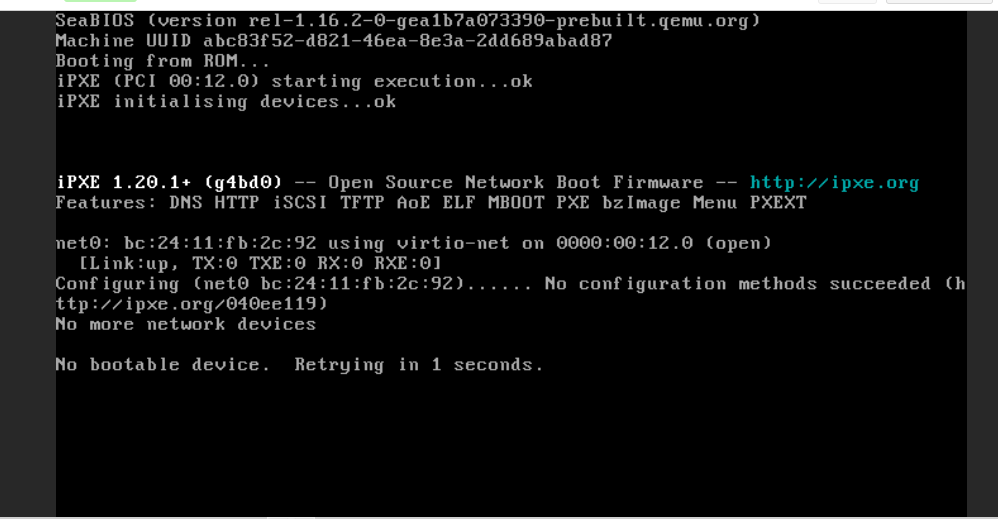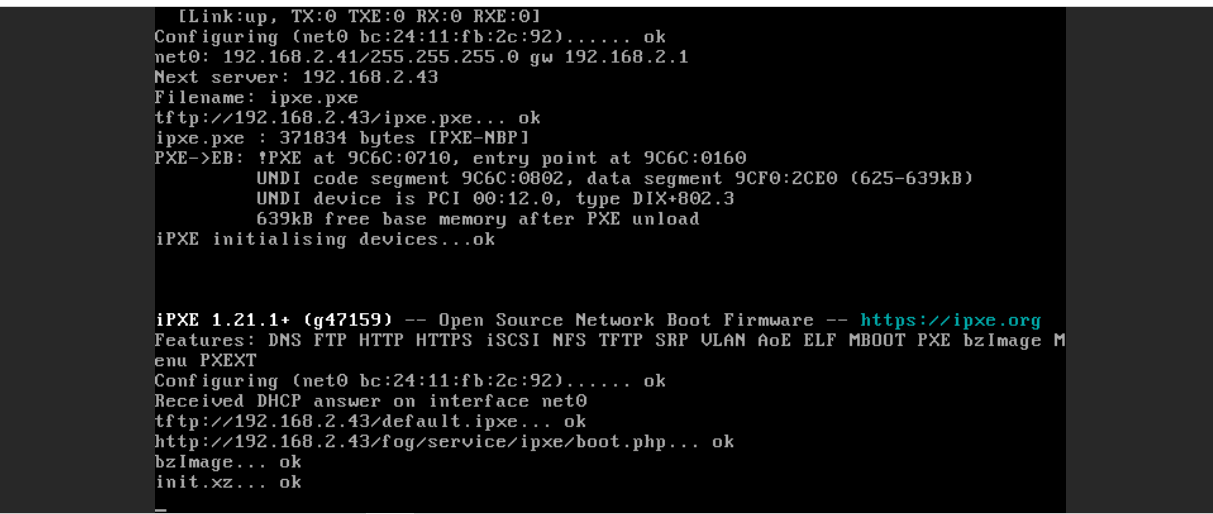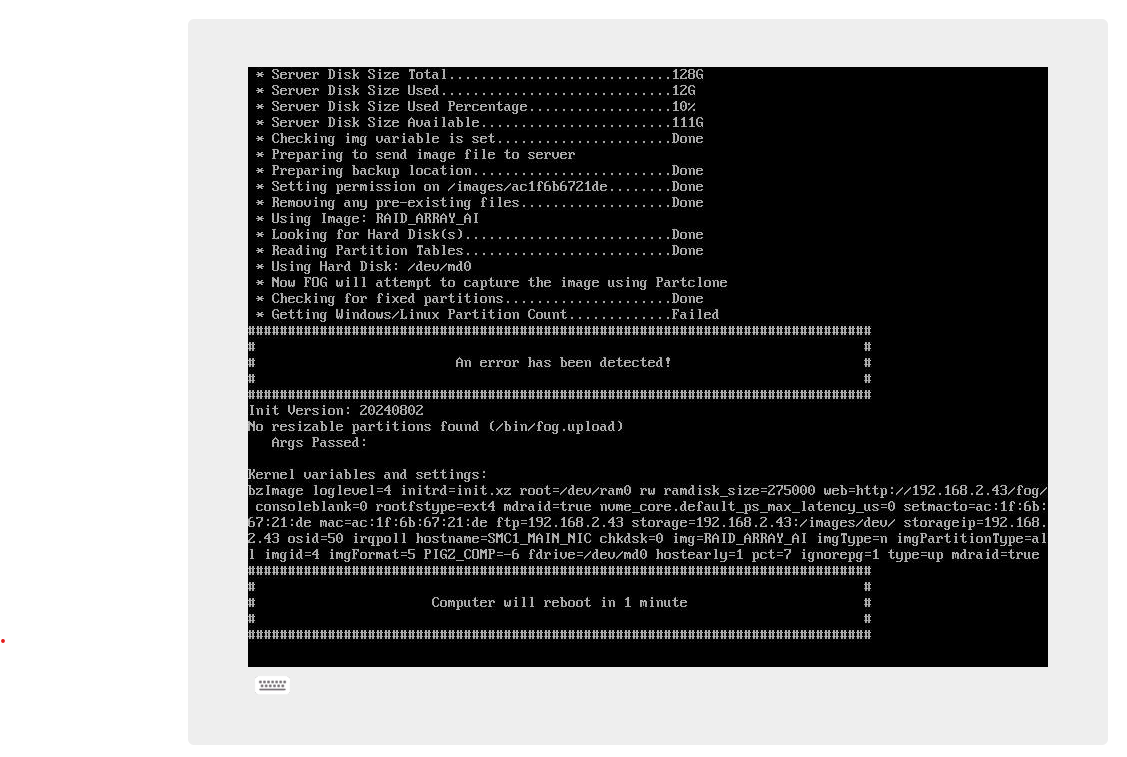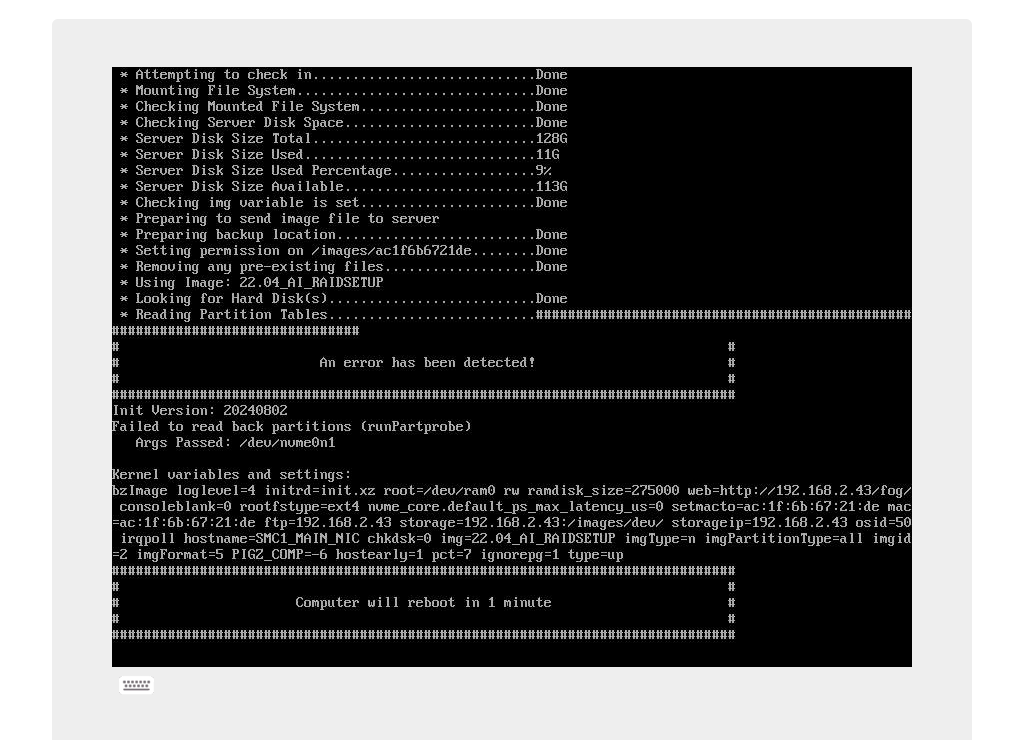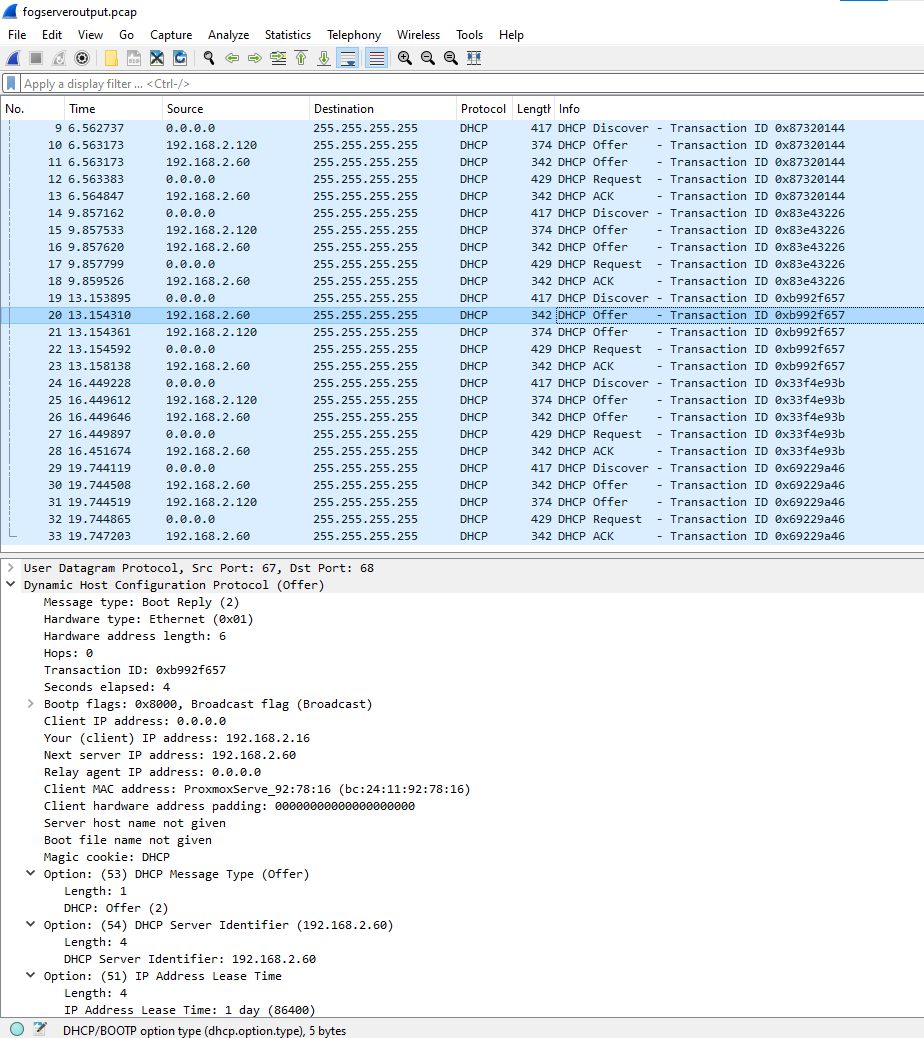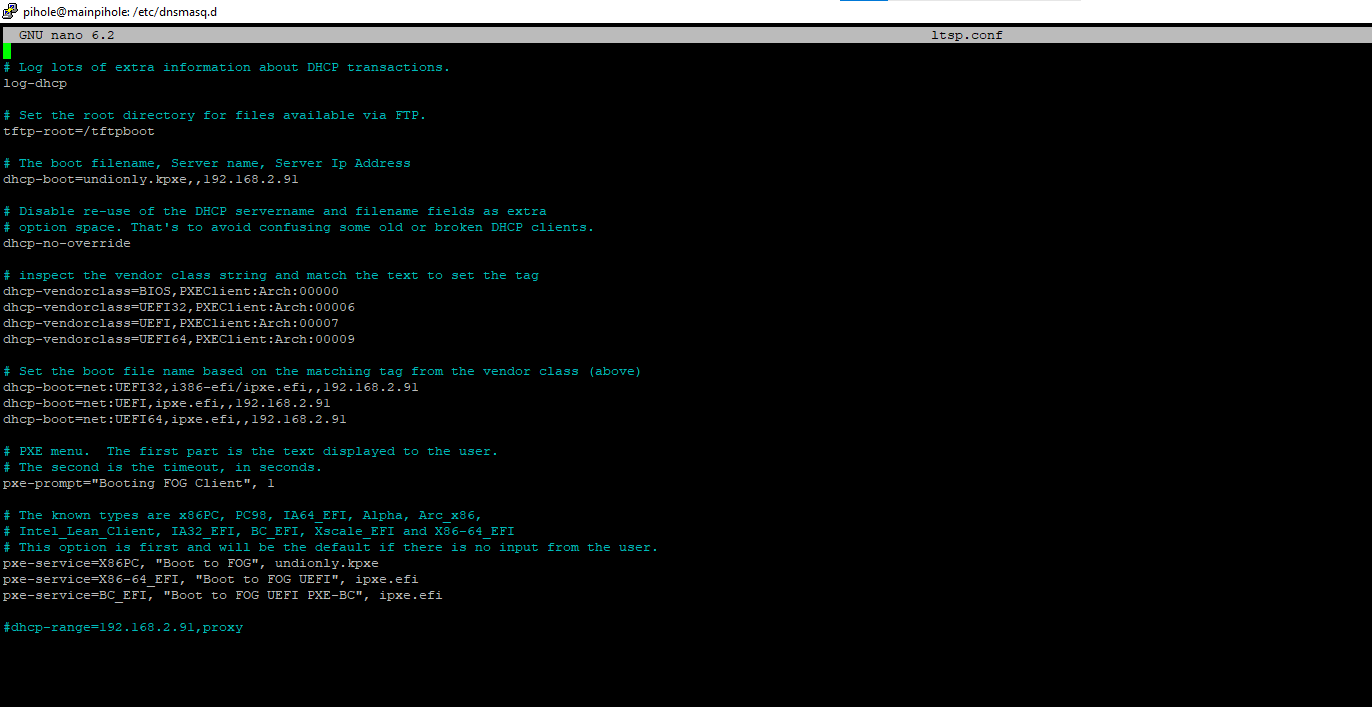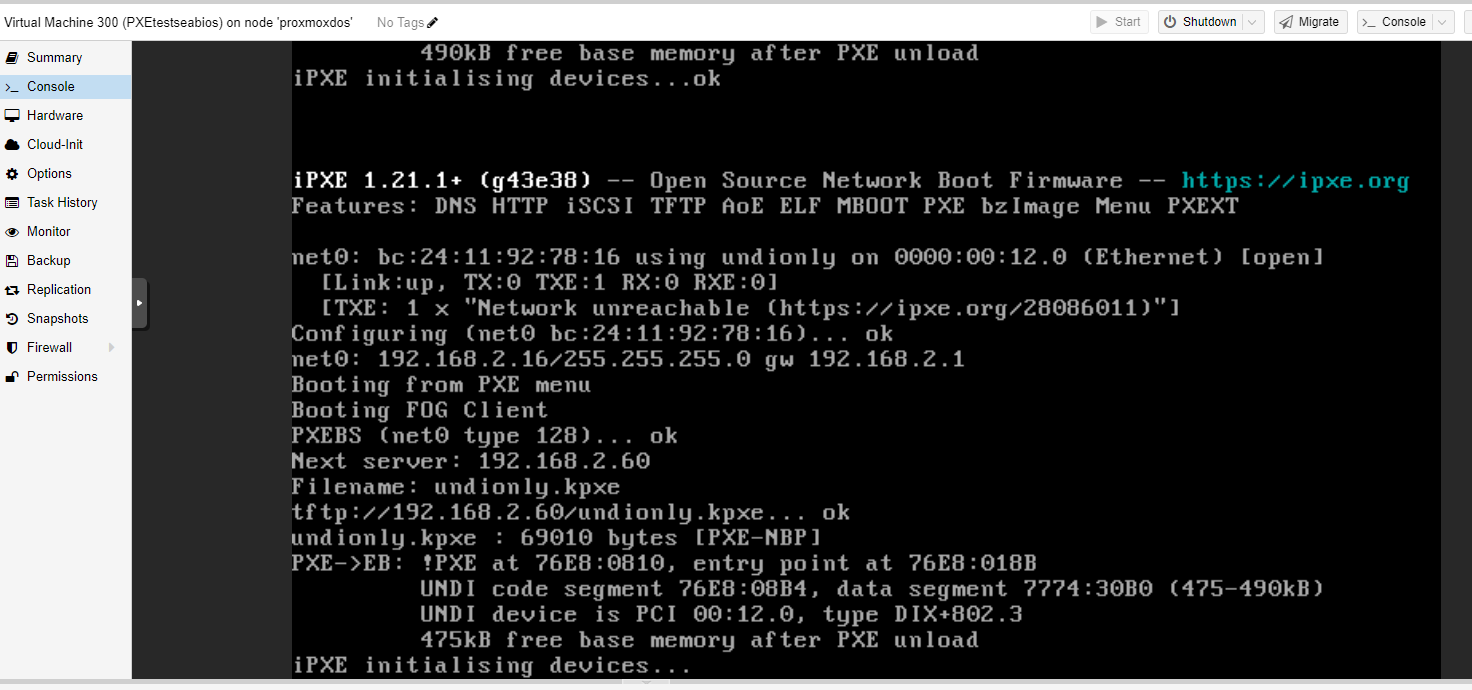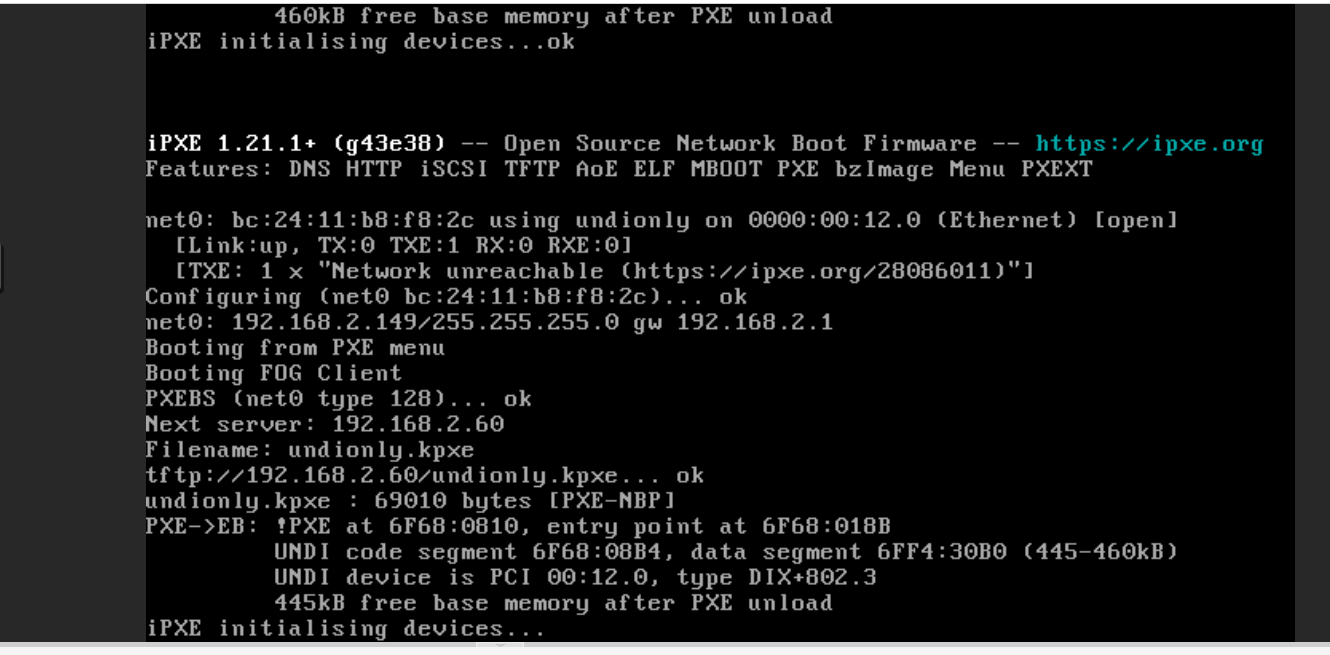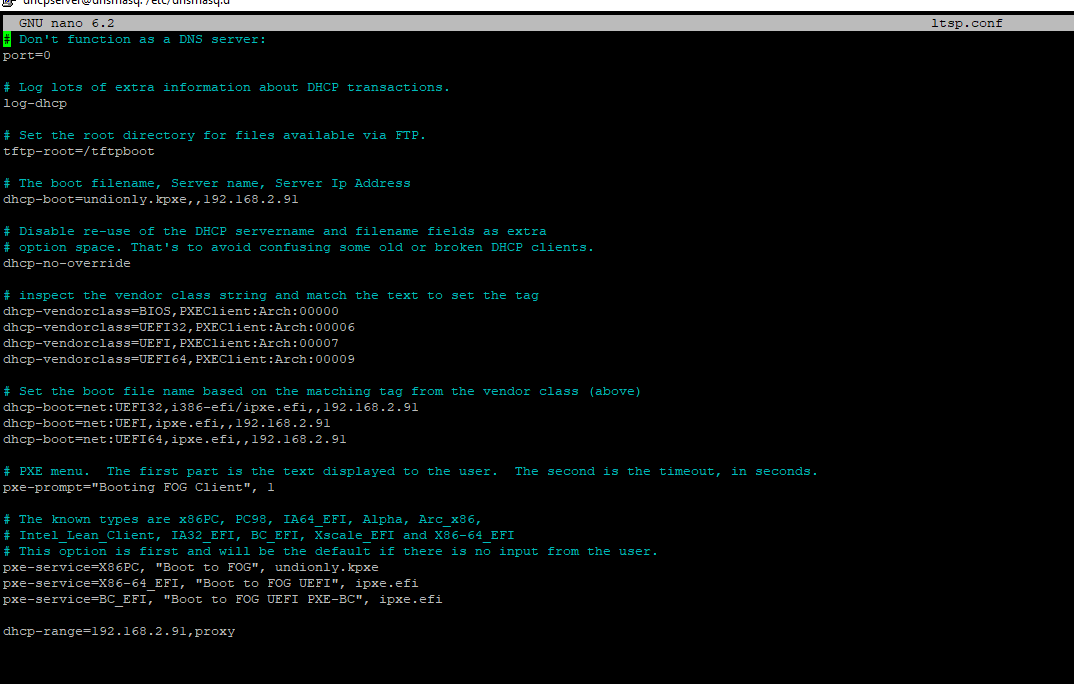@george1421
Hey! I really appreciate you helping me out!
Sorry for the late response I made this a few minutes before heading to work and I gave the wrong IP for my DHCP server.
All of this except my router is being hosted on VMs through Proxmox.
Right now my Pihole is acting as my DHCP server at IP “192.168.2.60”
IP “192.168.2.120” was my DNSMASQ server. I have turned this VM off due to the fact I was not able to tell if I was configuring it right.
Right now I have
Pihole as my DHCP at IP 192.168.2.60
Fogserver at IP 192.168.2.91
I have followed your guide and collected some packets on both my fogserver and pihole while the test system powered on and attempted to PXE boot on it.
from port 67
[
piholeoutput.pcap
fogserveroutput.pcap
]
from port 4011
[
fogserverport4011.pcap
piholeport4011.pcap
]
I have been staying up late trying to get this fog server set up for almost a week now, if you are not able to see what I am doing wrong I am extremely open to erasing all my VMs and starting from scratch, these VMs don’t have important data on them.
I have attached new updated images of what my current configuration is on my Pihole.
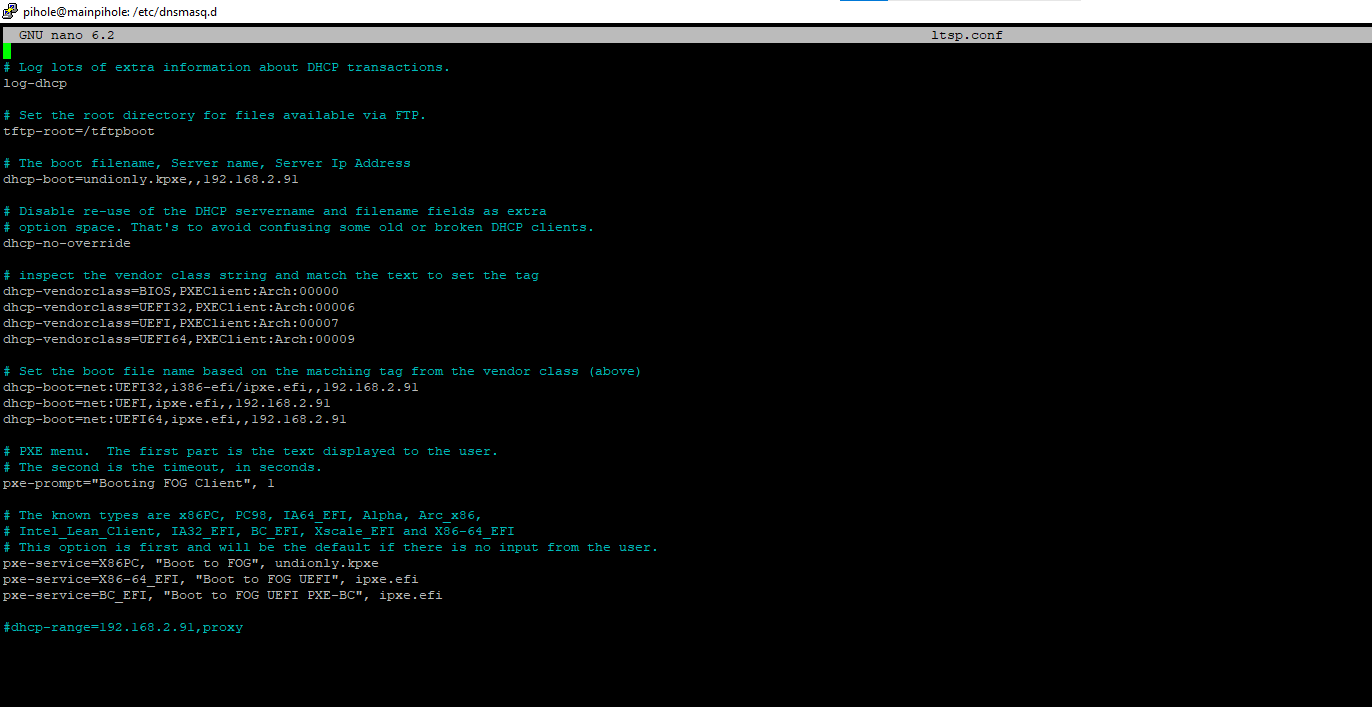
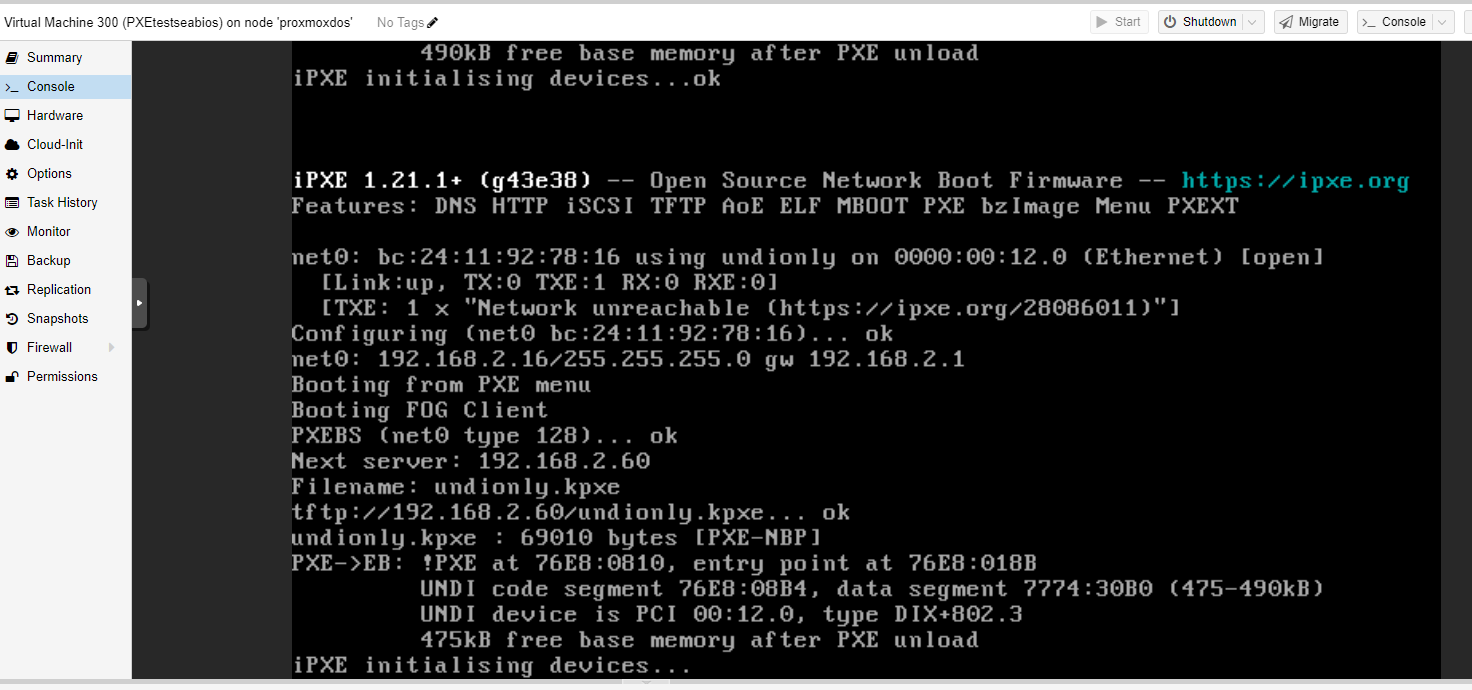
Here is a quick run down of how I have set up my current configuration.
After creating a new VM I installed Pihole, from there I went to the web console and enabled the DHCP server option.
I disabled the DHCP server option on my router as well.
I then went to /etc/dnsmasq.d and created ltsp.conf
I used the file format and settings from here
https://docs.fogproject.org/en/latest/installation/network-setup/proxy-dhcp/#dns-masq-ltsp-settings
Afterwards I installed tftp on the pihole server using the commands from the highly voted comment.
https://askubuntu.com/questions/201505/how-do-i-install-and-run-a-tftp-server
I then downloaded the undionly.kpxe file to the root /tftp folder from here
https://ipxe.org/howto/chainloading
Afterwards, I created a new VM to install fog using this guide
https://docs.fogproject.org/en/latest/installation/server/install-fog-server/#final-steps
I then also installed tftp on this server and repeated the same process I did on pihole.
The fog server VM also has the undionly.kpxe file in /tftp
Unfortunately, I do not recall what I selected for each of the prompts during the install but I can roll back to the snapshot of the VM I have prior to the install if needed.