@george1421 thanks for the reply buddy. I understand, it’s Friday, so my Google-Fu ix non-existent 
I think I understand what you mean, and I was actually generally curious about that as well.
I as able to get that same image captured using “undionly.pxe”. The image was a Win 11 Pro (UEFI/GPT) image, and I was curious if it would apply correctly in this manner, but I’m gathering that as long as the target PC’s firmware matches with the “captured” image’s is, it should work (correct me if I’m wrong).
To make matter more interesting, ALL of those computers I need to image don’t even have Ethernet ports or NICs. I don’t even really want to “fool” with wireless PXE stuff (would take an eternity with their image). Their “fix” was to get docking stations, but crazily enough, Lenovo apparently makes docking stations for laptops without Ethernet ports, which I had personally never seen before until now.
So yeah, I think I may end up just doing this the “traditional” way (not to mention, I didn’t see an option within the BIOS of the Lenovo laptops’ to boot into “BIOS/Legacy”).
I really appreciate you guys and all that you do. It’s been years, but on the bright side, I have a working FOG server that I can use to image for future projects. I sure have missed this tinkering/collaboration. As always, thank you!
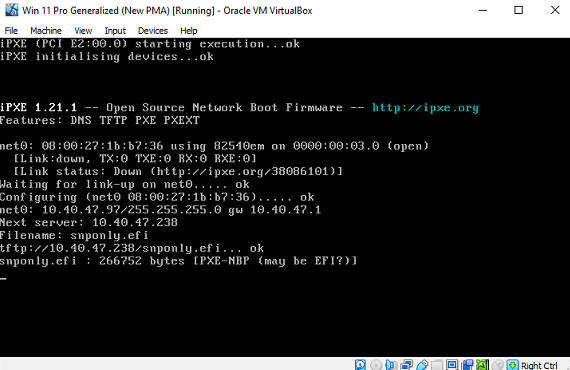 </br>
</br>