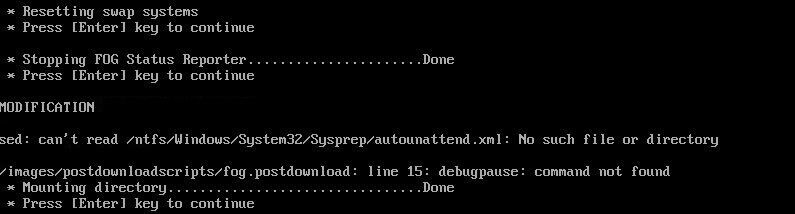Hey everyone !
I would like to compare the w10 installation duration , i explain :
Fog server: debian 12
Clients : w10
Hardware clients : SSD disk & 16 Ram
Light Unattend file
Fog deployment : ultra fast ! 
Then the windows stape…
W10 Installation duration (IMG sysprep) : over 30/35mins … Long so long 
W10 Installation duration (without IMG sysp): 10mins 
Questions :
have you the same experience ?
Any optimisation is possible to reduce installation duration ?