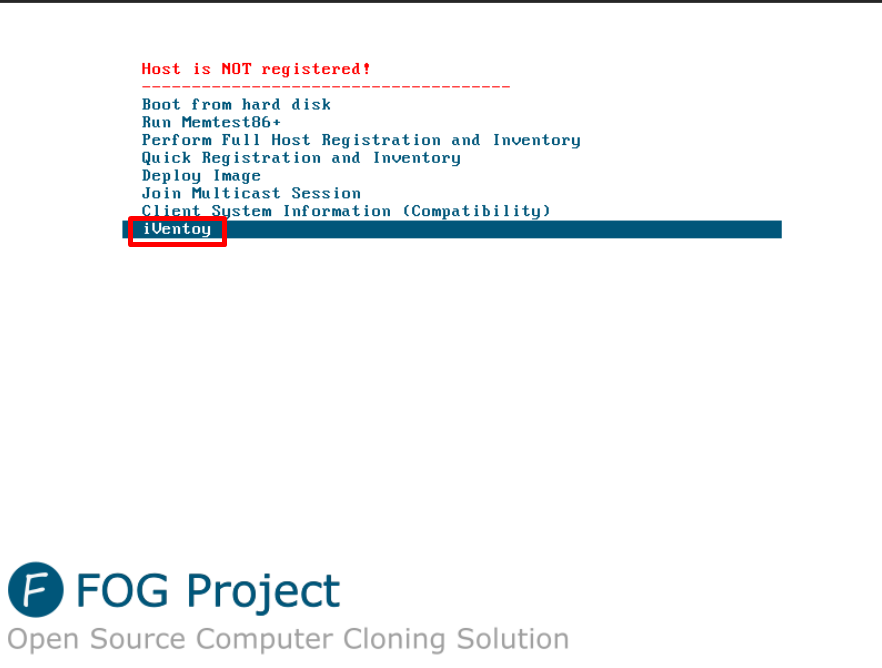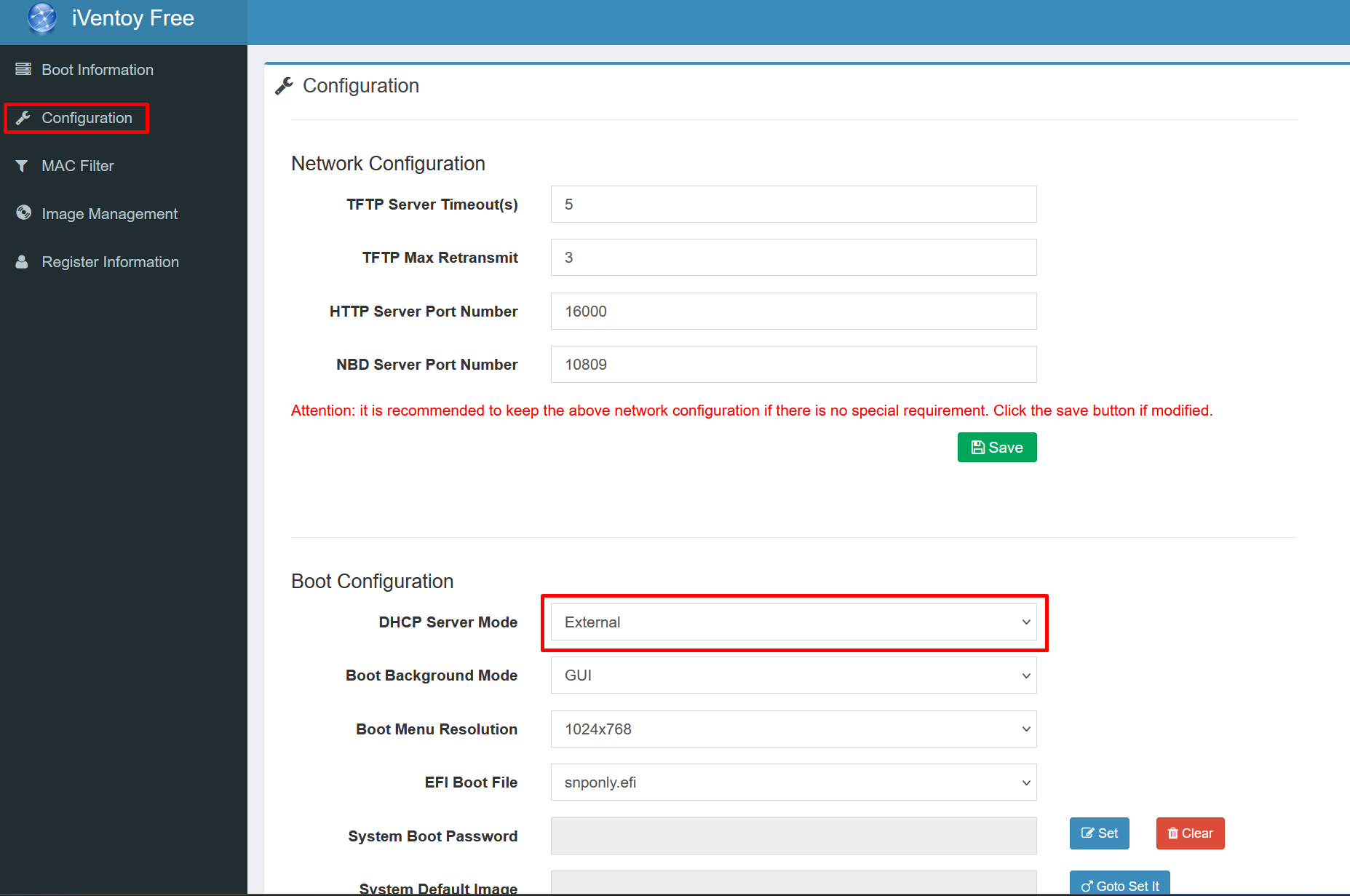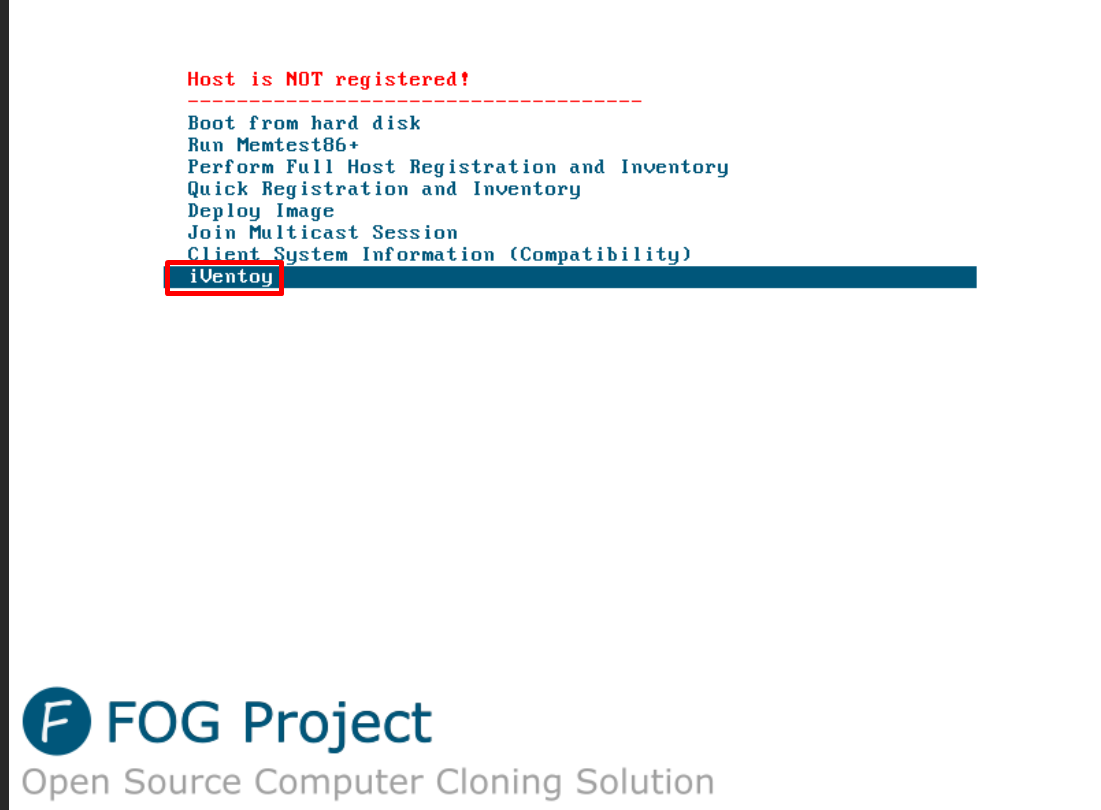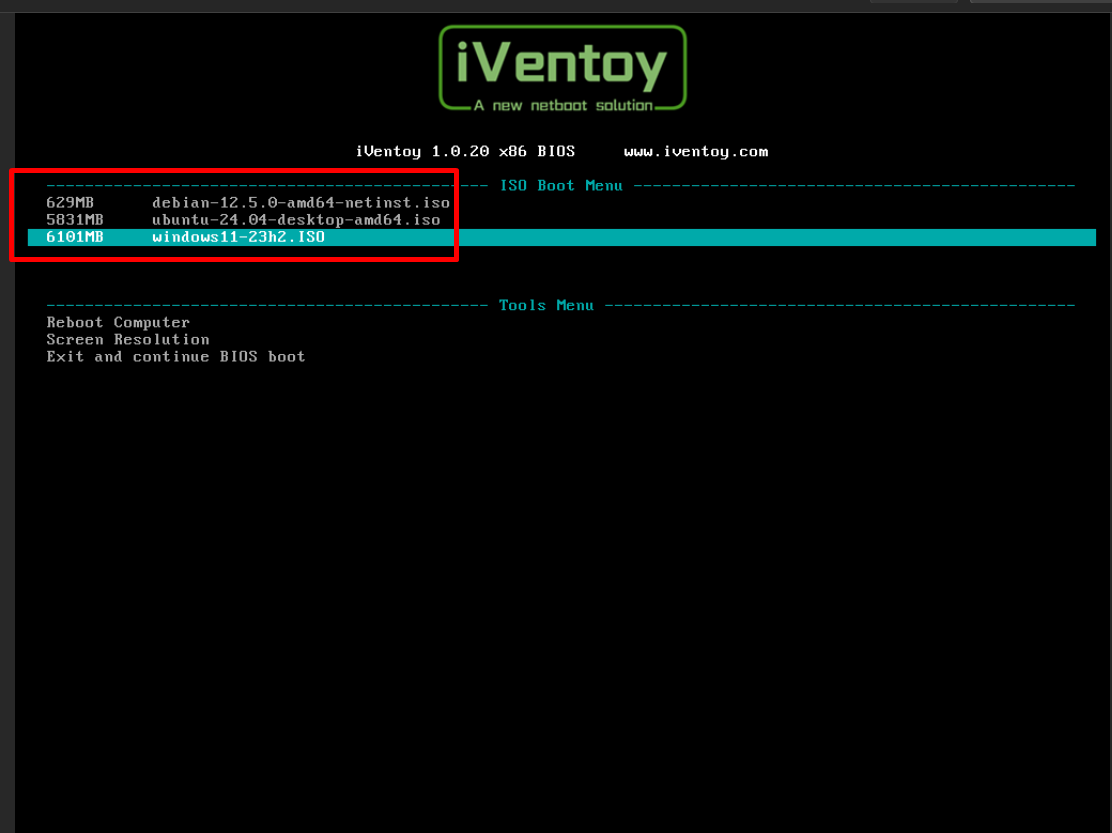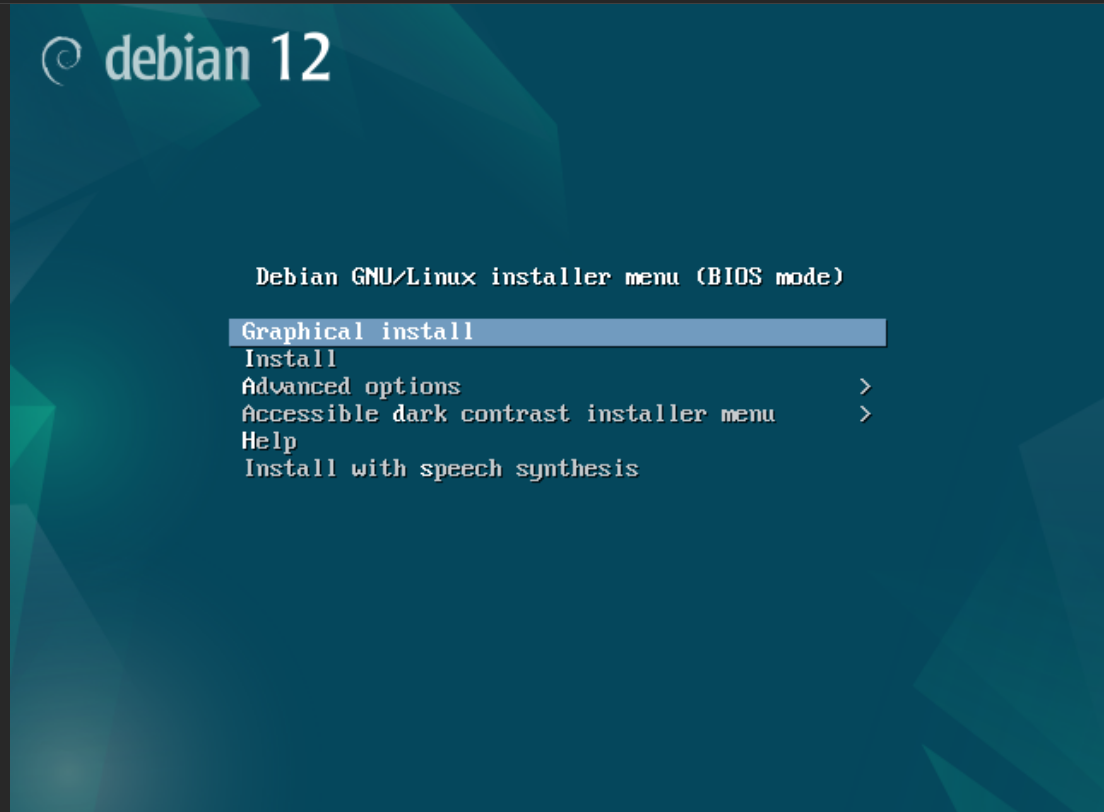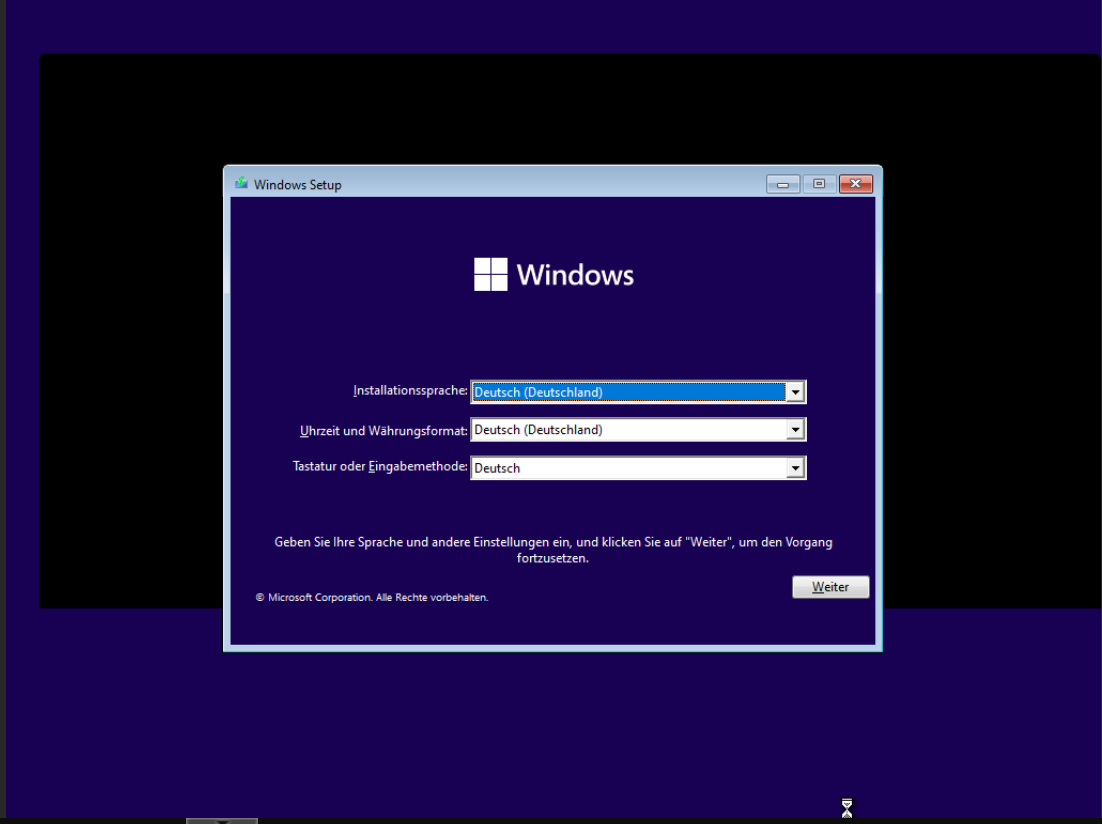firsteval i will thank @baovipboy156 and @george1421 for helping me to make this configuration.
iVentoy is the next generation of Ventoy. It is a new netboot solution which could be used to run iso files directly from the PXE-Boot. Just put the ISO-Files in the right folder then you can see it as new boot option on iVentoy. It is very useful you do not have to set every OS on PXE boot menu of Fog-Server.
Attention: It is free to use till 20 devices and you are not allowed to use it for commercial purposes. For more information https://www.iventoy.com/en/doc_edition.html
in my example:
my dhcp Server: 192.168.111.1
my Fog Server: 192.168.111.125
my iVentoy Server: 192.168.111.122
Remember this is the basic configurations “same vlan”. that is why i will use the following configuration on iVentoy Server:
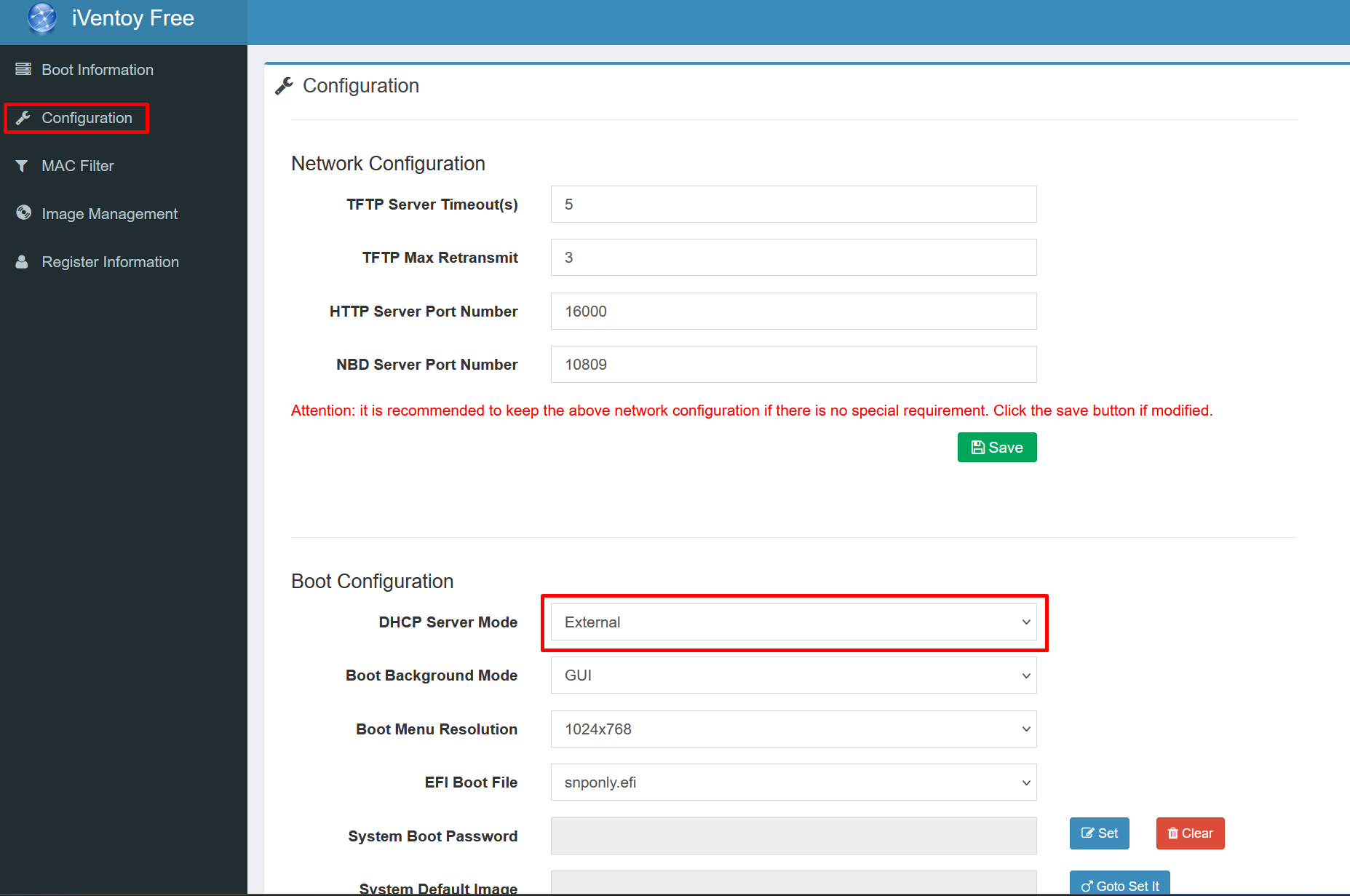
after save start the tftp boot service from “Boot Information”.
Then we have to add new boot option on Fog Server:
Menu Item iVentoy
Description iVentoy
Parameters set newserver:ipv4 192.168.111.122 # ip adresse of iVentoy
set newbootfile iventoy_loader_16000
set net0/next-server ${newserver}
set net0/filename ${newbootfile}
chain tftp://${newserver}/iventoy_loader_16000
Menu Show with All Hosts
in the dhcpd.conf file Server edit the classes:
class "UEFI-32-1" {
match if substring(option vendor-class-identifier, 0, 20) = "PXEClient:Arch:00006";
if exists user-class and option user-class = "iVentoy" {
filename "iventoy_loader_16000_uefi";
next-server 192.168.111.122; # IP Address of iVentoy
} else {
filename "i386-efi/ipxe.efi";
}
}
class "UEFI-32-2" {
match if substring(option vendor-class-identifier, 0, 20) = "PXEClient:Arch:00002";
if exists user-class and option user-class = "iVentoy" {
filename "iventoy_loader_16000_uefi";
next-server 192.168.111.122; # IP Address of iVentoy
} else {
filename "i386-efi/ipxe.efi";
}
}
class "UEFI-64-1" {
match if substring(option vendor-class-identifier, 0, 20) = "PXEClient:Arch:00007";
if exists user-class and option user-class = "iVentoy" {
filename "iventoy_loader_16000_uefi";
next-server 192.168.111.122; # IP Address of iVentoy
} else {
filename "ipxe.efi";
}
}
class "UEFI-64-2" {
match if substring(option vendor-class-identifier, 0, 20) = "PXEClient:Arch:00008";
if exists user-class and option user-class = "iVentoy" {
filename "iventoy_loader_16000_uefi";
next-server 192.168.111.122; # IP Address of iVentoy
} else {
filename "ipxe.efi";
}
}
class "UEFI-64-3" {
match if substring(option vendor-class-identifier, 0, 20) = "PXEClient:Arch:00009";
if exists user-class and option user-class = "iVentoy" {
filename "iventoy_loader_16000_uefi";
next-server 192.168.111.122; # IP Address of iVentoy
} else {
filename "ipxe.efi";
}
}
class "Legacy" {
match if substring(option vendor-class-identifier, 0, 20) = "PXEClient:Arch:00000";
if exists user-class and option user-class = "iVentoy" {
filename "iventoy_loader_16000_bios";
next-server 192.168.111.122; # IP Address of iVentoy
} else {
filename "undionly.kkpxe";
}
}
}
restart your DHCP-Server and test your configuration on fog Client.
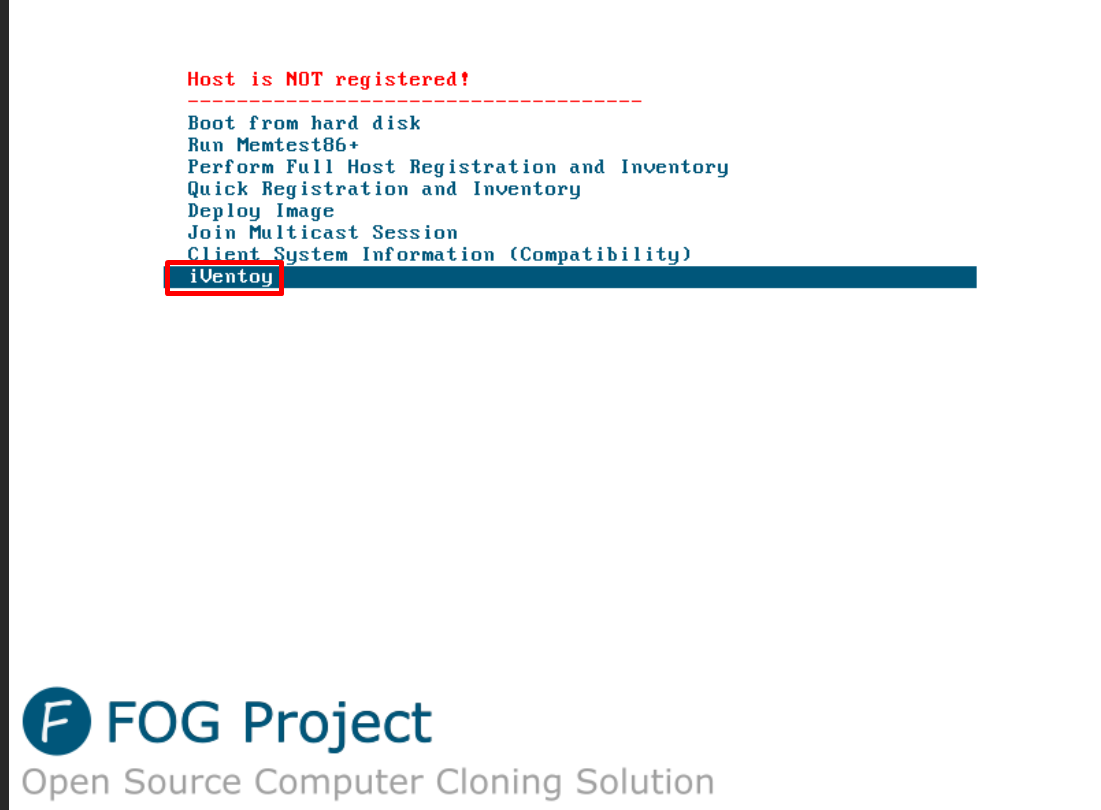
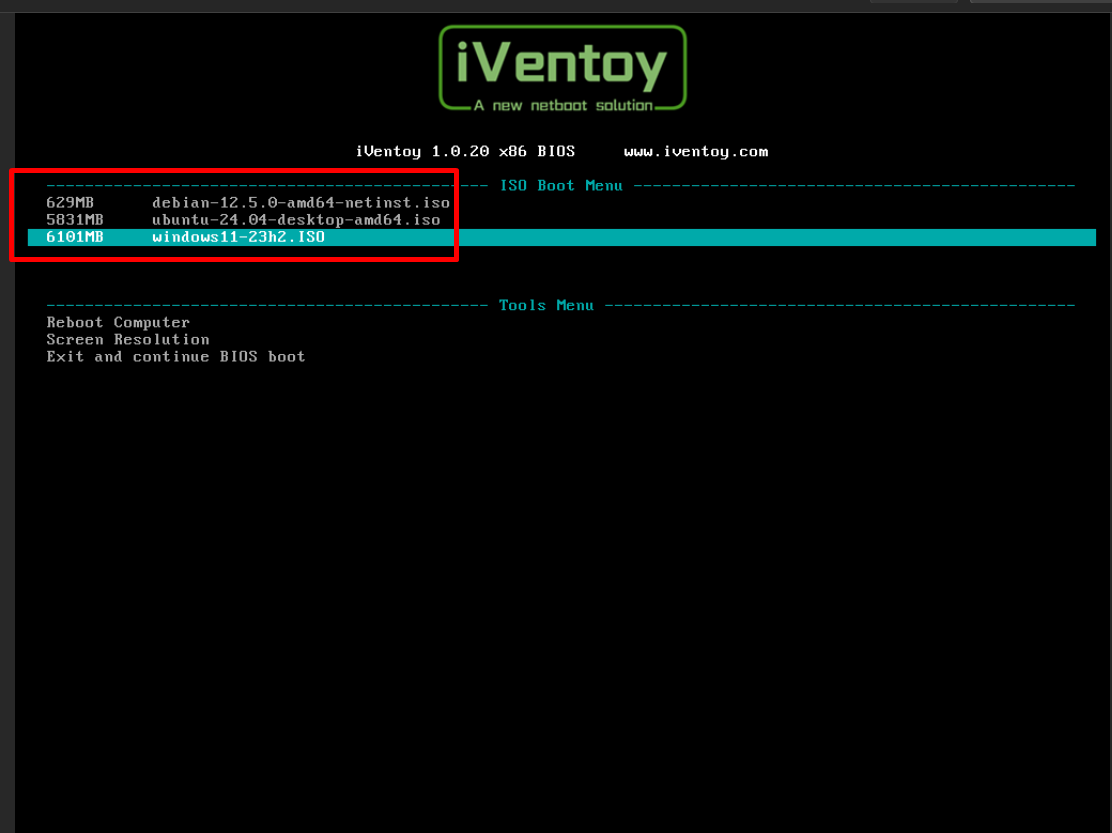
and after i boot with debian 
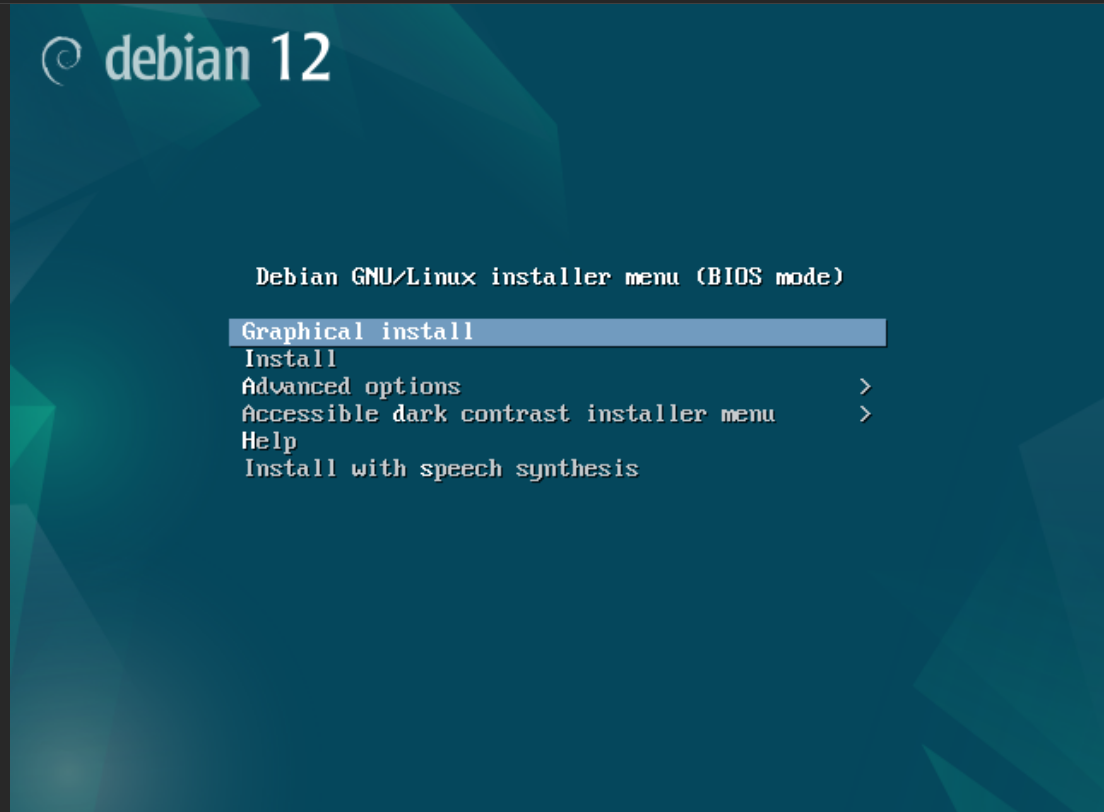
Windows 11
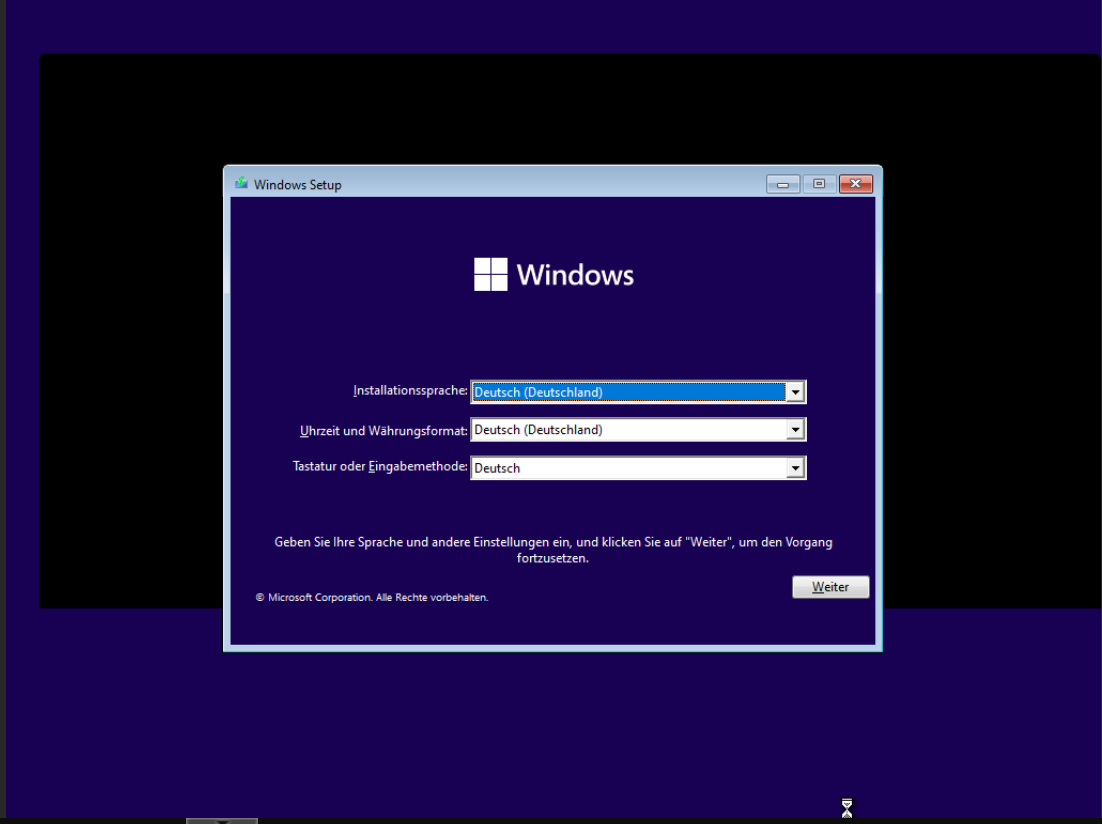
have a nice day 
 … it is windows server.
… it is windows server.