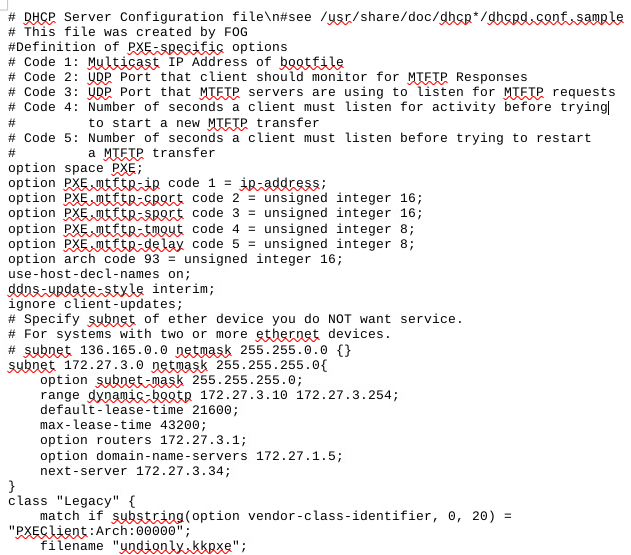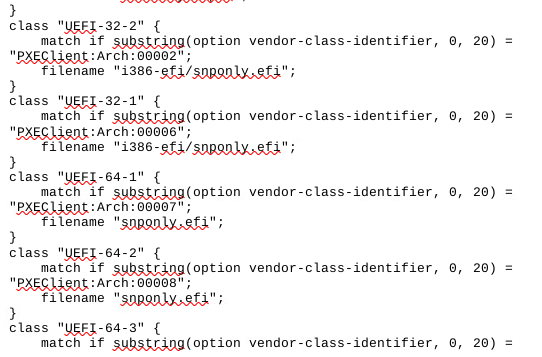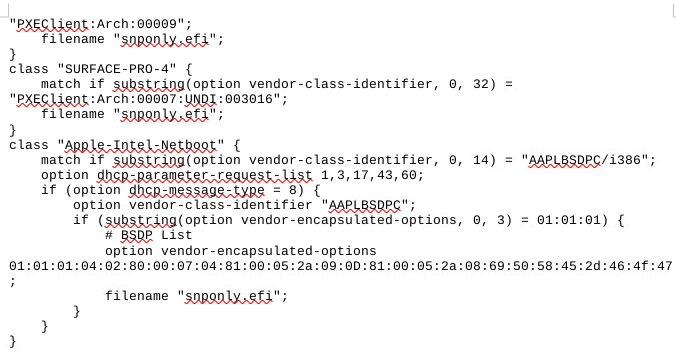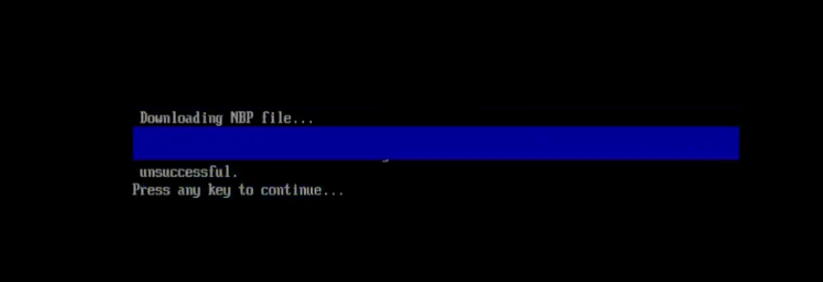@Sebastian-Roth said in Fresh Debian 11/ FOG install, cant PXE boot.:
@Backpain said in Fresh Debian 11/ FOG install, cant PXE boot.:
FOG Server Static IP Address 172.27.3.34/24 172.27.3.1 gateway
Win11 DHCP IP address 172.27.3.10/25 Same as the above gateway.I guess the subnet /25 is a typo, right?
I think it would be helpful to see the full screenshot without the blue bar masking important information.
FOG SERVER ----VLAN 4
Test VM ---- VLAN 4 (Cannot get PXE process to complete)
Win11 ----- VLAN 4 (Gets DHCP address)Are both VMs configured the same way, UEFI or legacy BIOS?
Correct that was a typo sorry! That blue mark is the VM coming up right after that message I had to do an OBS screen record because I could not see the message haha. I want to say UEFI since this is in vSphere Client version 7.0.3.