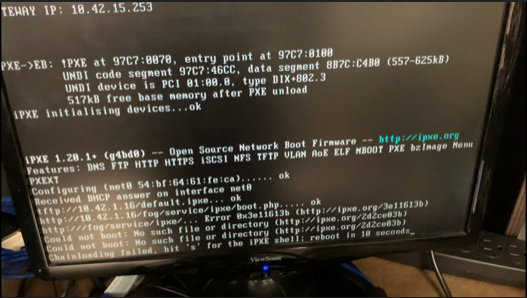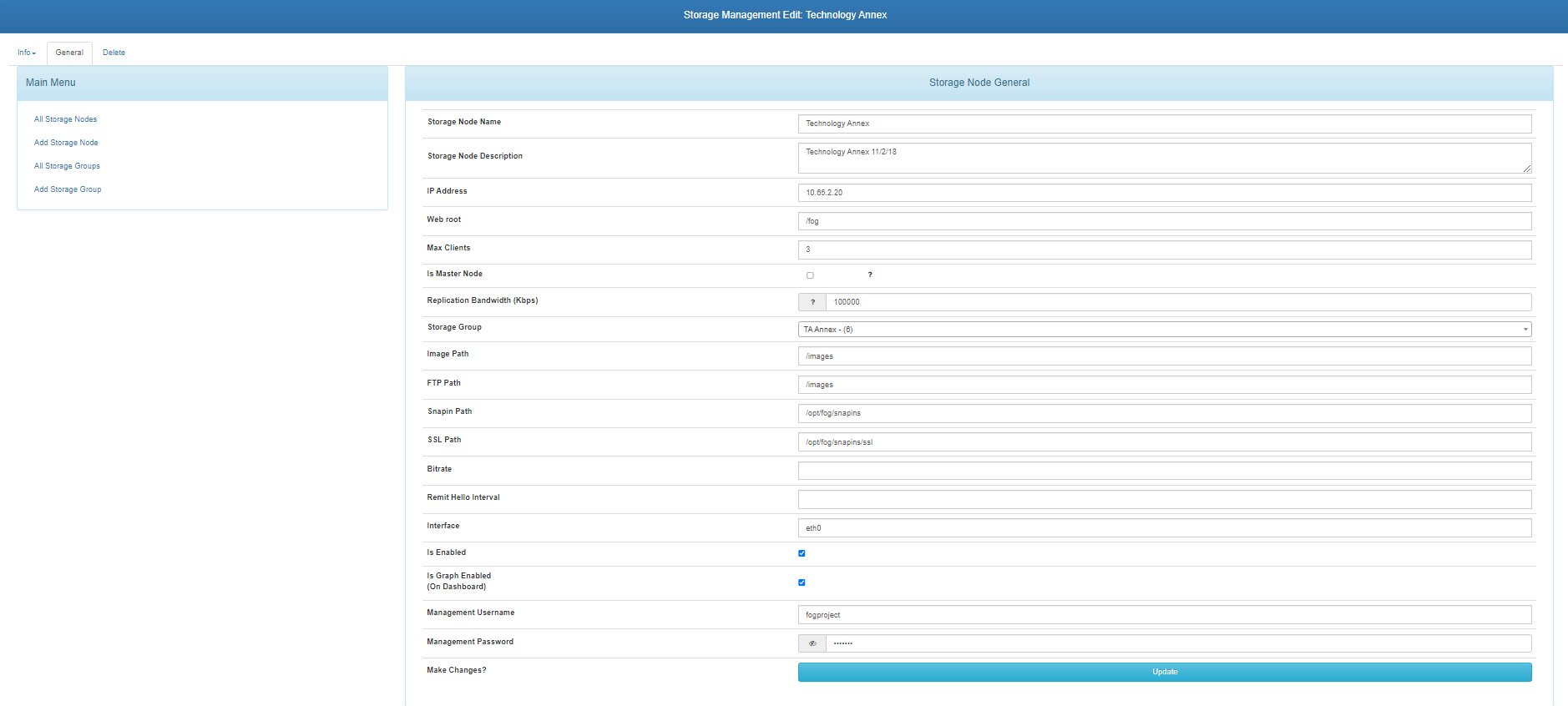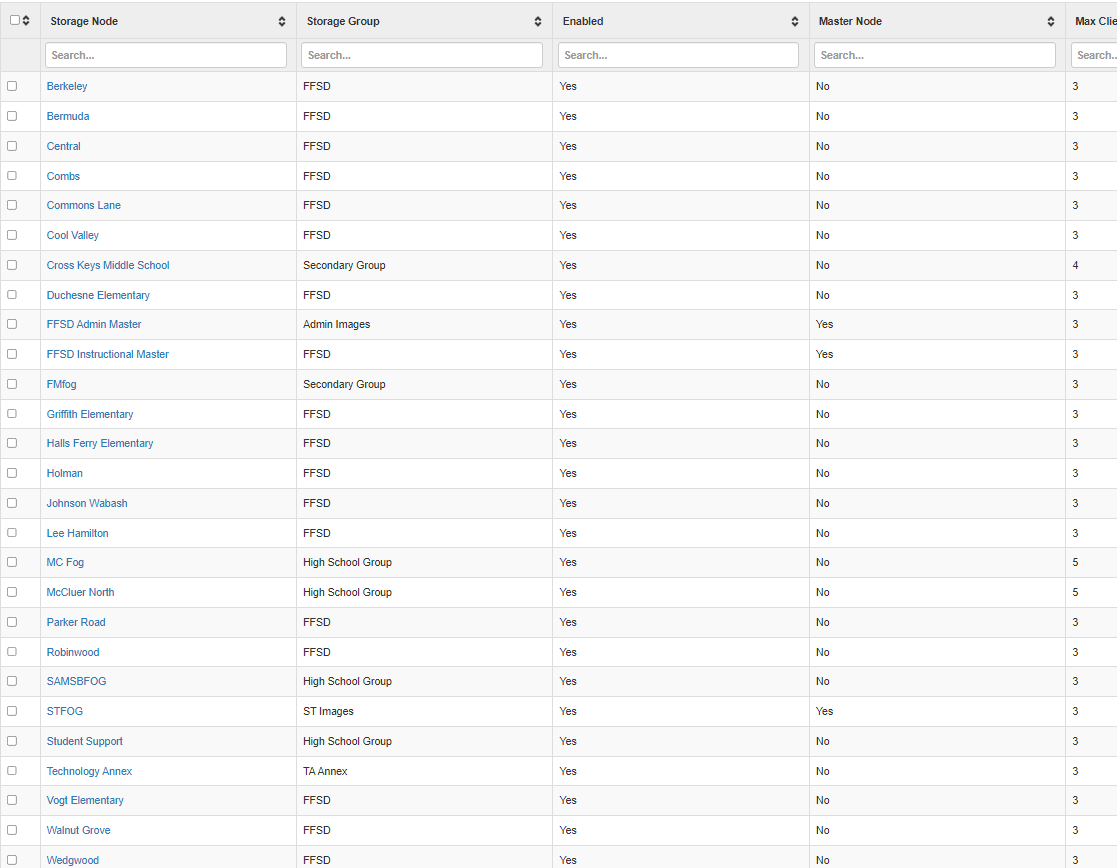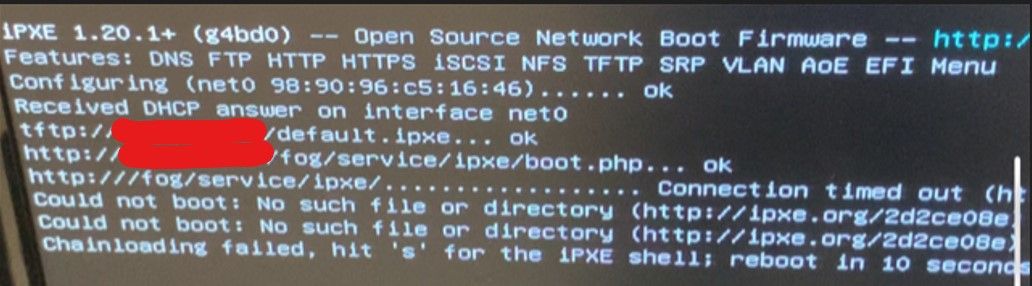First @Sebastian-Roth, thank you so much for your continued assistance with this.
On double checking it is FOG version 1.5.9.201
Sadly, I do not know the previous version that was being ran before the jump to the version listed above.
How would I check to see which plugins are enabled/installed.
There are storage nodes being used. The storage nodes have all be updated to the same version. They are also all reporting back with connections to the main database. Also verified by re-running the installing and getting the connect to database successful message in the install process.