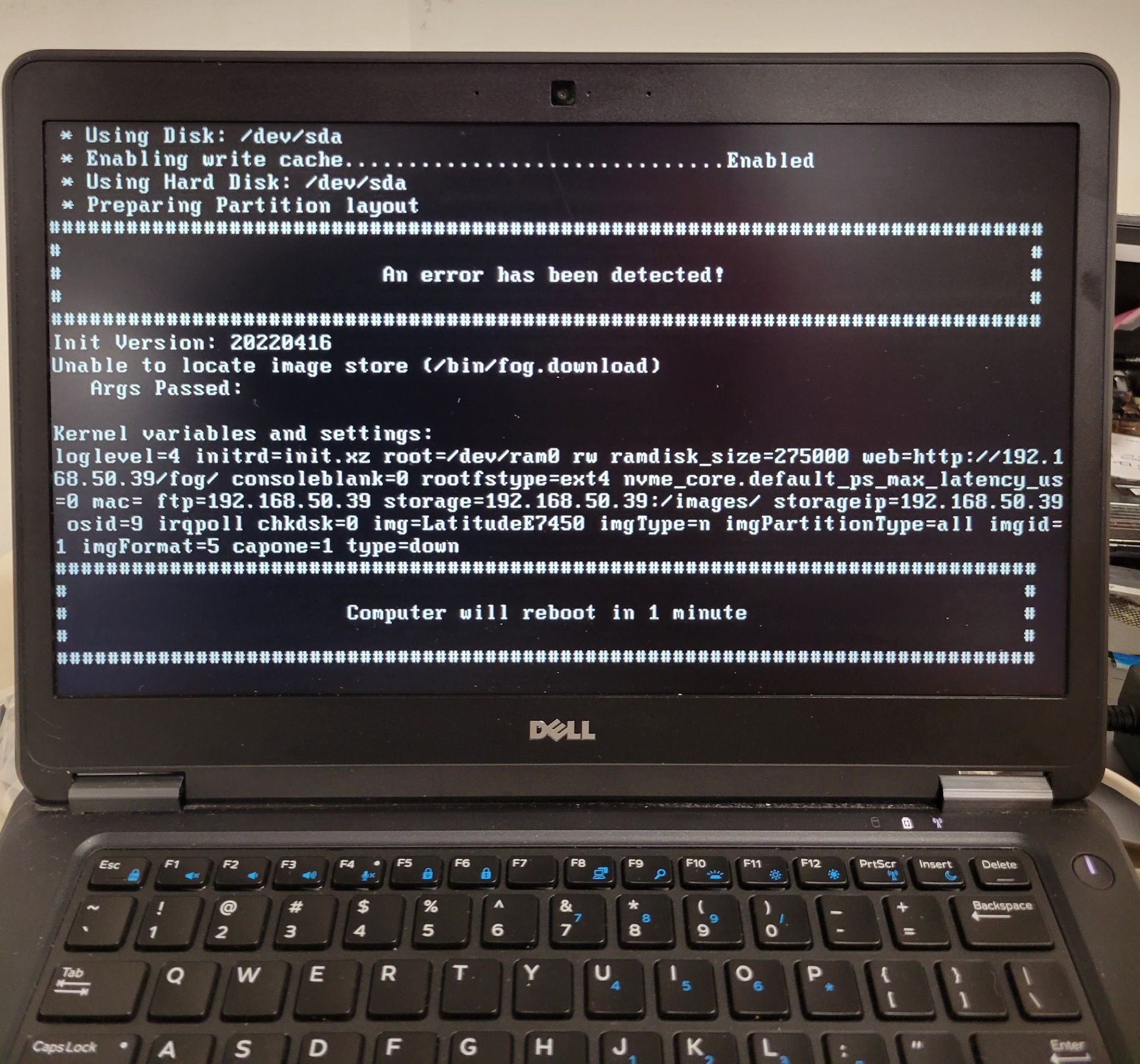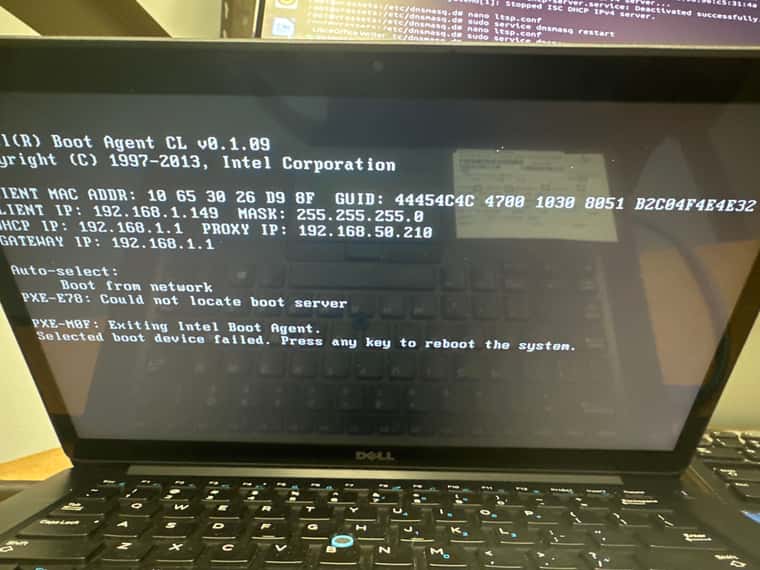@george1421 removing the t/ from web gui fixed the problem. Thanks a lot!
Best posts made by ArtemZ
-
RE: No such file or directory after successful cloningposted in FOG Problems
Latest posts made by ArtemZ
-
Target computer doesn’t see DHCP while using proxyDHCP.posted in FOG Problems
Hello.
I set up the server to handle dhcp and we had an isolated network for imaging and it worked well.
However, now I am trying to transfer to a new network where the router is going to handle all dhcp.
I’m trying to use proxyDHCP for this, however the target computer never receives DHCP, just says:
Media present…
Start PXE over IPv4I followed this guide so far: https://wiki.fogproject.org/wiki/index.php/Using_FOG_with_an_unmodifiable_DHCP_server/_Using_FOG_with_no_DHCP_server?ref=thson.de
Steps I took:
Disable isc-dhcp-server
Install dnsmasq
Configure dnsmasqAny help with this?
-
RE: No such file or directory after successful cloningposted in FOG Problems
@george1421 removing the t/ from web gui fixed the problem. Thanks a lot!
-
RE: No such file or directory after successful cloningposted in FOG Problems
Also, here is the error I am getting after the “no such file or directory” while creating an image.
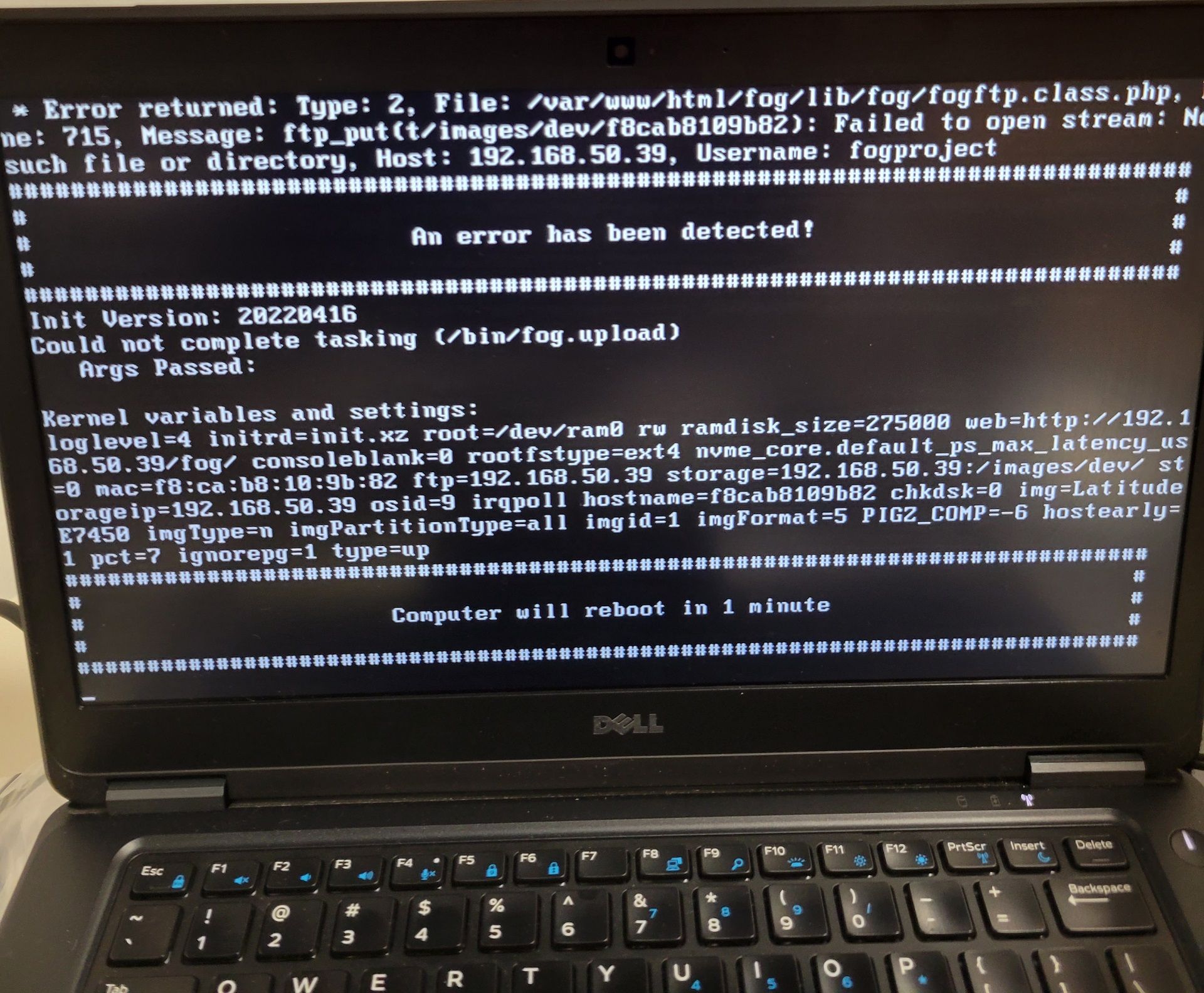
-
RE: No such file or directory after successful cloningposted in FOG Problems
Ubuntu version: 22.04
FOG version 1.5.9.154 -
No such file or directory after successful cloningposted in FOG Problems
Hello, I am having trouble creating an image of my Latitude E7450. After creating an image I get the “Cloning successful” message, after which it gives me an error at “Updating Database” which says “Failed to open steam: no such file or directory”. Thank you in advance
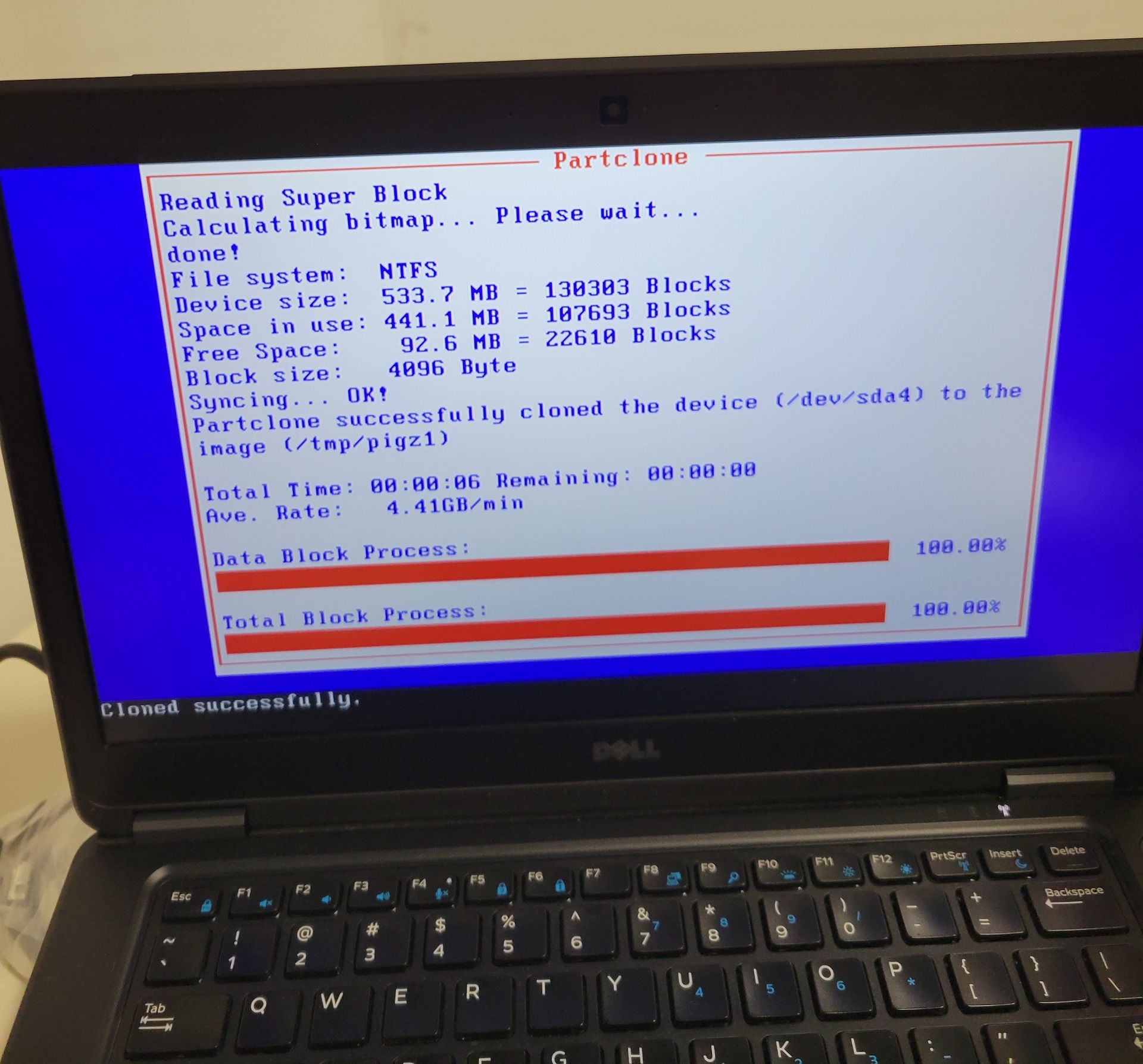
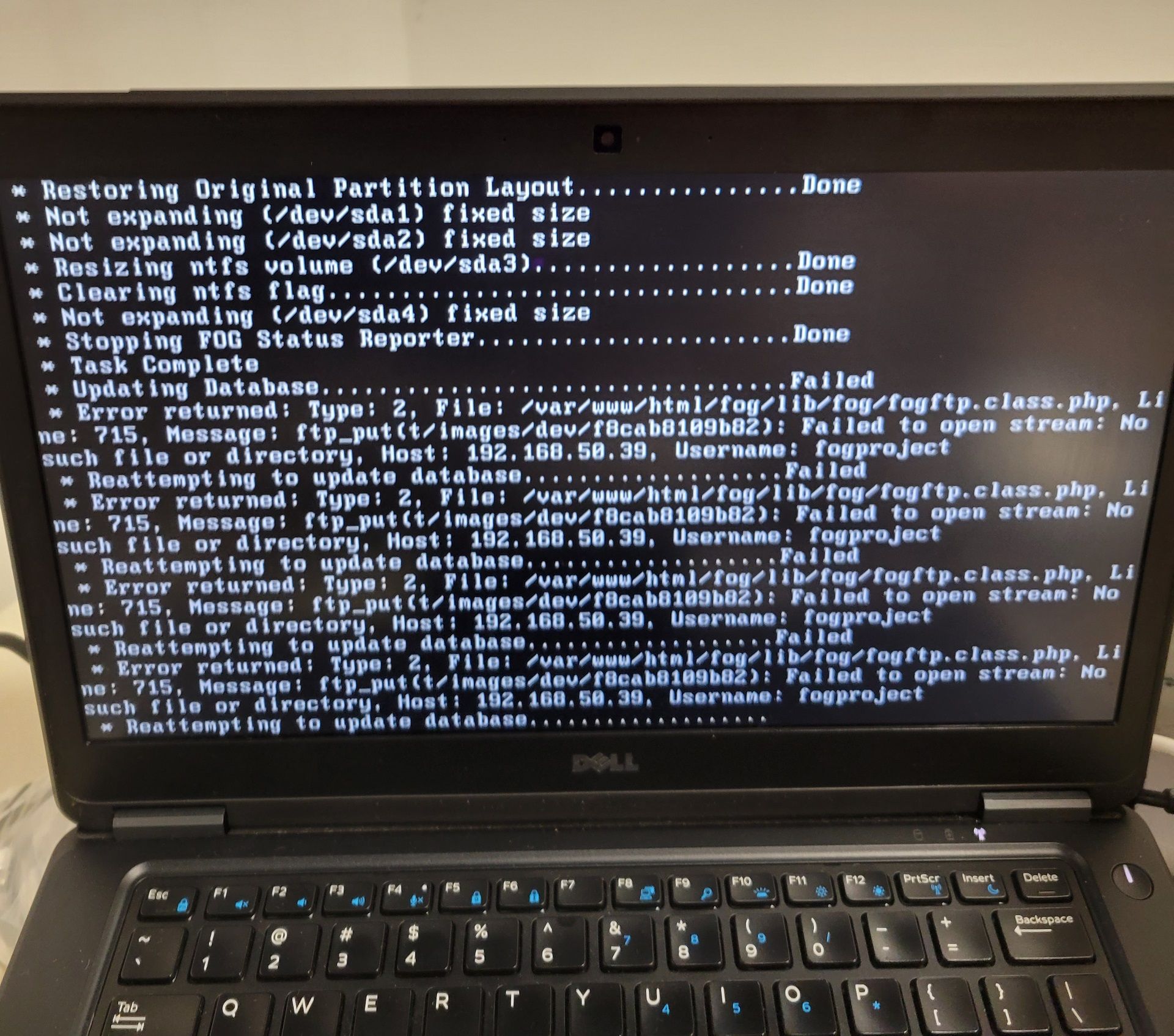
Edit: here is the screenshot of images I have. Will it work?
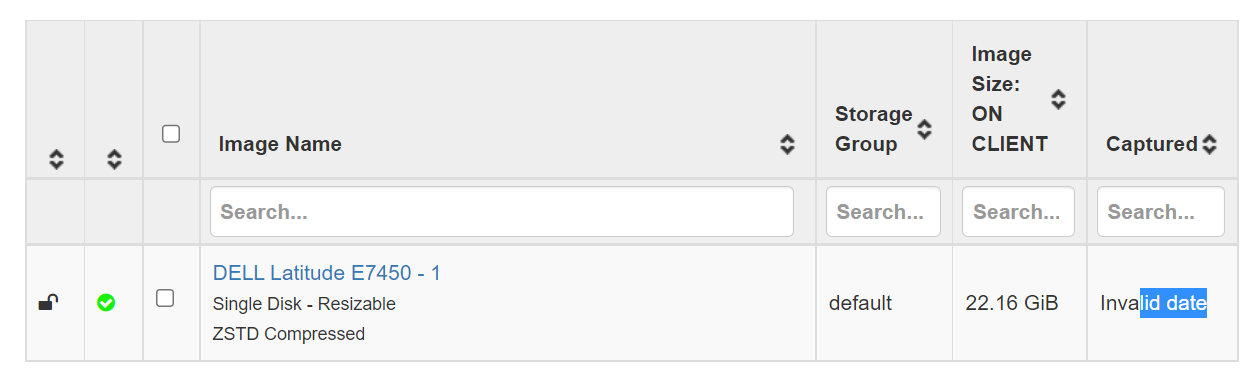
Update: I tried uploading the image to a new device, it didn’t work: