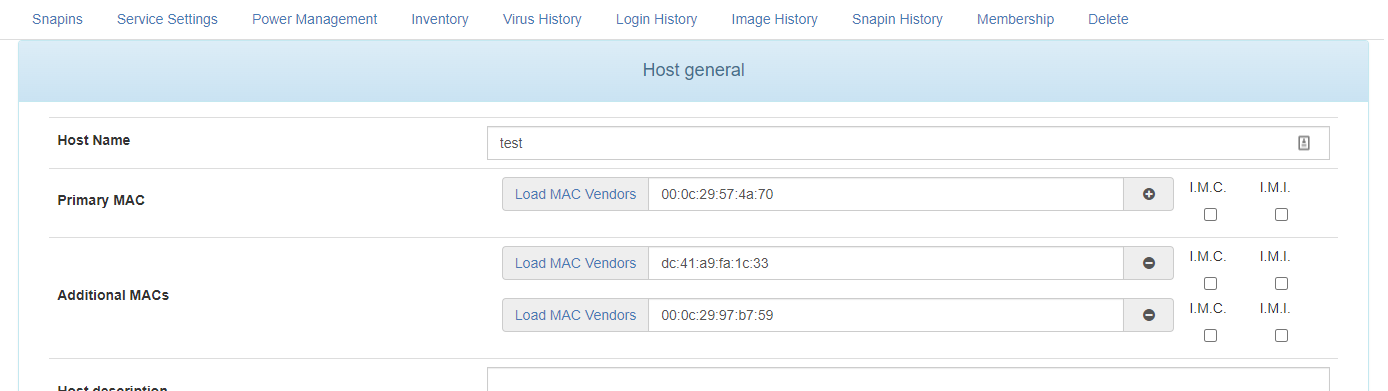I’m trying to register some Windows 10 hosts so that I can power them off with Fog (server runs Ubuntu 20.04), but I seem to be getting a cert related error in the client’s logs. I have tried the following solutions I saw in other posts with no luck:
- changing the permissions of
/opt/fog/snapins/ssl to 777 (its already owned by fogproject:ww-data)
- reinstalling the client
- wiping and reinstalling the fog server
- checking the ssl path for the node, this is set to
/opt/fog/snapins/ssl, if I check on the filesystem that is a valid path, with the following files/permissions:
drwxrwxrwx 3 fogproject www-data 4096 Nov 30 17:02 ../
drwxrwxrwx 2 fogproject www-data 4096 Nov 30 17:02 CA/
-rwxrwxrwx 1 fogproject www-data 85 Dec 1 10:56 ca.cnf*
-rwxrwxrwx 1 fogproject www-data 1647 Dec 1 10:56 fog.csr*
-rwxrwxrwx 1 fogproject www-data 215 Dec 1 10:56 req.cnf*
-rwxrwxrwx 1 fogproject www-data 3243 Dec 1 10:56 .srvprivate.key*```
Is there anything else I am missing?
Here is a snippet from the client logs:
12/1/2022 10:58:57 AM Middleware::Response Private key path not found
--------------------------------Authentication--------------------------------
12/1/2022 10:58:57 AM Client-Info Version: 0.12.0
12/1/2022 10:58:57 AM Client-Info OS: Windows
12/1/2022 10:58:57 AM Middleware::Authentication Waiting for authentication timeout to pass
12/1/2022 11:00:56 AM Middleware::Communication Download: http://172.16.3.10/fog/management/other/ssl/srvpublic.crt
12/1/2022 11:00:56 AM Data::RSA FOG Server CA cert found
12/1/2022 11:00:56 AM Middleware::Authentication Cert OK
12/1/2022 11:00:56 AM Middleware::Authentication No token found at C:\Program Files (x86)\FOG\token.dat, this is expected if the client has not authenticated before
12/1/2022 11:00:56 AM Middleware::Authentication ERROR: Could not get security token
12/1/2022 11:00:56 AM Middleware::Authentication ERROR: Could not find file ‘C:\Program Files (x86)\FOG\token.dat’.
12/1/2022 11:00:56 AM Middleware::Communication POST URL: http://172.16.3.10/fog/management/index.php?sub=requestClientInfo&authorize&newService
12/1/2022 11:00:57 AM Middleware::Response Private key path not found
--------------------------------Authentication--------------------------------
12/1/2022 11:00:57 AM Client-Info Version: 0.12.0
12/1/2022 11:00:57 AM Client-Info OS: Windows
12/1/2022 11:00:57 AM Middleware::Authentication Waiting for authentication timeout to pass
12/1/2022 11:02:56 AM Middleware::Communication Download: http://172.16.3.10/fog/management/other/ssl/srvpublic.crt
12/1/2022 11:02:56 AM Data::RSA FOG Server CA cert found
12/1/2022 11:02:56 AM Middleware::Authentication Cert OK
12/1/2022 11:02:56 AM Middleware::Authentication No token found at C:\Program Files (x86)\FOG\token.dat, this is expected if the client has not authenticated before
12/1/2022 11:02:56 AM Middleware::Authentication ERROR: Could not get security token
12/1/2022 11:02:56 AM Middleware::Authentication ERROR: Could not find file ‘C:\Program Files (x86)\FOG\token.dat’.
12/1/2022 11:02:56 AM Middleware::Communication POST URL: http://172.16.3.10/fog/management/index.php?sub=requestClientInfo&authorize&newService
12/1/2022 11:02:56 AM Middleware::Response Private key path not found
--------------------------------Authentication--------------------------------
12/1/2022 11:02:56 AM Client-Info Version: 0.12.0
12/1/2022 11:02:56 AM Client-Info OS: Windows
12/1/2022 11:02:56 AM Middleware::Authentication Waiting for authentication timeout to pass
12/1/2022 11:04:56 AM Middleware::Communication Download: http://172.16.3.10/fog/management/other/ssl/srvpublic.crt
12/1/2022 11:04:56 AM Data::RSA FOG Server CA cert found
12/1/2022 11:04:56 AM Middleware::Authentication Cert OK
12/1/2022 11:04:56 AM Middleware::Authentication No token found at C:\Program Files (x86)\FOG\token.dat, this is expected if the client has not authenticated before
12/1/2022 11:04:56 AM Middleware::Authentication ERROR: Could not get security token
12/1/2022 11:04:56 AM Middleware::Authentication ERROR: Could not find file ‘C:\Program Files (x86)\FOG\token.dat’.
12/1/2022 11:04:56 AM Middleware::Communication POST URL: http://172.16.3.10/fog/management/index.php?sub=requestClientInfo&authorize&newService
12/1/2022 11:04:57 AM Middleware::Response Private key path not found
--------------------------------Authentication--------------------------------
12/1/2022 11:04:57 AM Client-Info Version: 0.12.0
12/1/2022 11:04:57 AM Client-Info OS: Windows
12/1/2022 11:04:57 AM Middleware::Authentication Waiting for authentication timeout to pass
12/1/2022 11:06:56 AM Middleware::Communication Download: http://172.16.3.10/fog/management/other/ssl/srvpublic.crt
12/1/2022 11:06:56 AM Data::RSA FOG Server CA cert found
12/1/2022 11:06:56 AM Middleware::Authentication Cert OK
12/1/2022 11:06:56 AM Middleware::Authentication No token found at C:\Program Files (x86)\FOG\token.dat, this is expected if the client has not authenticated before
12/1/2022 11:06:56 AM Middleware::Authentication ERROR: Could not get security token
12/1/2022 11:06:56 AM Middleware::Authentication ERROR: Could not find file ‘C:\Program Files (x86)\FOG\token.dat’.
12/1/2022 11:06:56 AM Middleware::Communication POST URL: http://172.16.3.10/fog/management/index.php?sub=requestClientInfo&authorize&newService
12/1/2022 11:06:57 AM Middleware::Response Private key path not found
12/1/2022 11:06:57 AM Middleware::Communication URL: http://172.16.3.10/fog/management/index.php?sub=requestClientInfo&configure&newService&json
12/1/2022 11:06:57 AM Middleware::Response Success
12/1/2022 11:06:57 AM Middleware::Communication URL: http://172.16.3.10/fog/management/index.php?sub=requestClientInfo&mac=00:0C:29:97:B7:59|DC:41:A9:FA:1C:33&newService&json
12/1/2022 11:06:57 AM Middleware::Authentication Waiting for authentication timeout to pass