@george1421 The MX95 did pass the correct DHCP server info before I added the additional interfaces, just didn’t pass the traffic correctly. Given that we are a small company, and I have two roles (IT & Client Services) I went with the just throw more interfaces at it method because it was faster and easier.
Best posts made by smccloud
-
RE: Integrate FOG with WDS/MDT?posted in General
Latest posts made by smccloud
-
RE: Integrate FOG with WDS/MDT?posted in General
@george1421 It was actually an issue with Debian 11. I’m running Ubuntu without issue now. Next is getting everything working, and it has a static IP.
-
RE: Integrate FOG with WDS/MDT?posted in General
Now to figure out why the FOG installer errors out on me. I’m probably doing something wrong. Any suggested distro to use to run it? I normally use Debian but I can use Ubuntu or Rocky Linux (I refuse to use CentOS due to their change to the length of time it’s supported).
-
RE: Integrate FOG with WDS/MDT?posted in General
@george1421 The MX95 did pass the correct DHCP server info before I added the additional interfaces, just didn’t pass the traffic correctly. Given that we are a small company, and I have two roles (IT & Client Services) I went with the just throw more interfaces at it method because it was faster and easier.
-
RE: Integrate FOG with WDS/MDT?posted in General
@george1421 And I can disable the DHCP on the FOG server correct?
-
RE: Integrate FOG with WDS/MDT?posted in General
@george1421 said in Integrate FOG with WDS/MDT?:
@smccloud said in Integrate FOG with WDS/MDT?:
Ok lets break this down
I know when I set up WDS there was the option to override DHCP option 66, I did not choose that. So I have to set it in our DHCP server.
OK this is helpful in that you are not using the ProxyDHCP function of WDS. You have to hardcode dhcp options 66 and 67. What do you have configured for dhcp option 67? If you are using static entries then you can either image bios or uefi systems but not both on the same subnet.
I really only want FOG to run on one VLAN, our production server VLAN, and none of the others that WDS listens on (I had to give WDS a NIC in each VLAN it needs to listen on or it didn’t work right after we re-did our network).
This kind of makes me think you do have the WDS bootp service enabled. This issue can be fixed so you don’t need an interface on each subnet if you want.
Its something with the way our Meraki MX95 handles inter-VLAN traffic. Our DHCP server (Windows) has multiple DHCP 66 & 67 options, one for UEFI x64, one for UEFI x86 & one for BIOS, so they get the right boot file.
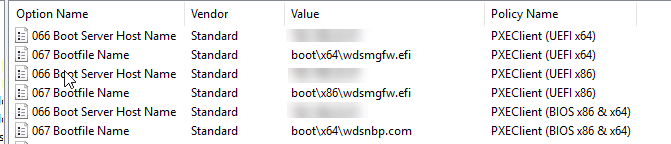
Hopefully, the screenshot explains it better than I can in text.
So in theory I could just change the DHCP options to point to the FOG server and then have it chain the WDS server.
Yes. You would simply create two new fog iPXE menus. One to chain to the bios bootstrap and the other to the uefi boot strap. I’d have to look to see if iPXE can tell what platform its on, then only one iPXE menu is needed. I’m pretty sure I can do that too.
-
RE: Integrate FOG with WDS/MDT?posted in General
@george1421 I would love to put WDS & FOG on different subnets but unless I add another VLAN that isn’t easily possible.
I know when I set up WDS there was the option to override DHCP option 66, I did not choose that. So I have to set it in our DHCP server.
I really only want FOG to run on one VLAN, our production server VLAN, and none of the others that WDS listens on (I had to give WDS a NIC in each VLAN it needs to listen on or it didn’t work right after we re-did our network). So in theory I could just change the DHCP options to point to the FOG server and then have it chain the WDS server.
Right now our mix is around 2 WIndows machines to every 1 Linux machine.
-
Integrate FOG with WDS/MDT?posted in General
I have a WDS/MDT setup at work for deploying Windows machines. Since I’m now deploying a lot more Linux machines I’d like to integrate FOG to help with this. It’s possible I’m just not using the correct search, but is there already a howto in doing this? I.e. keeping WDS/MDT for Windows while using FOG for Linux?
Thanks for any help.