@switch_apoc nvm, reinstalled Fog Project, updated the Kernel, looooooks like it’s working again.
Latest posts made by switch_apoc
-
RE: Accidentally deleted images/dev like an idiot, please help.posted in FOG Problems
-
Accidentally deleted images/dev like an idiot, please help.posted in FOG Problems
I was purging a buttload of old images as our storage was filling up. I accidentally deleted images/dev and now capture tasks are failing. What is the fix for this? Can anyone point me in the right direction? Please help!  image url)
image url) -
RE: Dashboard shows Storage Group Activity with queued jobs/tasks?posted in FOG Problems
@Sebastian-Roth thanks for the link, but is there also a white paper/doc I can follow that outlines the syntax and steps to rectify this?
-
Dashboard shows Storage Group Activity with queued jobs/tasks?posted in FOG Problems
Fog Dashboard shows Storage Group Activity with queued jobs/tasks, yet I don’t have any active tasks running. Are these orphaned tasks? How do I go about deleting them?
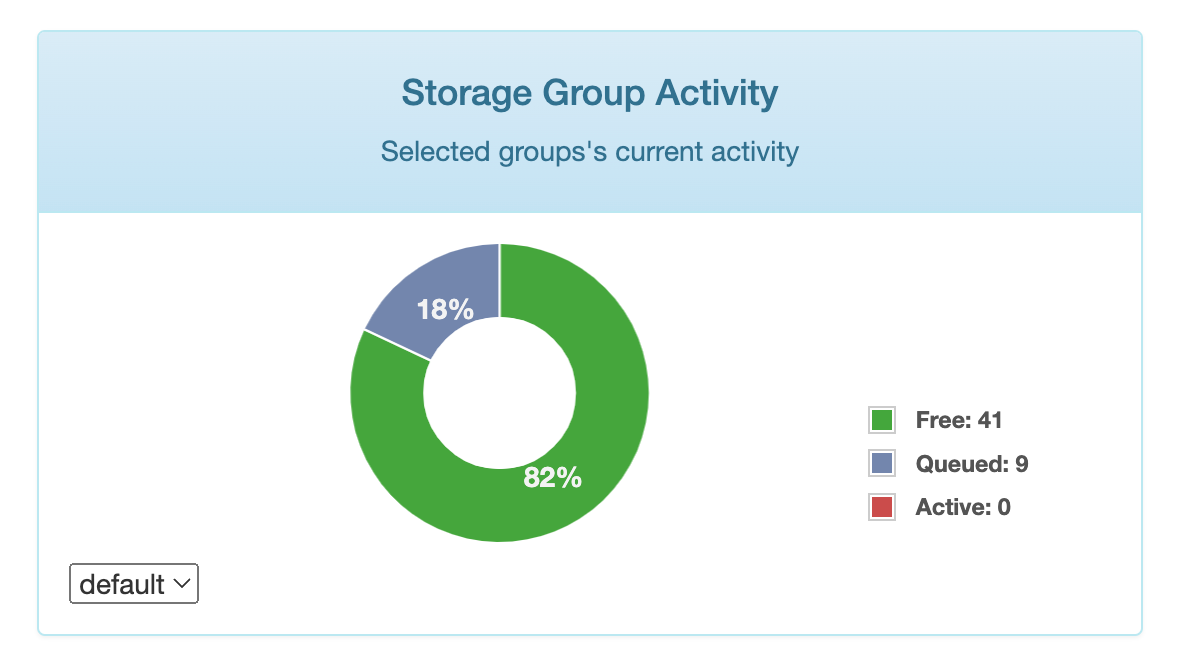
-
RE: iPXE issues on Alienware Aurora R12'sposted in FOG Problems
@sebastian-roth the link you provided was super helpful. Upon compiling new ipxe binaries, I had to update the kernel version in FOG, and voila, we are now able to get these machines registered in Fog and deploy images. Thanks for the help! @george1421 Thanks as well!
-
RE: iPXE issues on Alienware Aurora R12'sposted in FOG Problems
@george1421 The desktops that the ports are connected to are configured as edge ports, where spanning tree isn’t communicated. But yes, we use rapid spanning tree. I’ll need to dig up a dumb network switch to test the theory that you suggested.
-
RE: iPXE issues on Alienware Aurora R12'sposted in FOG Problems
Part A: Yep, I can see the boot.php wall of text just fine from the machine i’m trying to register/image, which is on separate subnet than the fog server
Part B: https is not enabled on the fog server -
RE: iPXE issues on Alienware Aurora R12'sposted in FOG Problems
Hello! @sebastian-roth we updated to the stable release yesterday via git to 1.5.9 (previously on 1.4.4). Do the ipxe binaries not update when Fog get’s updated? The onboard NIC appears to be a intel killer e3100.
-
RE: iPXE issues on Alienware Aurora R12'sposted in FOG Problems
Hello! @george1421 Our Fog server and the machines that I’m trying to register/image sit on two different subnets. We have rules in place to allow inbound/outbound traffic between the two subnets on our Firewall. And yes, the blacked out IP Addresses is our Fog Server.
-
iPXE issues on Alienware Aurora R12'sposted in FOG Problems
Currently running into a problem with getting new windows 10 machines to communicate with our Fog Server. We are hitting a roadblock with iPXE. Our DHCP Scope option 67 is set to ipxe.efi. Our older machines have no issues communicating with Fog (Dell Precision T5810’s, secure boot disabled, UEFI), but our new machines (Dell/Alienware Aurora R12’s, secure boot disabled, UEFI) are failing to register with the following errors:
http://x.x.x.x/fog/service/ipxe/boot.php… Connection timed out
Could not boot: Connection timed out
Chainloading failed, hit ‘s’ for the iPXE shell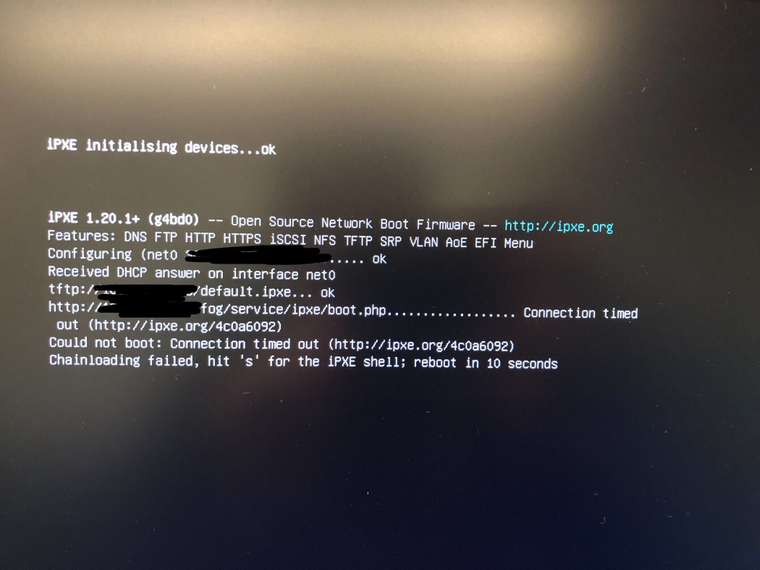
Any assistance with this issue will be greatly appreciated!