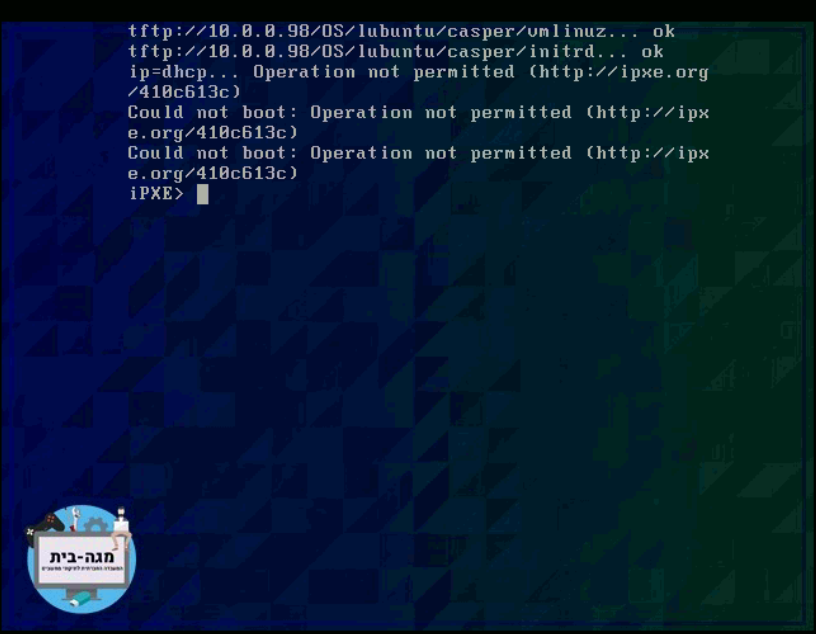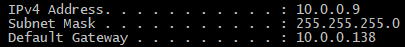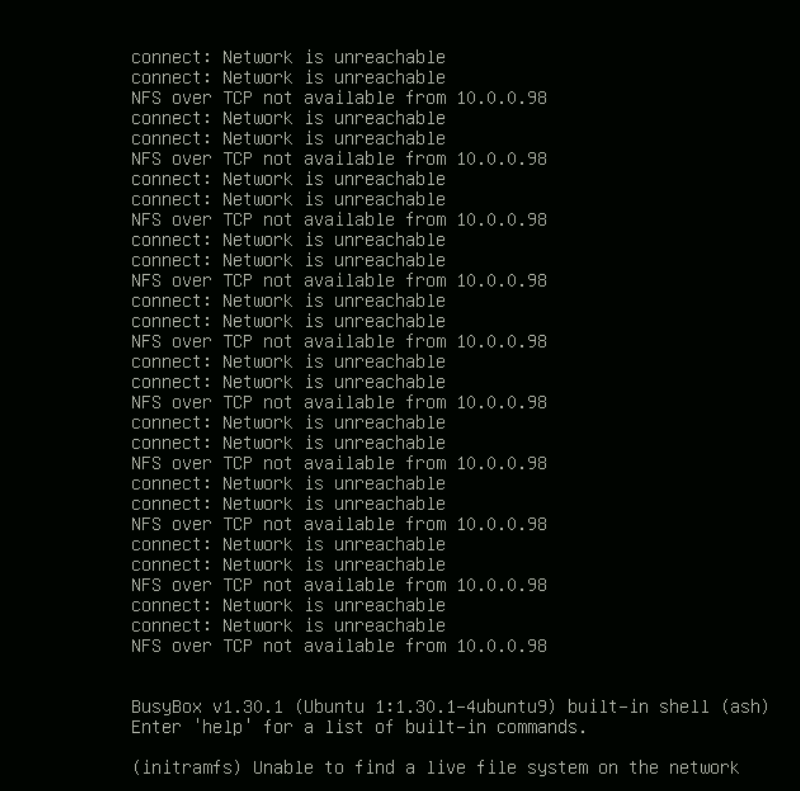@george1421 said in I cant boot iso's like lubuntu 18.04 32 bit or kubuntu 20.04 64 bit from the fog menu:
@aloniada Do you actually see the kernel boot? Ubuntu 20.x brought some new pains into pxe booting a live OS. I’m suspecting the nfsroot=${fog-ip}:/images/os/lubuntu/ is causing some issues.
If you look at a debian image args
imgargs vmlinuz initrd=initrd boot=live components fetch=http://${fog-ip}/os/debian/10.7L/filesystem.squashfs
They are actually fetching the filesystem using http.
I also noticed that you mix 32 bit and 64 bit. Are you implying that both will not boot via pxe?
yes i can see the kernal booting and in the lubuntu 64Bit 20.04 i can see the logo for about a second or two until I get kicked out to the busybox screen and nothing else from here
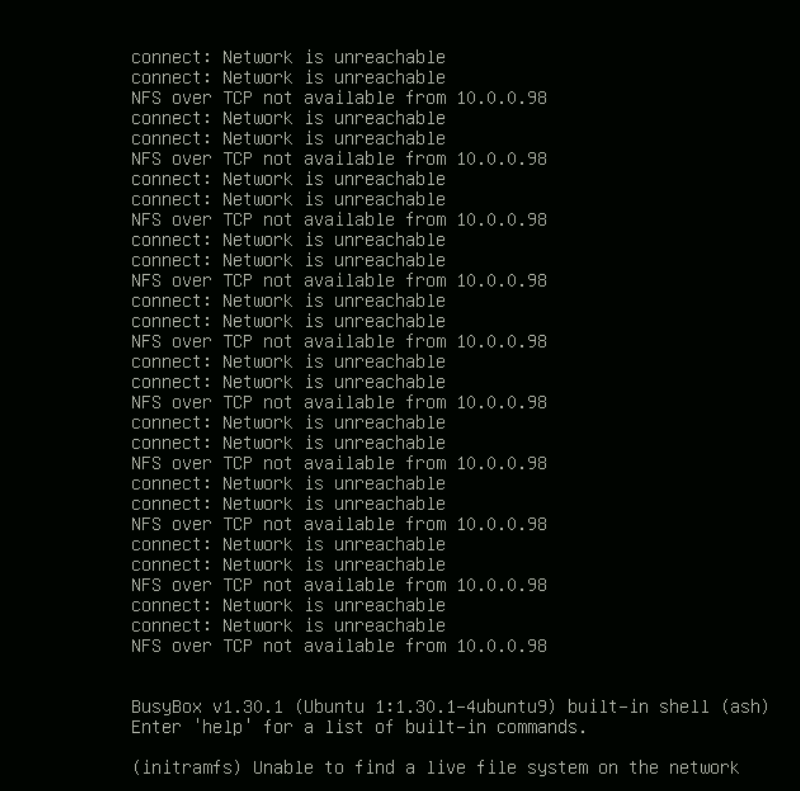
this is a VM from the server itself so no way it’s network issue
I tried multiple distro’s ranging from lubuntu, kubuntu and windows PE (I want to setup both 64 and 32 bit to have all of ubuntu distro i mentioned (and sergei strelec iso around my workspace without having to get a thumb stick for each computer i work on.
(I volunteer at a free computer repair shop so I need all the extra help I can get so I can fix it quickly and move to the next one)