Hi
I am deploying ubuntu images to the hosts.
I would like hostnames to be given by fog server eventhough i have check the box in the settings the hostname of the hosts does not change.
How shall i fix or debug ?
Thank you very much
Hi
I am deploying ubuntu images to the hosts.
I would like hostnames to be given by fog server eventhough i have check the box in the settings the hostname of the hosts does not change.
How shall i fix or debug ?
Thank you very much
@sebastian-roth Could you please let me know which lines are the PXE in the DHCP boot ?
What is the min i should delete ?
Thanks,
option space PXE;
option PXE.mtftp-ip code 1 = ip-address;
option PXE.mtftp-cport code 2 = unsigned integer 16;
option PXE.mtftp-sport code 3 = unsigned integer 16;
option PXE.mtftp-tmout code 4 = unsigned integer 8;
option PXE.mtftp-delay code 5 = unsigned integer 8;
option arch code 93 = unsigned integer 16;
use-host-decl-names on;
ddns-update-style interim;
ignore client-updates;
subnet 10.1.0.0 netmask 255.255.0.0{
option subnet-mask 255.255.0.0;
range dynamic-bootp 10.1.2.1 10.1.2.250;
default-lease-time 21600;
max-lease-time 43200;
option routers 10.1.0.1;
option domain-name-servers 8.8.8.8;
next-server 10.1.11.4;
class “Legacy” {
match if substring(option vendor-class-identifier, 0, 20) = “PXEClient:Arch:00000”;
filename “undionly.kkpxe”;
}
class “UEFI-32-2” {
match if substring(option vendor-class-identifier, 0, 20) = “PXEClient:Arch:00002”;
filename “i386-efi/ipxe.efi”;
}
class “UEFI-32-1” {
match if substring(option vendor-class-identifier, 0, 20) = “PXEClient:Arch:00006”;
filename “i386-efi/ipxe.efi”;
}
class “UEFI-64-1” {
match if substring(option vendor-class-identifier, 0, 20) = “PXEClient:Arch:00007”;
filename “ipxe.efi”;
}
class “UEFI-64-2” {
match if substring(option vendor-class-identifier, 0, 20) = “PXEClient:Arch:00008”;
filename “ipxe.efi”;
}
class “UEFI-64-3” {
match if substring(option vendor-class-identifier, 0, 20) = “PXEClient:Arch:00009”;
filename “ipxe.efi”;
}
class “SURFACE-PRO-4” {
match if substring(option vendor-class-identifier, 0, 32) = “PXEClient:Arch:00007:UNDI:003016”;
filename “ipxe.efi”;
}
class “Apple-Intel-Netboot” {
match if substring(option vendor-class-identifier, 0, 14) = “AAPLBSDPC/i386”;
option dhcp-parameter-request-list 1,3,17,43,60;
if (option dhcp-message-type = 8 ) {
option vendor-class-identifier “AAPLBSDPC”;
if (substring(option vendor-encapsulated-options, 0, 3) = 01:01:01) {
# BSDP List
option vendor-encapsulated-options 01:01:01:04:02:80:00:07:04:81:00:05:2a:09:0D:81:00:05:2a:08:69:50:58:45:2d:46:4f:47;
filename “ipxe.efi”;
}
}
}
@george1421 Sounds very complicated to me i am not sure if i can manage it :((
Do you think if i modify and find a way to remove the other partitions to have only one single partition it would help to get to be booted properly ?
Other option i am thinking about to shut down the fog just after done with all the imaging and when i need to reimmage i will re start it.
What is the most simple way of shutdown the fog services and restart it again is there a command line for it ?
Thanks,
Önder
@sebastian-roth said in Ubuntu wont boot up after the image is deployed:
xplain what you have installed on this disk/partition layout? Why do I ask? The first partition (sda1) is roughly 24.8 GB and marked bootable. I cannot imagine this is a normal Linux boot partition. Then second (sda2) is an extended partition (container for logical partitions), fine! And last (sda5) is a logical partition of 3.8 GB size. So possibly your Linux root filesystem is stored in sda1 and /home in sda5?
I am a bit confused to be honest.
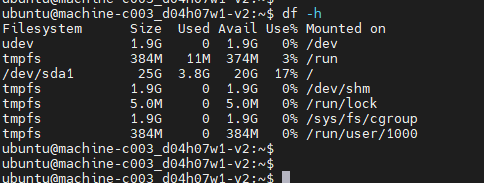
Because i can not see the sda2 and 5 in the disk lay out
@sebastian-roth said in Is it possible to update bios setting via FOG server.:
OS and hardware not playing nice with exit types to chainload the OS from disk after the deployment.
So do you actually need to re-deploy those machines later on again? Or will this be a “once and for all” deploy and the machines are being shipped somewhere?
Hi,
Yes every time i have updates i will re deploy a newer image so i can not give up on PXE so it is not a one time deployment
Shall we remove the other posts and keep one of them a live.
Please sugget me how to move frw.
Thanks a lot,
BR,
Önder
@george1421 said in Is it possible to update bios setting via FOG server.:
ave an operating OS on these systems or are they bare metal build?
If these are physical machines, will you be upacking them prior to imaging?
Are these systems already registered in FOG?
IN short, if the gigabyte mother board have a utility like the Dell’s do
Hi,
Yes they are physical bare metal machines. Comes with empty disk.
I already have an image for them to deploy.
I shall correct my first sentence. They do boot from PXE but after thy are done with the PXE they do not boot up properly.
If the fog is down then they do not find the pxe and boot properly via harddisk.(usb disk in my case)
Thanks for your reply.
Correct. After the image is deployed i should have said.
it is single disk resizable everything
ubuntu@machine-c023d04h04w1-103:/images/ubuntu16$ cat d1.partitions
label: dos
label-id: 0x743426a3
device: /dev/sda
unit: sectors
sector-size: 512
/dev/sda1 : start= 4096, size= 52023296, type=83, bootable
/dev/sda2 : start= 52031486, size= 8032258, type=f
/dev/sda5 : start= 52031494, size= 8028160, type=83
Hello,
Thanks a lot for your support. and fast answer but unfortunately i was just able to see it.
I have somewhat learn how to install and capture the image from the sample PC and deployed over 100s of other PC so far.
At once i get 10 image via local area network in 5-6 min from same lan deploying , and it takes several hours to deploy 100s so far i am still ok with the speed.
My issue is :
I have 2 type of mother boards one of them called color. I have never heard this before but it works perfect.
If i deploy the same image to the gigabyte (GA-H110-D3A) then i run in troubles.
PC boots from PXE, registers to fog, and then download the image ( deploy) after it reboots it stuck at “Boot from hard disk” count down to 3 and never pass this part.
nomater all the options i try with the Host Bios Exit Type or Host EFI Exit Type ( i guess i tried all the combinations) but never passes this step.
But if i take down the fog server then it does not find the PXE and boots up from the hard dist notmally. BTW harddisk is a USB stick i do not know if it makes any difference.
Thanks a lot in advance for your help one again.
Regards,
Önder
Hi
I am deploying 100s of ubuntu hosts. (gigabyte mother board) .
A lot of them are not set up to boot via PXE is there a way to make a massive update to all of them ?
Thanks a lot in advance.
BR,
Önder
Hi,
I have those ubuntu hosts after downloading the image they do not boot up properly if they are still in the network that the fog server is there.
I have tried all the combination in the FogSettings => FogBoot Settings EFI BOOT EXIT TYPE, BOOT EXIT TYPE it does not boot unless i unplug the fogserver from the network. It keep stuck at booting from hdd 3 sec and again and again.
I am going crazy here PLEASE HEEEELP 