That was it! I knew once you mentioned the configuration for both uefi and bios, that was where the trouble was. I have enabled dnsmasq per the instructions you linked and it booted into the fog menu without issue.
Thank you very much!
That was it! I knew once you mentioned the configuration for both uefi and bios, that was where the trouble was. I have enabled dnsmasq per the instructions you linked and it booted into the fog menu without issue.
Thank you very much!
Of course. Sorry about that, I had to step away and come back to the post many times.
The issue is that the installer looks like debian instead of the untangle installer and won’t proceed past detecting the cd-rom.
What it looks like:

What it should look like:
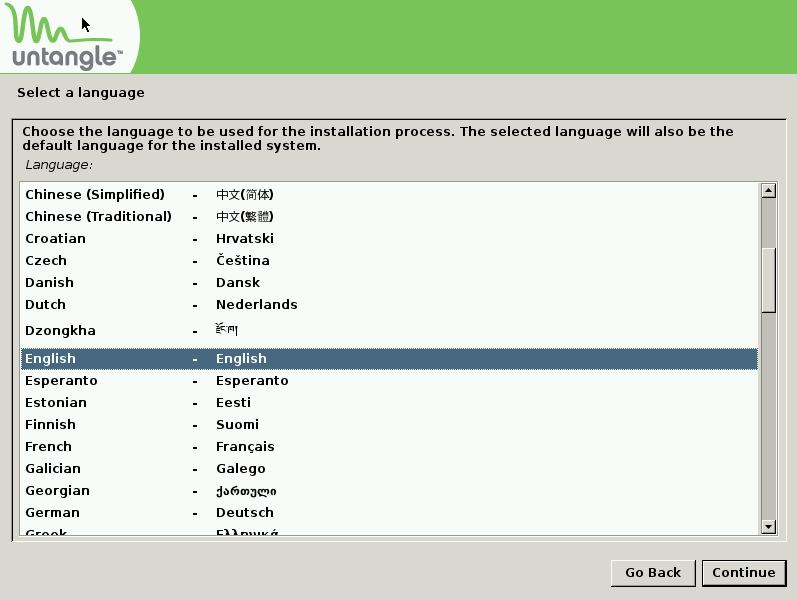
The point at which I can’t proceed:

Finally, this is the installer menu after failure to move forward:

Hey all,
I’m experiencing an issue where I am unable to turn the Untangle 15.1 iso into a bootable menu item. It is based on debian buster with kernel 4.19.
I followed the well-laid out steps from george1421 @ https://forums.fogproject.org/topic/14550/fog-with-win10-sysprepped-vm-not-booting-to-pxe/ but am experiencing an issue with the menu item. I’m almost certain that the issue is with the parameters passed for the menu entry (Step 5 listed below).
The steps I’ve taken thus far:
kernel tftp://${fog-ip}/os/untangle/15.1/linux
initrd tftp://${fog-ip}/os/untangle/15.1/initrd.gz
imgargs vmlinuz initrd=initrd.gz root=/dev/nfs netboot=nfs nfsroot=${fog-ip}:/images/os/untangle/15.1/ ip=dhcp rw
boot || goto MENU
I pulled step 5 from the post on adding debian 9.2 as a new menu entry. I figured that since untangle is based on debian, then it would work. Apparently is was wrong.
Here is a picture of the files pulled from the iso:

I checked similarly named files from the other posts in george1421’s informative post previously mentioned (efi filetypes, vmlinuz, initrd.gz, etc) but my limited knowledge on what to put for the arguments is what seems to be keeping this from working.
Any assistance would be greatly appreciated in getting this to work.
That was it! I knew once you mentioned the configuration for both uefi and bios, that was where the trouble was. I have enabled dnsmasq per the instructions you linked and it booted into the fog menu without issue.
Thank you very much!
To the first question, I’m not sure? It appears to boot directly to the shell without much in the way of errors.
The sysprep image is a VM. As for the DHCP server, I’m using untangle. Currently I have a line added to the Network > Advanced Settings > DNS & DHCP: dhcp-boot=undionly.kpxe,10.1.1.101
I’m guessing I may need to add a line to that or does the undionly.kpxe handle both bios and uefi?
Hello all,
I recently set up a Fog VM in XCP-NG and was able to configure a debian 10 install image using george1421’s massive guide on the various installer images.
I have a sysprepped Win10 image that I am attempting to capture with fog for quick deployments but when I attempt to boot to network, I receive the UEFI shell and not into the fog environment.
Would anyone be able/willing to point me in the right direction?
It would be greatly appreciated!