@Sebastian-Roth Will do and report back.
Best posts made by jmvela2x
-
RE: Unable to boot to disk after PXE Menu timeoutposted in FOG Problems
I moved to a Legacy image and SANBOOT exit is working with undionly.kpxe (I had previously misremembered that we were using undionlykkpxe).
I am waiting for a change request to be processed for the subnet scoping so I can test with ipxe.efi. Making progress at least.
Latest posts made by jmvela2x
-
RE: Unable to boot to disk after PXE Menu timeoutposted in FOG Problems
@george1421 SANBOOT does nothing using the ipxe.efi bootloader and a BIOS based OS. It defaults me right back to the menu with no action taken. Also, as far as I can tell, the exit mode is based on which bootloader I am using. If I set the exit types to reFIND (EFI) and SANBOOT (BIOS) and use the ipxe.efi bootloader then it always attempts to use reFIND. This works if my OS is EFI based and boots as intended. If I am using a BIOS based OS, reFIND comes up and leaves me at its own menu. Likewise if I set the EFI exit type to SANBOOT in this same use case, the exit only serves to reset the default timer and bring me back to the main FOG menu at boot.
I was only able to successfully move to booting from the existing OS drive from the menu while using a BIOS based OS with undionly.kpxe or an EFI based OS with ipxe.efi. While that’s progress, it’s not really what I was hoping for.
-
RE: Unable to boot to disk after PXE Menu timeoutposted in FOG Problems
Now that I have a greater understanding I think I can pose the correct question.
Our target host need to be able to switch between BIOS and EFI based operating systems on a regular basis. I get the use case for dynamic DHCP profiles, but it seems to me that works best when each host is either EFI or BIOS based.
Let’s say for example I have an EFI version of Windows 10 on a system and reFIND is working great with ipxe.efi. After some time testing the owner of this system wants to test on Windows Server 2016, but BIOS based. Same host, different exit type.
Is there a way to make this work? I was hoping that EXIT would be the right method and would rely on falling back to the next boot device (see: exit PXE bootloader and carry on in normal boot process order).
-
RE: Unable to boot to disk after PXE Menu timeoutposted in FOG Problems
@jmvela2x Likewise reFIND is working with ipxe.efi and a UEFI Win10 image. Continuing testing is ongoing, but I think I may be unblocked for the moment. Thanks for the help with the sanity check @george1421.
-
RE: Unable to boot to disk after PXE Menu timeoutposted in FOG Problems
I moved to a Legacy image and SANBOOT exit is working with undionly.kpxe (I had previously misremembered that we were using undionlykkpxe).
I am waiting for a change request to be processed for the subnet scoping so I can test with ipxe.efi. Making progress at least.
-
RE: Unable to boot to disk after PXE Menu timeoutposted in FOG Problems
@george1421 I did run across that wiki at one point. I am relatively sure our DHCP server is Windows Server 2019 at this point. Our whole organization has been moving away from 2012 for over a year now.
Since we use both types of disks, the DHCP profile sounds like the best way to go.
Just for clarification and my own curiosity, will this issue happen in reverse if I use ipxe.efi and try to sanboot to an MBR OS disk? I intend to test this either way for my own learning (as well as undionly.kkpxe with an MBR disk. Also, what is the ‘Exit’ boot option for if not to just fall back to the next boot option in BIOS?
-
RE: Unable to boot to disk after PXE Menu timeoutposted in FOG Problems
@george1421 I tried that too. I posted a screenshot previously of my output for REFIND. I end up with a flashing cursor and no progress.
The system has CSM support enabled (to boot to a UEFI OS) but I am netbooting in BIOS mode using undionly.kkpxe. I will attempt to change to ipxe.efi tomorrow and try again and see what results that yields.
-
RE: Unable to boot to disk after PXE Menu timeoutposted in FOG Problems
@george1421 The disk image I provided is EFI. See EFI 100MB EFI system partition in screenshot. Since the disk structure doesn’t matter to FOG that seems to be a non-issue either way.
My BIOS has two places where I can change settings for PXE boot. In the first image you can see that boot options 1 and 4 are legacy and UEFI PXE boot respectively. UEFI is only enabled for testing and all of my troubleshooting here has been done booting to the IBA* device seen in the screenshot (what I understand to be BIOS FW for PXE booting). Booting to the UEFI PXE device fails (since the bootloader I am using is not ipxe.efi).
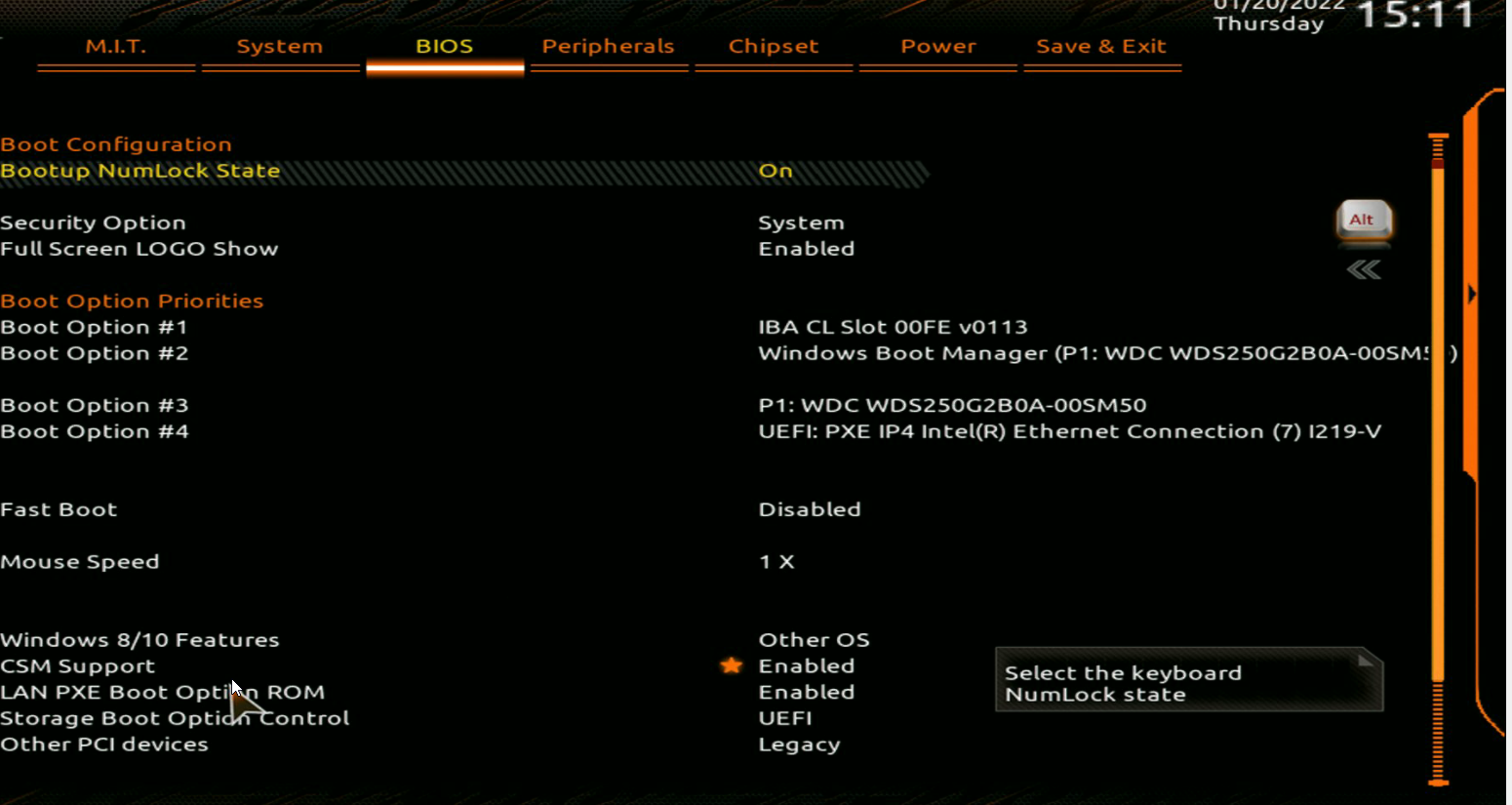
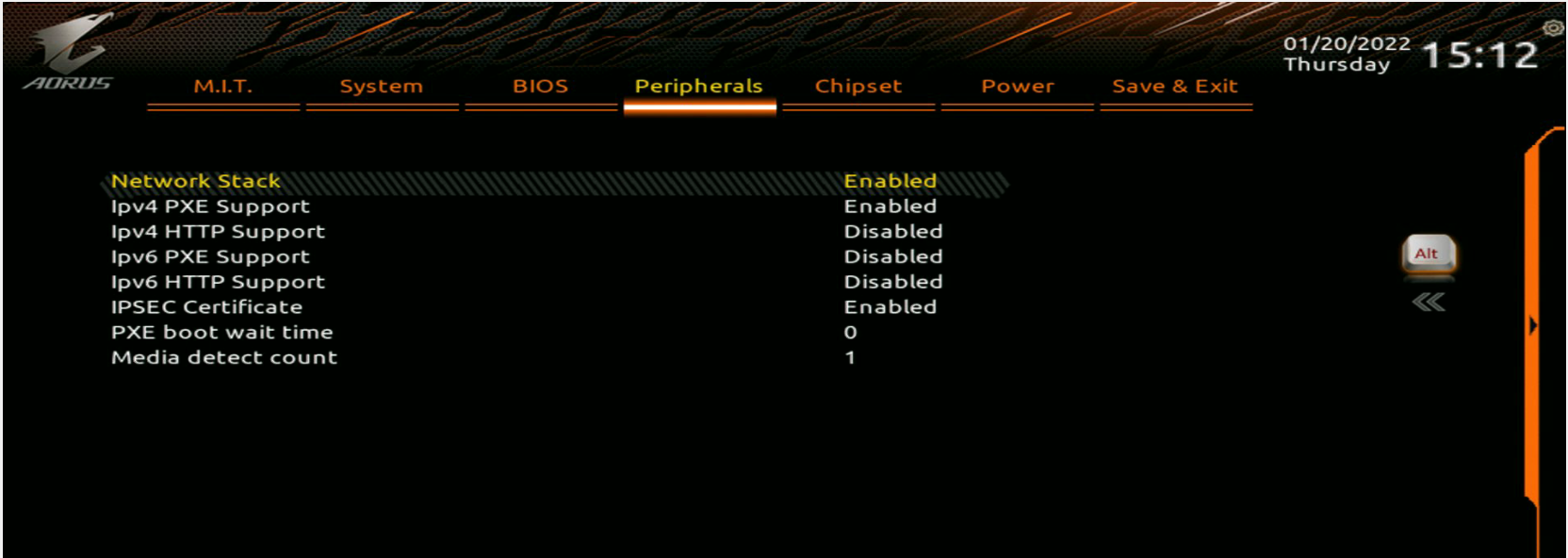
-
RE: Unable to boot to disk after PXE Menu timeoutposted in FOG Problems
@george1421 The OS disk is UEFI so there’s no active partition to find with SANBOOT. The NIC Oprom booting PXE is BIOS (Legacy) using undionly.kkpxe.
-
RE: Unable to boot to disk after PXE Menu timeoutposted in FOG Problems
@george1421 We also have a legacy (MBR) based install master image of Win10. I will test SANBOOT exit for this OS tomorrow when I am back on site.
Refind EFI should work though right? I’m booting PXE with legacy FW and the OS is UEFI based. This is what I see in that case:
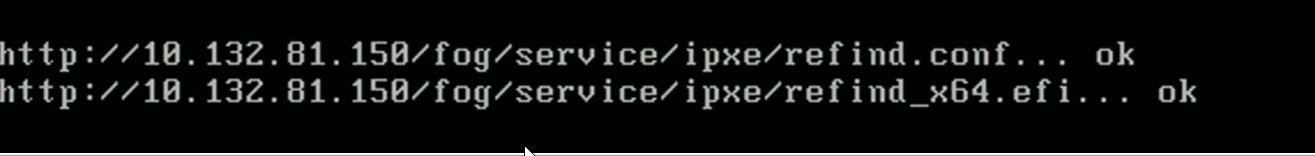
-
RE: Unable to boot to disk after PXE Menu timeoutposted in FOG Problems
@george1421 Nothing reports as active it seems. This is a GPT disk.diskpart.txt