best luck in the new “settle up”
dont forget to flush DNS before leave :V heheheh
Cheers!
best luck in the new “settle up”
dont forget to flush DNS before leave :V heheheh
Cheers!
@Sebastian-Roth Hello! Right, I’ll make the push and update booth server and node, let the rep service make a full round and return the logs.
cheers
@Sebastian-Roth said in Replication Issue:
max_per_ip=200
Changes in the conf done, will let the rep job running 2 full rounds and edit this post with the results.
“Seems like the default of 50 is not enough for the amount of images you have” yeah, as I said in the chat, here we use fog A LOT, bout 7 diferent images in frequent use and others 4 used from time to time. F* good tool indeed. hahaha
Edit: Hell yeah! running like a charm! 3 rounds of rep job so far, no mismatch, no max conn reach… beautiful
tks dude! Appreciate ur suport!
tried here, very very curious things happens here, maybe its the point that makes it dont work from win 10 from script.
1-I made the scripts to get the key from FOG
2- to make sure its work I create a txt file with the key and host name in the user desktop after script slmgr -ipk KEY is used
3-the script generate an error “license not valid”
4-rerun the script now with a “echo” of what was executed (maybe key with ‘’-‘’ or mispelled characters…); everything fine with the script call, no typos…
4- using the same license tried in the script I go in the GUI of windows and put it to activate… it works “digital license active”
will investigate this further…
ps.: in that regard. my apologies to fog-client… who do the job right way, MS in other hand… messing with us…
taking the opportunity here to question, may it have some relation with this “unauthorized” in the storages and server? (image below)
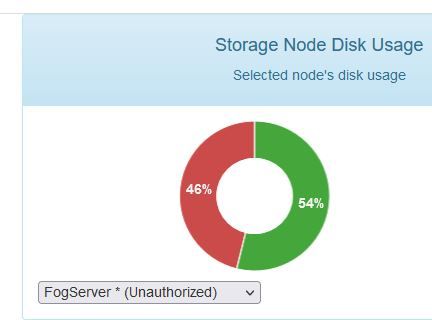
@Sebastian-Roth Thanks man! When you need some testing just make me know.
Cheers!
Hi there, that’s the print of the logviewer with the blank dropdown…
Anyone have any hint about it?
thanks!
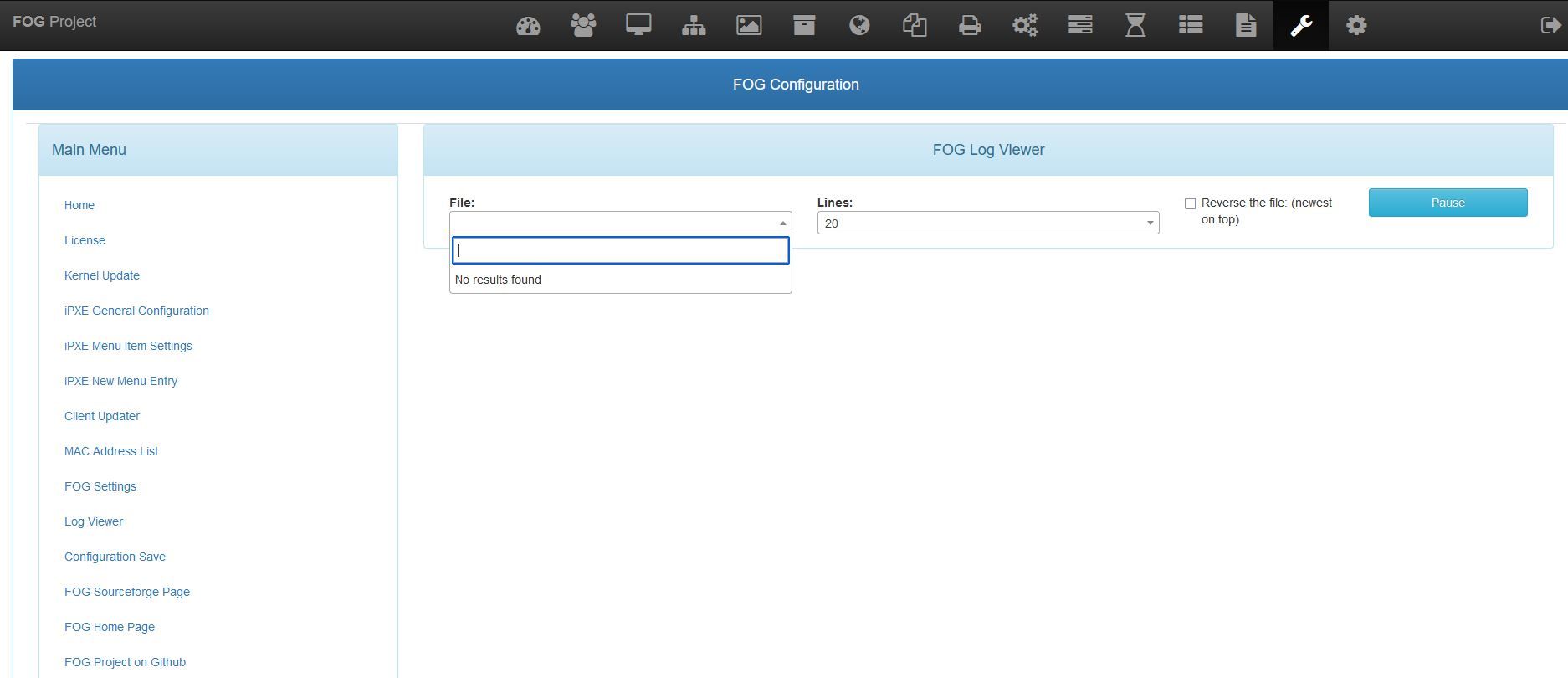
Hello people,
I’m using the lat stable version of the fog 1.5.10 in one server and in 2 other pcs (as storages).
But, since I upgraded to this version, the logs don’t show anymore in the GUI (browser). Even the file dropdown don’t show any file…
I’ve take a look in the files directly in the server (via ssh) and the files and it’s contents are fine (all the info are bein logged)… only in the GUI it stopped working…
I looked into the error logs either, and no incident reported…
can someone give me a hint, on this matter?
good call, I will talk better with the MS people.
Cheers!
Good holidays!
Alright! Got the problem.
Here’s the thing:
when you use an OEM license to install win 10, it will activate as a “digital license” wich means “MS only checks if the original license is a valid one, but activate with the default license for digital installation” (VK7JG-NPHTM-C97JM-9MPGT-3V66T)… I checked that getting the license active after activates using the win7 key…
Well, checking the documentations of MS and talking with some people who works with licensing I get the point that the slmgr script (after win 8.1 at least) wont work with any key whos not a volume one…
possible solutions:
1- using the postinstall scritp, create a desktop file with the win7 OEM key and go pc by pc activating manually;
2- use the default key in the fog server, and the fog client will activate the windows (it was a suggestion from one of the the people who works with licensing)
I asked about the possible “law penalties” of the 2, they say there’s little to none cause there’s one OEM license for each PC imaged, and the activating processes will update the OEM with the default. (they only suggested to keep a good list with all that keys for future use, if necessary).
That’s said, this thread can be closed.
Thanks for the responses
George, good tutorial to use the data from fog, I will use it a little more in others aspects of my environment.
Cheers 
tried here, very very curious things happens here, maybe its the point that makes it dont work from win 10 from script.
1-I made the scripts to get the key from FOG
2- to make sure its work I create a txt file with the key and host name in the user desktop after script slmgr -ipk KEY is used
3-the script generate an error “license not valid”
4-rerun the script now with a “echo” of what was executed (maybe key with ‘’-‘’ or mispelled characters…); everything fine with the script call, no typos…
4- using the same license tried in the script I go in the GUI of windows and put it to activate… it works “digital license active”
will investigate this further…
ps.: in that regard. my apologies to fog-client… who do the job right way, MS in other hand… messing with us…
@george1421 Hi George, I’ll look into the postinstall script, how it works (how to get data from the fog record, cause I have all keys already inserted into the DB for each host).
Thanks in advance,
Cheers 