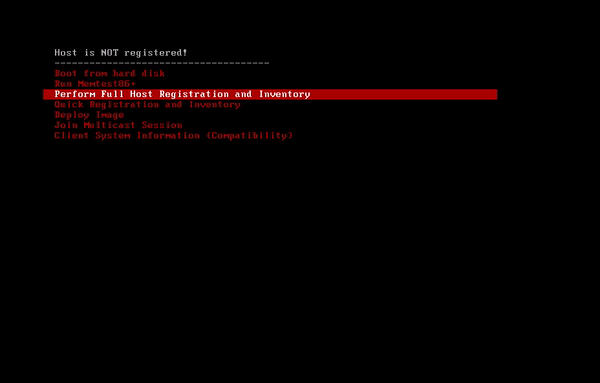@Tom-Elliott said in CentOS 7 Problems:
The really feels like a double installation almost. Though I don’t know quite how to describe it.
I’ve fresh installed CentOS with fog at least 5 times now and keep getting the same result
I attempted a fog installation with Archlinux as well and got this same result.
by fresh install, I mean wiping the hard drive completely and installing a brand new OS, then installing fog
@Tom-Elliott said in CentOS 7 Problems:
Also can you please check FOG Configuration Page->FOG Settings->Web Server->FOG_WEB_ROOT and make sure it’s not set to WEB_ROOT, aka please set to /fog/

@Tom-Elliott said in CentOS 7 Problems:
Are you doing any weird redirects? For example FOG is expecting to look to /var/www/html/fog (http://SomeIP/fog/)
But you have it set to go: http://someIP and it’s passing you to the fog site?
This is a clean install, I haven’t changed any settings that aren’t stock