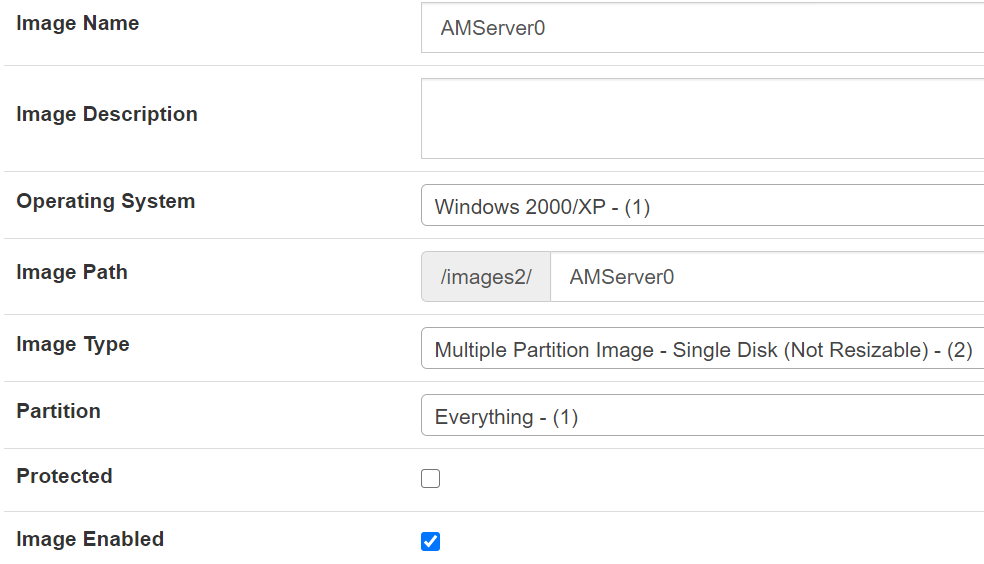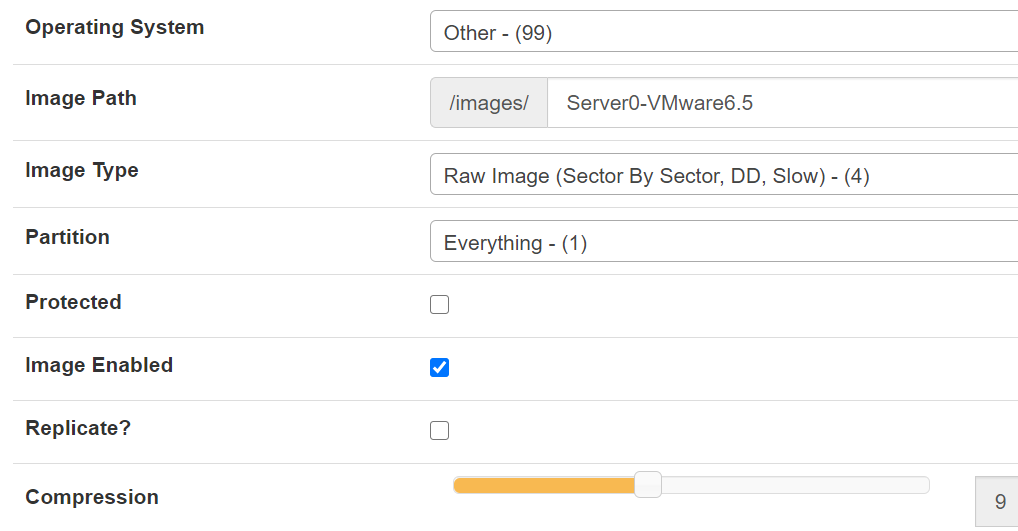I had another look at it in the light of day. I redeployed the images to the rest of the servers and what a mess. Servers were deploying on the wrong physical boxes. It’s VMware and the UUID of the hard disks need to match or it gets awfully upset.
So the images seem to have their references to the image locations wrong. I then changed an images location and saved it, then changed it back again and saved it, nope that didn’t work. I then created a new image, moved the original image elsewhere, and pointed the new image to the correct file location, and it works.
So the database seems stuffed. The fog server is crutial, I’ve put it on a fast box with a SSD raid array and don’t want this again, so I’m going to image down the servers, rebuild the fog server and image it up.
I’m going to screen shot the image details. I’ll use unbuntu 18 and the latest fog. I’ll take the details of the images Is there anything I need to be aware of before I do this?
Thanks