Proper way to reinstall the FOG Client
-
Unfortunately I had to reinstall FOG recreating the CA cert so … I’m forced to reinstall the clients in all my machines, the thing is … I’ve noticed when I reinstall the client I can see authentication problems due to the token.dat file … The only way I found to fix this problem is by deleting the HOST in the FOG web UI and letting the client to recreate it to be approved in the web UI. Is there a clean/proper way to reinstall the client (to refresh the CA) without having this issue?
Thank you very much guys

-
@jfernandz THis sounds like (at first glance) the security token issue:
So the FOG server has a security token defined to a host, but the client is new on the same host:
Host prints out “Bad sec token data failed to authenticate”
One time, I think is fine as there is an initial time but the FOG Server believes something is already trusted.
You should be able to get around this by resetting the encryption data (from the fog server) for those hosts needing the client reinstalled.
You can do this via a group.
-
@Tom-Elliott Thank you for your reply … Could you provide more info on how to do this with a group? I’ve created a new group but can’t find any feature like “resetting the encryption data” anywhere, I’ve been looking into the HOST features and cannot find anything like that there either.
Thank you again

-
@Tom-Elliott oh, sorry, I didn’t notice this big yellow button in the General tab
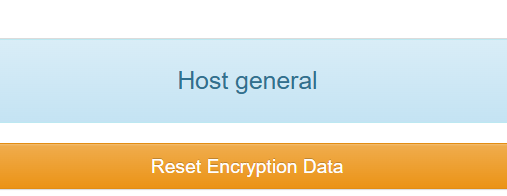
And I can see the same button for the group, so I guess I can handle this. Thank you very much @Tom-Elliott !
