[BUG] iPXE Boot Loop & Menu Failure After FOG 1.5.10.1660 Upgrade
-
[BUG] iPXE Boot Loop and Kernel Missing After Upgrade to FOG 1.5.10.1660 — Clients Fail to Boot to Menu
Environment:
- FOG Version: 1.5.10.1660
- Server IP:
192.168.9.10 - Clients: Lenovo M625Q Tiny, UEFI BIOS
- Primary Disk: 256GB SSD
- Secondary Disk: 500GB HDD
- PXE Boot Mode: UEFI
- Install Directory:
/root/fogproject/ - Apache DocRoot:
/var/www/
Issue Summary:
After upgrading to the latest FOG version, my PXE boot environment is broken. What used to work flawlessly is now a disaster. PXE clients either hang, enter a loop, or display
autoexec.ipxe not found. Sometimes pressing ESC brings up a green DOS-style login prompt, then fails to chainload. Sometimes they hang on “Booting…” indefinitely.
Symptoms:
- iPXE boot screen says:
Could not boot: autoexec.ipxe not foundChainloading failed
- Green DOS login prompt appears briefly after pressing ESC
- Clients never reach the expected FOG PXE Menu
- Kernel files (
bzImage,bzImage32) and init files are missing - FOG configuration GUI shows blank or missing sections
- No active task, yet PXE fails to display menu
boot.phploads in browser but returns:
Warning: A non-numeric value encountered in bootmenu.class.php on line 290
What I’ve Verified:
- Tables
hosts,hostMAC, andipxeMenuItemsare populated and correct - MAC address correctly mapped to host
- PXE config references
bzImage32, but the file is missing - Apache serving from
/var/www, not/var/www/html - Manually created
/var/www/autoexec.ipxe, permissions confirmed - Kernel paths match database and
boot.phpbut files are gone - curl test against
boot.phpreturns valid iPXE script, but boot fails - No active tasks found in the
taskstable
What’s Missing or Broken:
/var/www/fog/service/ipxe/is missingbzImage,init.xz, etc.- GUI options like
FOG Configuration → iPXE Menu Configurationare missing - No visible way to manage PXE boot menu via GUI
- Default behavior not working: No task = no PXE menu shown
What I’ve Tried:
- Rebuilt PXE menu records in MySQL
- Manually added
menuaccess=1inboot.phpcall to test - Disabled
display_errorsin PHP FPM, CLI, and Apache configs - Reinstalled Apache/PHP, confirmed docroot
- Cleared and reloaded
/tftpboot - Re-created
/var/www/autoexec.ipxe - Spent over 14 man-hours debugging this
- Absolutely no unauthorized edits to
boot.php
This Is Critical:
FOG’s original behavior:
- If task is scheduled → auto-execute
- If no task → show PXE boot menu
That logic is now broken post-upgrade. I do not want custom behavior or rewritten logic. Just default.
Ask to Community:
- Is this a known issue in 1.5.10.1660?
- Where can I safely re-download the kernel/init files (like
bzImage32,init.xz)? - How do I regenerate the boot.php environment cleanly without destroying host/task data?
- Can anyone else confirm GUI menus missing in this build?
Attachments Available:
- Screenshots of:
- PXE Boot failures
- Green login prompt
- Missing menu entries
- SQL output verifying host mapping
Thanks in advance — desperate for resolution.
– Jim
-
@Jim-Holcomb If you rerun the fog installer, this should fix your boot.php and reaches out to download and place the bzImage(s) and init(s) files.
Please re-run the installer, and anything that is currently broken from customization should at least be set back to what was produced for the 1660 information.
-
@Tom-Elliott
Thanks TomHowever I ran this about 15 times. Post install I was never given an option to update the database or schema.
My initial issue before upgrading was that I was trying to deploy image to Lenovo M625Q tiny with 256gb SSD drive as the PRIMARY drive and the standard Seagate 500gb (SATA0) as the SECONDARY drive. I added the /dev/nvme0n1 as the primary disk, yet FoG wrote to the Seagate drive first every time.
I asked ChatGPT for ideas, and it found a known issue with FoG writing to EUFI SSD drive as Primary drive and stated that I needed to update to the latest iPXE file. Everything been broken ever since. I have spent more than a week trying to get FoG working once again.
I’m updating my Ubuntu server to v20.04 now and I will try the re-install one more time, unless you have any other ideas?
-Jim
-
@Jim-Holcomb if the boot.php was updated from the install folder, then you’d like need to repull the repository.
This can be done by going to your installer path. running:
git reset --hard git clean -xfd git checkout stable cd bin ./installfog.sh -y -
@Tom-Elliott said in [BUG] iPXE Boot Loop & Menu Failure After FOG 1.5.10.1660 Upgrade:
git reset --hard
git clean -xfd
git checkout stable
cd bin
./installfog.sh -yTom, I did this again (16th time now) and I never get prompted to update database or schema. Is this normal?
I still can’t get past the iPXE (v1.21.1+) screen!
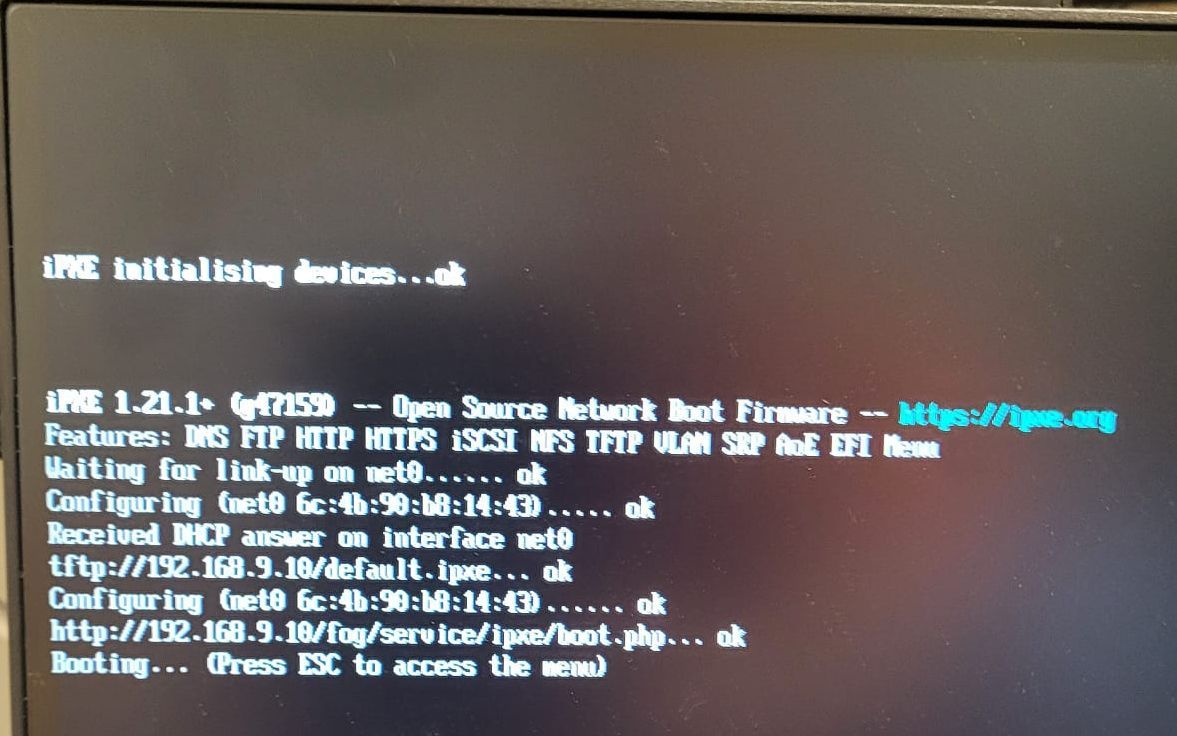
-
Now this:
ChatGPT says: “Your system booted in UEFI mode, but bzImage32 is a 32-bit kernel, which cannot boot on most 64-bit UEFI systems.”
Does this help?
-Jim
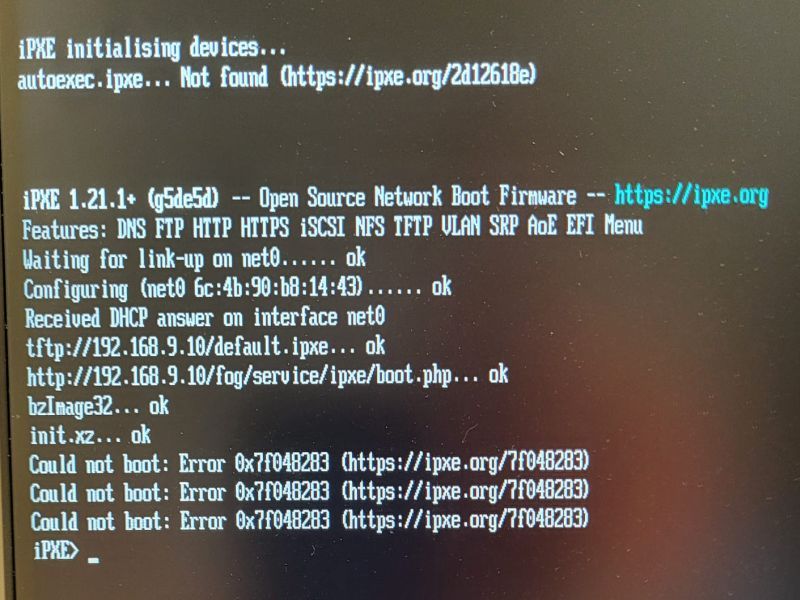
-
@Jim-Holcomb Not all updates will force a db update. That is normal.
Looking at the error in question now that it’s been shown more clearly.
-
@Jim-Holcomb I’m seeing you have boot access enabled?
I don’t know why bzImage32 is being loaded.
Seems to me you likely need to check the host or global kernel settings. 64 bit kernel should be defined to bzImage This would show up under global configurations (FOG COnfiguration Page -> FOG Settings) “TFTP_PXE_KERNEL” should be set to bzImage
TFTP_PXE_KERNEL_32 should be set to bzImage32THe other place to test would be under the host directly -> Host Kernel.
Please check that those are set appropriately.
-
@Tom-Elliott said in [BUG] iPXE Boot Loop & Menu Failure After FOG 1.5.10.1660 Upgrade:
Seems to me you likely need to check the host or global kernel settings. 64 bit kernel should be defined to bzImage This would show up under global configurations (FOG COnfiguration Page -> FOG Settings) “TFTP_PXE_KERNEL” should be set to bzImage
TFTP_PXE_KERNEL_32 should be set to bzImage32Tom, where can I find these settings? I am in Fog Settings, but I only see lot of blue links, none of which refer to Kernel or TFTP?
-J -
@Tom-Elliott said in [BUG] iPXE Boot Loop & Menu Failure After FOG 1.5.10.1660 Upgrade:
Seems to me you likely need to check the host or global kernel settings. 64 bit kernel should be defined to bzImage This would show up under global configurations (FOG COnfiguration Page -> FOG Settings) “TFTP_PXE_KERNEL” should be set to bzImage
TFTP_PXE_KERNEL_32 should be set to bzImage32These are set correctly
-J -
@Jim-Holcomb Is it just this one machine having this problem or ALL your machines are using bzImage32?
-
FoG was running perfectly for years, as you may recall. The only recent changes are that we are no longer using Legacy Bios for the imaging - as we have added a secondary SSD drive (M.2 on SATA1) to the equation. However FoG was only sending the Primary image to SATA0 no matter what I put in FoG. However these same machines with a single standard Seagate 500gb drive in SATA0 was working fine under EUFI, both DEPLOY and CAPTURE. Ai recommended a change in the iPXE file, which started this whole nonsense. So this time we wiped the pxe files from TFTP and did a reinstall of FoG. Getting closer now, but still getting the same errors on the PXE screen.
Pretty much at my wit’s end here. I know were are close…
-J
-
Tom, I am pretty sure this is a kernel issue - but this is beyond my knowledge. Are you available to assist remotely?
-Jim
-
Tom I was able to get everything back up and running with the assistance of ChatGPT - but it only took a little over a week! (And for anyone else reading this, I would highly NOT recommend using ChatGPT for FoG assistance)
However Tom I am stuck with the same issue. FoG will not write to the correct partitions. Once again here is my setup:
- Lenovo ThinkCentre M615Q tiny;
32GB RAM
500gb Seagate HDD in SATA0
256gb SSD drive (M.2) in SATA1 (these are not cabled, not changeable)
NOTE: I setup the PC with the SSD drive being the main PRIMARY drive (faster speed, “C” drive) and the Seagate standard HDD as the SECONDARY drive (“D” drive)
The device was imaged as a “Multiple Partition Image - Single Disk (not resizable) - (2)” as the SSD drive has the standard 3 or 4 partitions that Windows setups up by default.
Host was setup using /dev/nvme0n1 as the “Host Primary Disk”. It was captured without error. I verified via diskpart before imaging that each HDD/SDD was GPT partitions. However when I do a file listing of the image, I am seeing a d1.mbr file. Is this correct?
1024 -rwxrwxr-x 1 fogproject fogproject 1048576 Jun 7 16:21 d1.mbr
13268 -rwxrwxr-x 1 fogproject fogproject 13584339 Jun 7 16:21 d1p1.img
4576 -rwxrwxr-x 1 fogproject fogproject 4684567 Jun 7 16:21 d1p2.img
18382576 -rwxrwxr-x 1 fogproject fogproject 18823753628 Jun 7 16:49 d1p3.img
454724 -rwxrwxr-x 1 fogproject fogproject 465637248 Jun 7 16:50 d1p4.img
4 -rwxrwxr-x 1 fogproject fogproject 873 Jun 7 16:21 d1.partitionsWhen I watch the DEPLOY task, it says it’s writing to the /dev/nvme0n1 disk, but when the deploy is completed, I can verify that it wrote to both drives, but not in order.
Can you help me with this PLEASE?
-Jim
- Lenovo ThinkCentre M615Q tiny;
-
Also, digging deeper, it appears as though it is a good GPT image file:
cat /images/EUFI2HDD2025x/d1.partitions
label: gpt
label-id: 90AAA622-0DBD-4BE4-9D85-A54D50340EC6
device: /dev/nvme0n1
unit: sectors
first-lba: 34
last-lba: 500118158
sector-size: 512/dev/nvme0n1p1 : start= 2048, size= 204800, type=C12A7328-F81F-11D2-BA4B-00A0C93EC93B, uuid=8E1F3336-F9E2-4C7F-A832-B8865182DF2D, name=“EFI system partition”, attrs=“GUID:63”
/dev/nvme0n1p2 : start= 206848, size= 32768, type=E3C9E316-0B5C-4DB8-817D-F92DF00215AE, uuid=BAEB99F3-C8AC-4FAE-8CC7-95C7D412A219, name=“Microsoft reserved partition”, attrs=“GUID:63”
/dev/nvme0n1p3 : start= 239616, size= 498755998, type=EBD0A0A2-B9E5-4433-87C0-68B6B72699C7, uuid=B16B4307-0A5C-42AD-B6EA-8A783ABC4C8C, name=“Basic data partition”
/dev/nvme0n1p4 : start= 498997248, size= 1118208, type=DE94BBA4-06D1-4D40-A16A-BFD50179D6AC, uuid=DDE992F8-5913-46DB-8E25-B0AD6C84266A, attrs=“RequiredPartition GUID:63”-Jim
-
@Jim-Holcomb So unfortunately i’m not readily available for a remote assist due to work requirements and duties so I apologize.
@Jim-Holcomb said in [BUG] iPXE Boot Loop & Menu Failure After FOG 1.5.10.1660 Upgrade:
After upgrading to the latest FOG version, my PXE boot environment is broken. What used to work flawlessly is now a disaster. PXE clients either hang, enter a loop, or display autoexec.ipxe not found. Sometimes pressing ESC brings up a green DOS-style login prompt, then fails to chainload. Sometimes they hang on “Booting…” indefinitely.
So this “autoexec.ipxe not found” always shows. This is not an issue. It’s simply saying there’s no file called autoexec.ipxe on your /tftpboot folder. It’s NOT whatever was causing ipxe boot issues. I’m guessing this PXE boot environment was broken due to whatever was changed?
As to the selective hard drive. I’m not sure I understand what is wrong here. YOu watched it write ONLY to the /dev/nvme drive but somehow it wrote to both the sda and the nvme? Something doesn’t sound right there. Single Disk resizable and Multiple Partition Single disk shoudl only write to a single drive and be done. Do you have video of this process writing to both? I only ask because seeing this in action will help me understand where the code is flawed. To my knowledge, however, it seems more likely that at some point before you wrote to the NVME it had accidentally written to the SDA drive, then you try to figure out how to have it write to the NVME. Then, finally, it was able to write to the NVME, but now it LOOKS like it wrote to both because the SDA drive was never cleared out?
And yes, d1.mbr is absolutely correct. That’s how it initializes the disk.
-
@Jim-Holcomb @Tom-Elliott Did you get anywhere with this? We’re having a similar issue that started today. Only affecting older machines, UEFI boot.
See attached for Pcap, PC hangs at “iPXE initialising devices… autoexec.ipxe not found”
Doesn’t matter if I set snp.efi, snponly.efi or ipxe.efi. PC hangs for exactly five minutes then reboots.
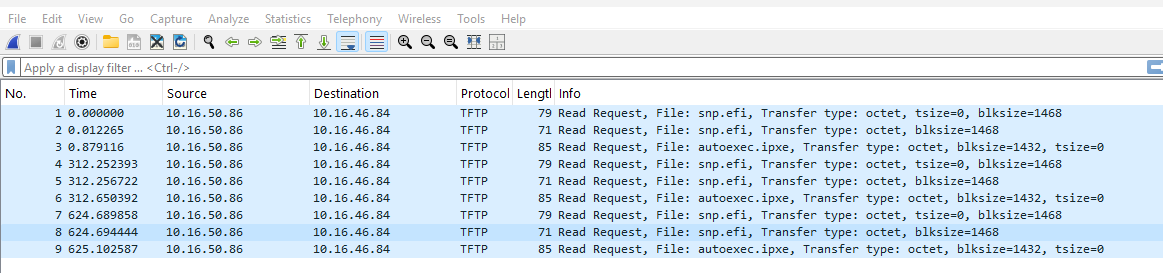
We’re on working-1.6, latest update. I’ve done a git clean as suggested above.
-
@sideone THis issue seems completely different from the context of this. I understand, or at least believe the reason this was asked here is because of the “Boot Loop”? portion?
In either case:
If you want to see what I mean, just create an empty file in /tftpboot called
autoexec.ipxe(sudo touch /tftpboot/autoexec.ipxe) and the error of “autoexec.ipxe” will disappear. It will not fix the issue you’re seeing, but this message is not, itself, an error. Just the last thing that happens, if I 'm reading the clues correctly.Do you know what type of NIC the machine that sticks for 5 minutes is using? If it’s realtek or intel, you could try the realtek.efi or intel.efi tftpboot file?
-
@Tom-Elliott Hi Tom, sorry that I’ve misposted. Your suggestion of trying a realtek.efi didn’t work but it prompted me to try using undionly.kpxe instead. This worked, so maybe its a UEFI / legacy hybrid BIOS? Not sure how its working, but it is.
Thanks, and sorry to crash OP’s post.
-
@sideone No worries. That just let’s us know in your specific case at least, it’s not booting in UEFI mode at least for NIC devices, so thank you!