Chainloading failed
-
Good morning. I am more new to Fog then you could imagine. I have made it through setting up a server and installed Fog. I finally was able to get the Fog TCP/IP settings configured so that my first laptop will PXE boot and display the Fog Menu. I know the Fog machine and laptop are talking since I can make little changes in the Fog settings like change the menu time. I can also boot the image laptop and use the Fog IP address to launch the Fog Server login. I am ready to register the host and upload my first image but this is where I am at now.
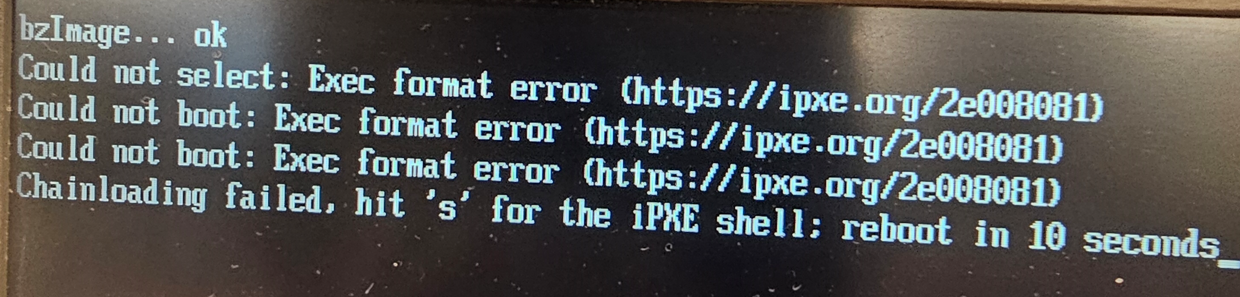
I am back to googling the error and looking through posts. I am stuck and looking for support / advice / help.
Thank you for your help with my issue. -
@kentasmith Try changing your DHCP option 67 to another one of the boot files available (link below). We had this error and this resolved it. Think changing it to ipxe.kpxe instead of undionly.kpxe helped.
https://docs.fogproject.org/en/latest/installation/network-setup/dhcp-server-settings/#option-67