Different computers on the same Pending entry
-
Hello,
Recently, our Fog server RAID crashed, we had to start anew. I reinstalled Fog on a new server, and intended to use Fog clients installed on our Windows machines to have host auto registered on the new server.
For most clients, it’s ok, but now, I have some computers that get added to the same “Pending Host” entry, while being different physical machines, different hostname, different OS UUID.
I don’t understand why
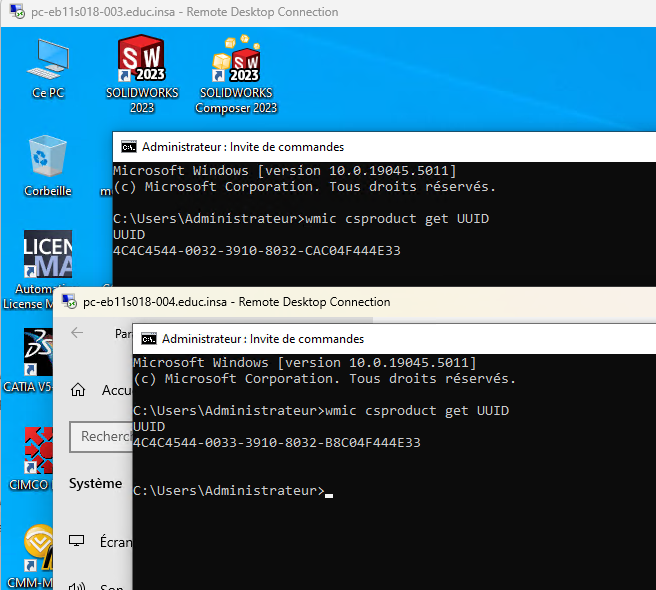
As you can see, pending mac are added to the same host.
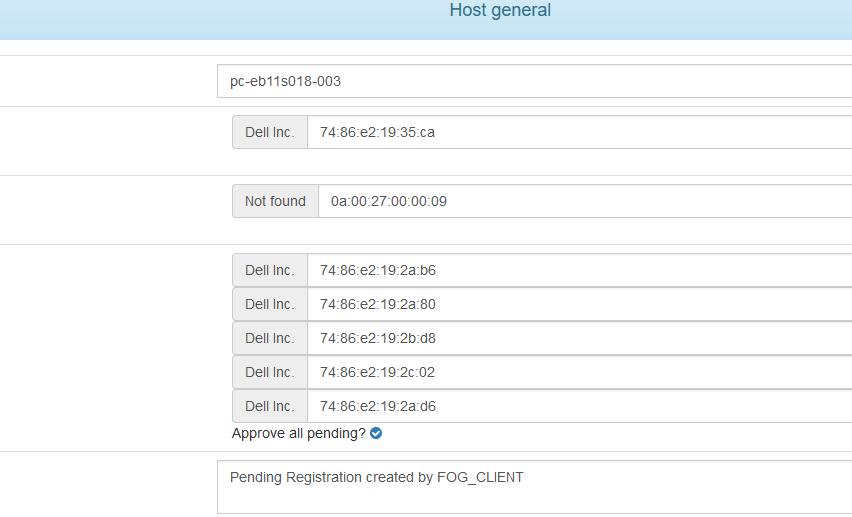
-
Ok, I can confirm, the issue is coming from the “Additional MAC” which is inventoried at the same times as the Primary. I filtered it and now all computers are in pending.
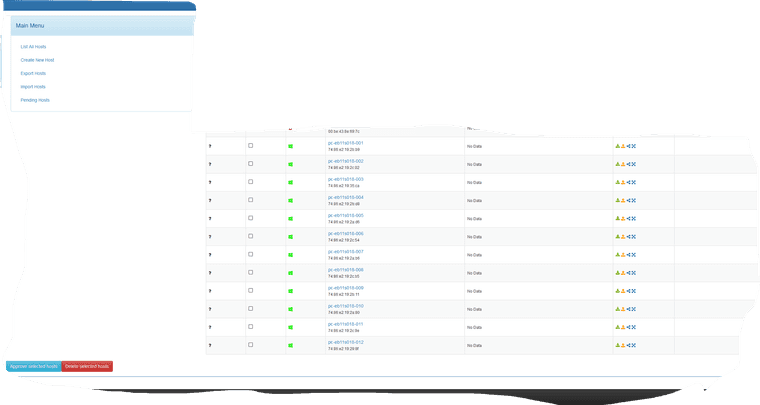
Now, serious question, is it possible to tell fog to ignore Virtual Box Network Card ? Because that’s where it comes from.
We have it deployed on lots of computers, I don’t know if all of them starts with "0A:00:27, and i’d like it to be future-proof.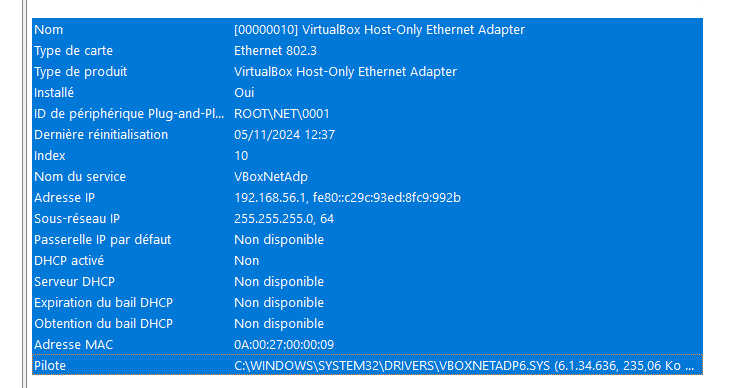
-
@Small0145 Are you using the same network card to image multiple machines? If you are, I would suggest using the “Not for client” option for that specific mac address.
-
This post is deleted! -
Here, computer are PC Tower, so each has its own network card.
And in this case, i’m not imaging computers, the host is registered against the server via the fog client installed.
As i said, we lost our data from the last server, so we have to go from scratch, and we use fog clients already installed to re-register them on the server
-
@Small0145 Then the only other way I can think of is the machines all have the same hostname.
Pending mac’s are generally found by matching the mac address (or multiples) that are already accepted to a single host.
The machine you’re showing isn’t giving us the MAC address though, at least as far as I can see.
-
Each machine have a different hostname, but only one entry is created in the pending hosts.
Each MAC under the Not Found one is a different machine.Small question, if the “Primary MAC” is different but the “Additional one” is identical, is it an issue ?
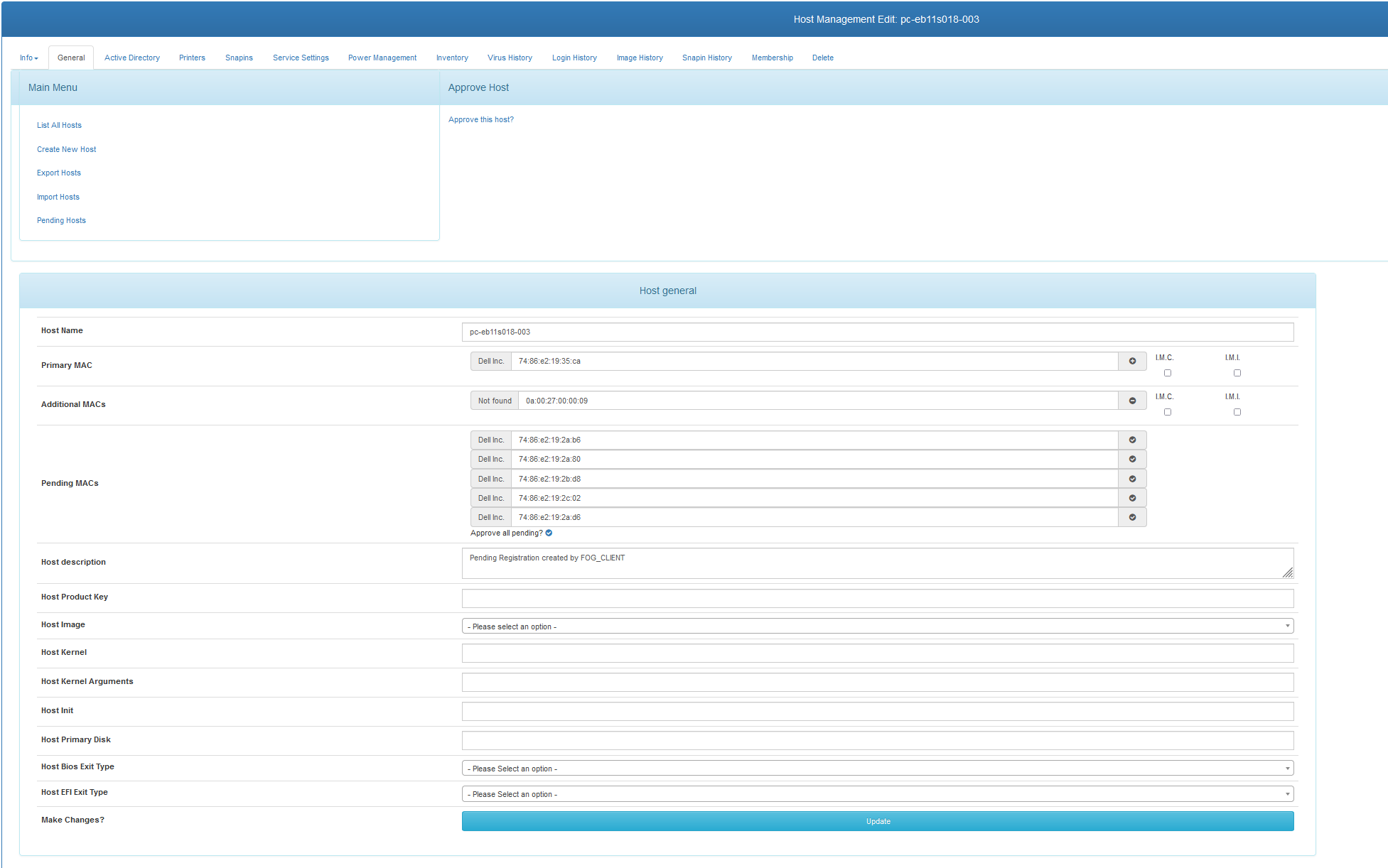
-
@Small0145 I don’t recall all the specifics, but it should only associate to an already existing host IF the host mac in use is also approved for use.
-
Ok, I can confirm, the issue is coming from the “Additional MAC” which is inventoried at the same times as the Primary. I filtered it and now all computers are in pending.
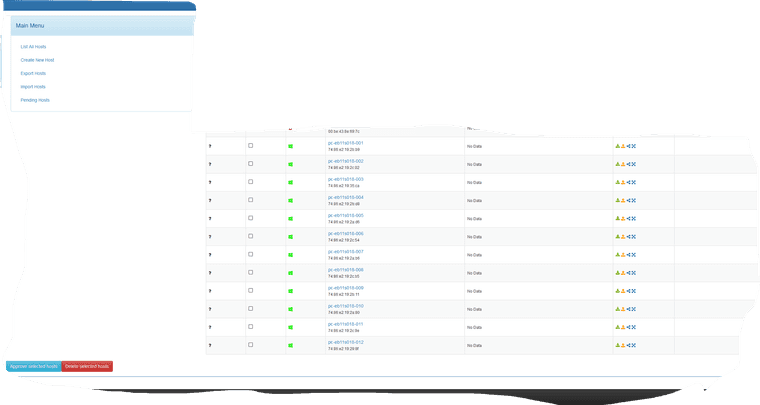
Now, serious question, is it possible to tell fog to ignore Virtual Box Network Card ? Because that’s where it comes from.
We have it deployed on lots of computers, I don’t know if all of them starts with "0A:00:27, and i’d like it to be future-proof.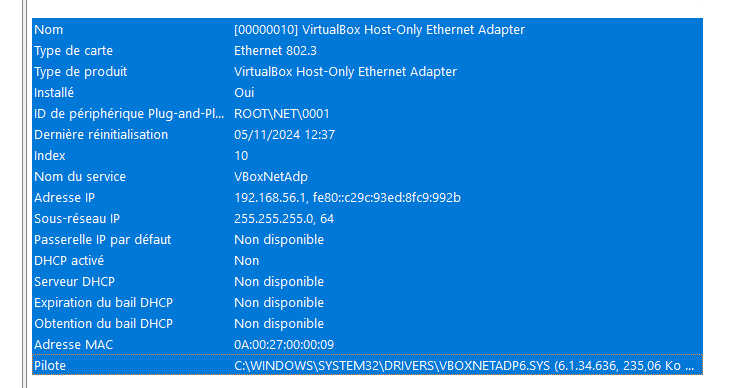
-
@Small0145 said in Different computers on the same Pending entry:
0A:00:27
I think there’s FOG Settings -> QUICKREG MAC Filter or something, and you can put the partial mac address which effectively would do as you’re requesting.
-
@Tom-Elliott that what I did to get it working on my last message. Now, though, I’d like to now if it’s possible to tell the fog client to only inventory the primary MAC address to be sure that i won’t have to filter out other MAC in the future
-
@Small0145 The filter is the only way, as of now, to do that.
Mind you, the filter works as a comma seperated list.
So if you know all the MACs you want not to be used, that’s how you can ignore it from even potentially registering.
-
@Tom-Elliott okay, i’ll do that.
(idk how to mark the topic as solved)
-
S Small0145 has marked this topic as solved on