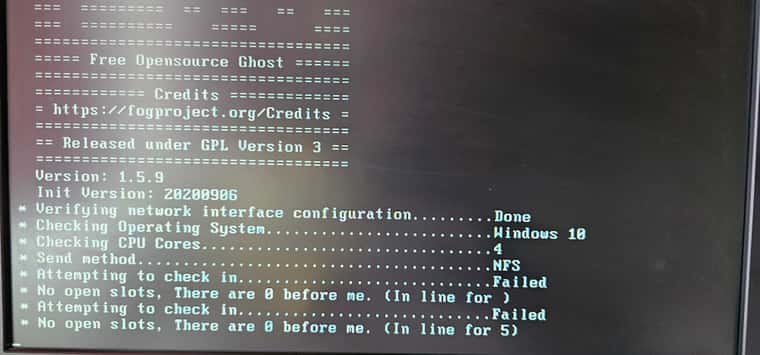ip_address/fog/management/index.php?node=home
-
@kalmarteve looking at the image it seems you have an Internal Server Error (500) code on the page.
Can you provide your FOG Server’s Version, OS, and:If Debian based (Ubuntu/Mint/Debian)
/var/log/apache2/error.logIf Redhat based (Fedora, CentOS, RHEL):
/var/log/php-fpm/www-error.logThe file you downloaded doesn’t exist so maybe that’s a part of the problem? Unsure what you were attempting with the wget.
Maybe you intended: https://raw.githubusercontent.com/FOGProject/fogproject/working-1.6/packages/web/lib/fog/storagenode.class.php as the url? But I don’t know what version of FOG you’re running so very many questions.
-
This post is deleted! -
-
@kalmarteve What do you mean you don’t have permission?
YOu can read the log:
sudo tail -1000 /var/log/php-fpm/www-error.logWhen prompted enter your sudo password.
-
Maybe this one:
Note:
My /var/www/fog/lib/fog/storagenode.class.php file is full empty -
@kalmarteve please try the updated command.
-
-
@kalmarteve So how did you solve it?
If you did the wget method, that would not work unless you grabbed from the 1.5.9 datapoint (not the working-1.6 as that was just based on the example you ahd provided.)
What may be worthwhile, is upgrading from 1.5.9 -> working-1.6 or even 1.5.10.<latest> (1566 I believe)
That said, the no open slots means there’s no slots for the storage node in question.
this is a setting in the UI for storage nodes.
-
i downloaded this one:
https://github.com/FOGProject/fogproject/blob/master/packages/web/lib/fog/storagenode.class.phpAnd what can i do for working?
“Storage Node: No open slots, there are 0 before me” message -
@kalmarteve so you’re running 1.5.9
the “master” branch is on 1.5.10
While the 2 files may not have been changed, you should really install the latest version if you’re going to try to implant files from newer version on your fog server.
That said, since it doesn’t seem broken (from a usability) standpoint, i’m not sure what question you’re asking.
I don’t know how to fix the problem if you haven’t tried the suggestions.
For example “This number of slots available” is based on the Storage node.
This is configured from the UI.
I don’t know what you did or didn’t do and can’t really provide much more direction than make sure the node that is in use (since you’re not providing IPs I cannot really give any more information).