tftp server error
-
For some reason the FOG does not start on the client. It tells me to enter the address of the tftp server. Even if I enter the tftp server address 10.1.1.252 it does not connect.
I have also attached the configuration of the dhcpd.conf files . The tftp server i.e. next-server is configured and in principle the boot image for the correct architecture should be loaded based on the classes.
Do you have any tips ?
Thanks in advance for any help.
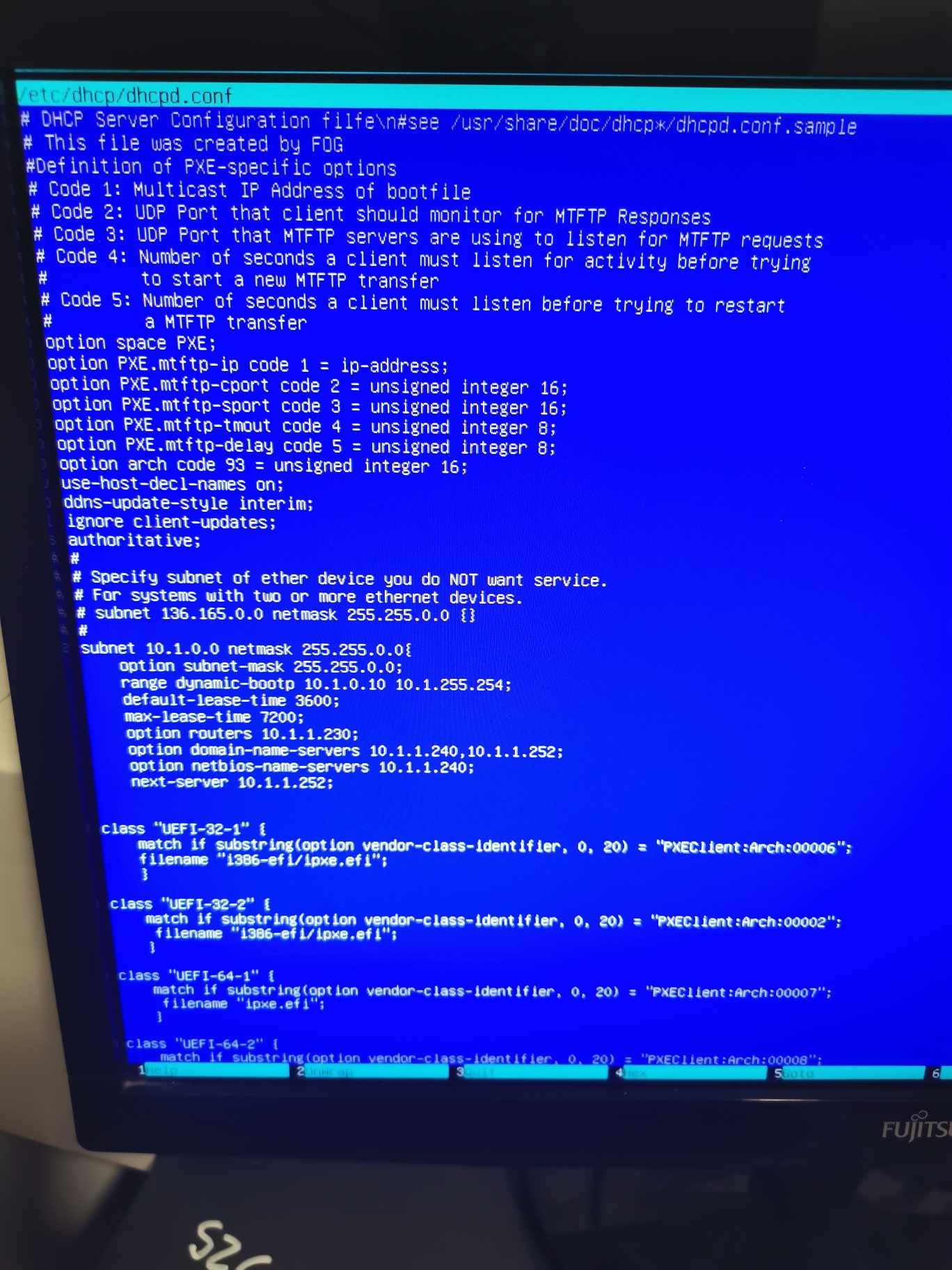
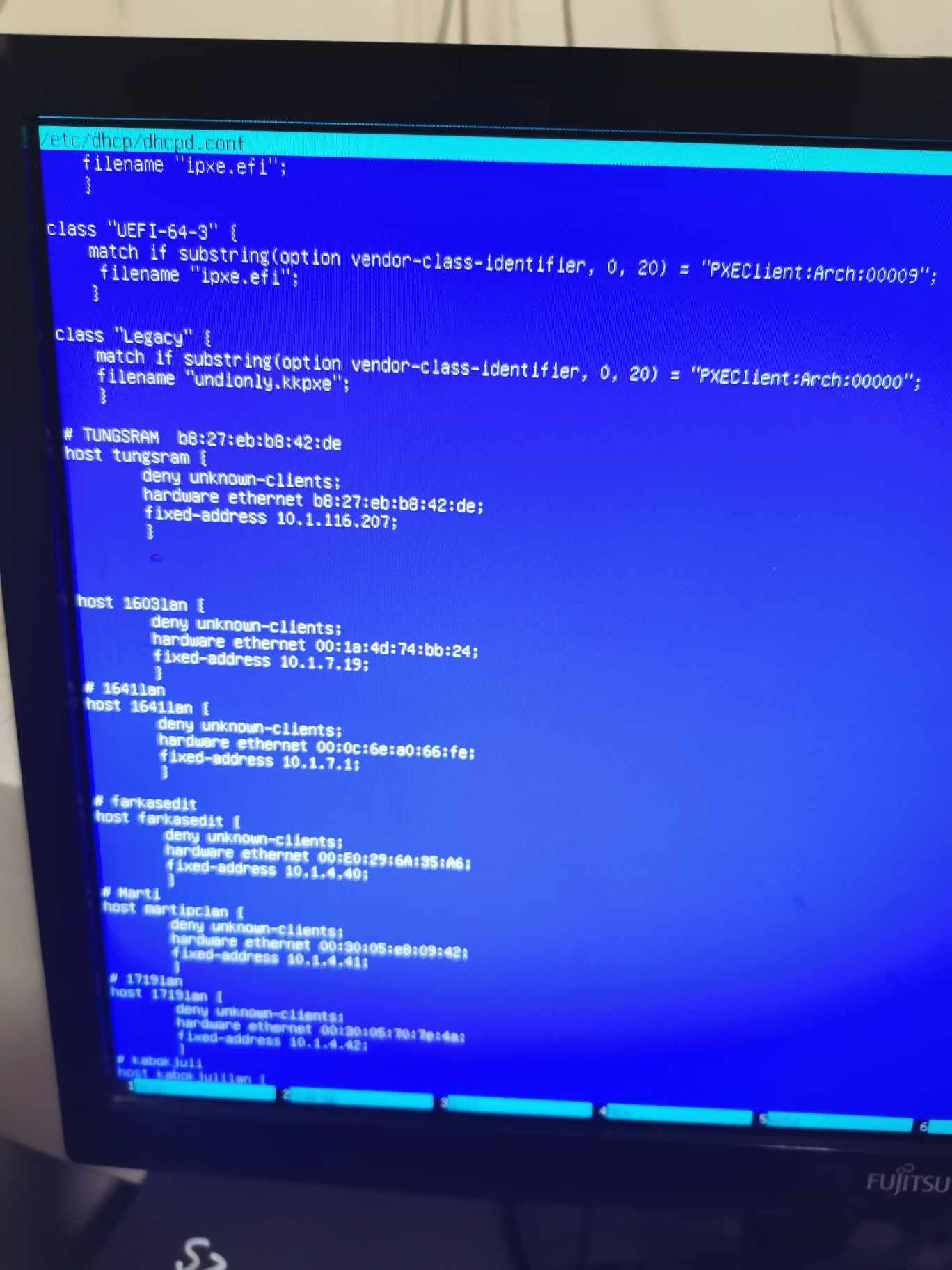
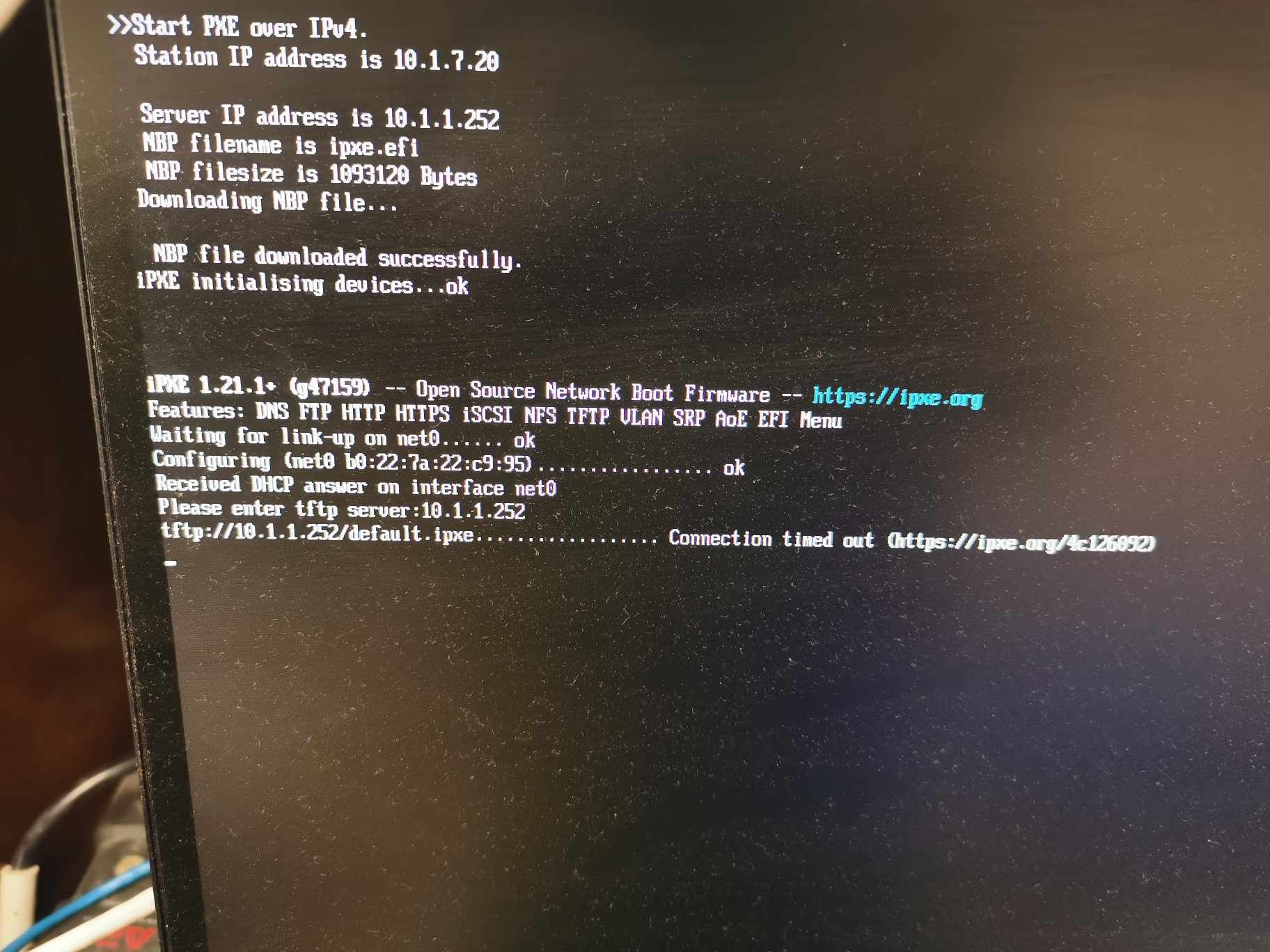
-
@berenyia So there’s 2 pieces:
1st, the DHCP is getting the next-server address just fine (that is shown in the fact it gets the 10.1…1.252 in the “Server IP address”
However, we typically see the “Please enter tftp server” in these cases when (primarily) there’s a “rogue” dhcp server on the network.
The fact that it gets the NBP file just fine but asks for the tftp server is pretty clear indicator of that (in my opinion).
As to the connection timed out issue, is it possible there’s no route or firewall preventing access to the file?
I suspect firewall is blocking things, - though it would’ve had to block to get the nbp file as well so I’m really uncertain and just taking WAGs.
-
What switch, and what network card? I’ve been seeing a similar issue, I’m working on a theory as to what is happening. I’m not currently at work so I can’t be sure yet on my replies to those questions but I’ll let you know