Can't capture after updating
-
I recently updated my FOG server to the newest version, ever since I get some odd errors when capturing and It never seems to complete. Would appreciate some help with this, thanks.
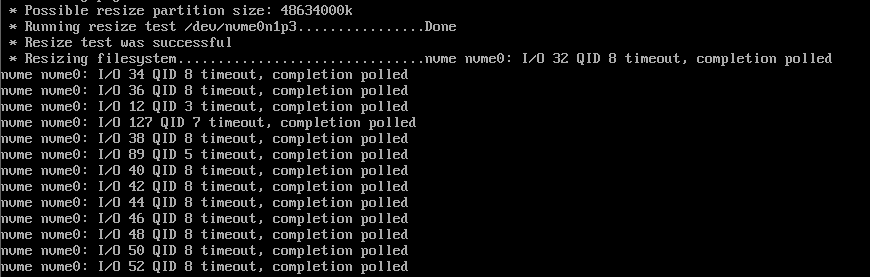
-
@Tauric When you say “newest version” what exactly do you mean?
Dev-branch latest version is 1.5.10.34
Working-1.6 latest version is 1.6.0-alpha.1357
Master latest version is 1.5.10
Master is “oldest” in the tree as it was last updated in 2023 sometime.
That all said, it seems to me, based on this:
https://bugzilla.kernel.org/show_bug.cgi?id=204887Maybe the drive is suspending which is causing issues.
I believe you’d want acpi turned off for this to image successfully? (I’m just taking a WAG at this point though (Wild A$$ Guess -
 )
) -
This post is deleted! -
@Tom-Elliott Hi Tom, thanks for the reply. It’s on version 1.5.10.34.
There are two VMware machines I update then capture regularly and neither seem to be working since i’ve updated FOG.
I don’t understand enough about disk operation for that bugzilla to make such sense to me haha, both drives are listed as NVME in VMwares settings. Do I disable acpi for the VM then?
-
@Tom-Elliott Also my existing images don’t seem to be deploying properly:
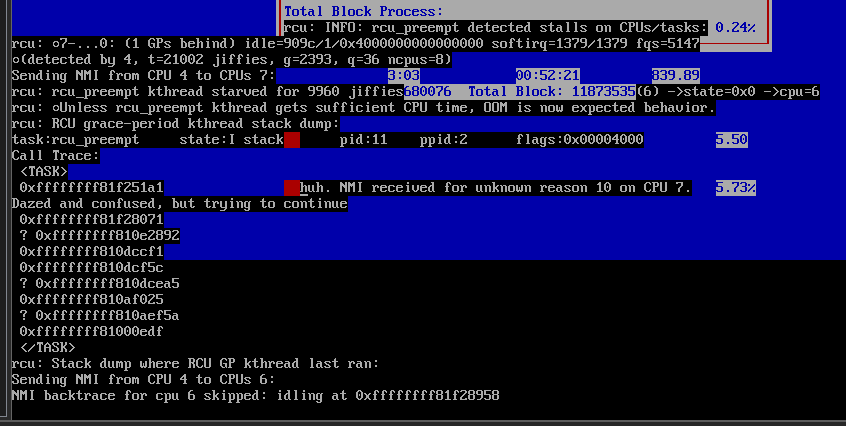
is it possible to roll back the update somehow?
-
@Tauric I don’t think any amount of rollback is necessary, but you’re more than welcome to. Pretty sure there weren’t any schema updates or major component changes between 1.5.10 and 1.5.10.34
that said, this looks more like a problem with the kernel, not a problem with FOG and its ability to capture/deploy images.
You could download the kernels from the FOG GUI Kernel Updates