problème d'enregistrement d'un pc latitude sur fog
-
FRANCAIS
Bonjour,
j’ai plusieurs problèmes avec mon serveur de déploiement Fog. j’ai un pc portable dell latitude 5320.
1- Quand je met mon pc portable en mode RAID On dans “sata Operation” et que je veux démarrer en pxe , il me met “disk not found”
2- Quand je met mon pc portable en mode AHCI , le pc portable démarre en pxe sans aucun problème mais n’enregistre pas le pc sur le serveur FOG. Aucun message d’erreur n’apparait.
Auriez-vous déjà rencontré ce problème. Si oui, quelle est la solution pour résoudre ce problème.
Merci d’avance
ENGLISH
Hello,
I have several issues with my Fog deployment server. I have a 5320 latitude PC.
1- When I put my laptop in RAID On mode in “sata Operation” and I want to start in pxe, it puts “disk not found”
2- When I put my laptop in AHCI mode, the PC starts up in pxe without any problem but does not save the laptop on the FOG server. No error message appears.
Have you ever encountered this problem? If so, what is the solution to solve this problem.
Thank you in advance
-
@abde There is an issue with Dell computer with disk controller mode = Raid-on. The problem is when OS = linux, disk controller = Raid-On and firmware = UEFI. This is a linux issue not specifically a FOG issue.
The easy change is to put the disk controller in AHCI mode. The problem might be that your existing operating system might expect the disk to be in raid-on mode and not boot. The best choice is to switch the golden computer to ahci mode then build your golden image, then capture with FOG.
-
@george1421 Thank you for answering,
The problem is when i boot with AHCI in the Sata Operation, the laptop don’t want to register in fog. This is the problem we have.
We have a latest version of fog (1.5.9)
-
@abde said in problème d'enregistrement d'un pc latitude sur fog:
The problem is when i boot with AHCI in the Sata Operation, the laptop don’t want to register in fog.
This is not normal. In AHCI mode FOS Linux should see the hard drive. Please make sure you have the latest FOS Linux kernel installed. You should have 5.15.x installed to support the new hardware. FOG 1.5.9 comes with the older 4.19.65 out of the box. You must update the kernel (FOG Web UI->FOG Configuration-> Kernel update. Download both the 64 bit and 32 bit kernels 5.15.x.
-
@george1421 FOS Linux see the hard drive.
Vous trouverez dans la photo ci-dessous la version de fog ainsi que la version du kernel qui est la 4.19.145.Nous avons aucun moyen pour mettre Kernel Versions à jour. Quand on va dans l’onglet, un message s’affiche.
Auriez-vous une solution pour le mettre à jour ?
  -
@abde In the picture below you will find the fog version as well as the kernel version which is 4.19.145.
We have no way to update Kernel Versions. When you go to the tab, a message is displayed.
Do you have a solution to update it?
  -
-
@abde OK I see the problem you have 4.19.x installed. I’m not sure why your kernel update is not working. Is there a proxy server between the FOG server and the internet?
You can manually download the x64 and x32 bit kernels from here: https://github.com/FOGProject/fos/releases
You want bzImage and bzImage32 these files go into the FOG server at
/var/www/html/fog/service/ipxedirectory. -
@george1421 said in problème d'enregistrement d'un pc latitude sur fog:
OK
Thanks you very much, I will try tomorrow and I will come back to you
-
@george1421 hello,
I did everything you told me, but I still have the kernel page that does not allow you to update it.
Have you ever encountered this problem.
-
@abde As I asked you before, is your FOG server isolated from the internet by a web proxy server?
-
@george1421 said in problème d'enregistrement d'un pc latitude sur fog:
As I asked you before, is your FOG server isolated from the internet by a web proxy server?
The server Fog is not isolated from the internet by a web proxy server
-
@abde The reason why I ask is because your picture seems like a condition where the FOG server can’t reach the internet to access the actual kernel information like in the picture below.
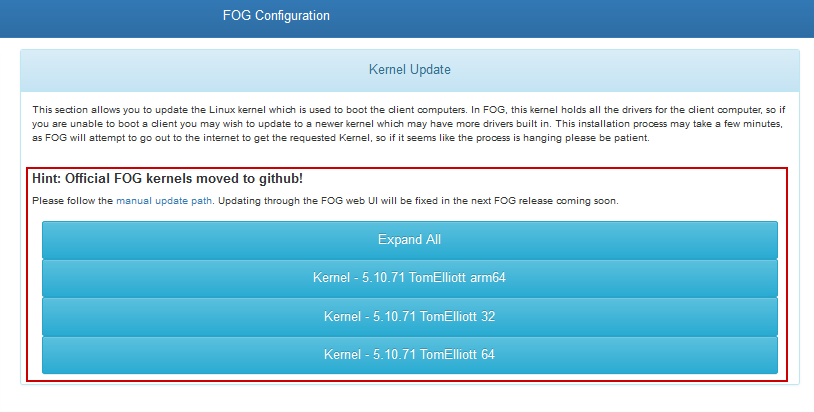
In your picture it only shows the static text above the red box.Lets have you follow the manual upgrade instructions to download the updated kernels and place them on the fog server.
Manually download the 5.15.x release of x64 and x32 bit kernels from here: https://github.com/FOGProject/fos/releases
You want bzImage and bzImage32 these files go into the FOG server at
/var/www/html/fog/service/ipxedirectory. -
@george1421 Hello
I update manually the kernel on fog interface but i only see the oldest version of kernel (4.19.145) but the latest version is 5.10.71.
I send you some pictures after the installation of the kernel.
https://ibb.co/V2BWyGc
https://ibb.co/yFqg5x7
https://ibb.co/BBrc2Fk -
@abde I know its confusing but you will need to follow the manual update process as I mentioned before. This is due to a change on where the files were stored after FOG 1.5.9 was released. They were moved from being hosted on the fogproject web site to github. FOG 1.5.9 doesn’t know how to find them yet on Github. FOG 1.5.10 (that will be released in a few weeks) will know how to get the most recent kernels.
Let me ping one of the developers to see if there is an option here without going down the manual path. I’ll let you know when I get a response.
-
This post is deleted! -
@george1421 We have managed to update the kernel. We tried to save it, no error. It goes up on fog. However, after the registration, on the pc it always puts “Host is Not Registered”.
Is there any other update to do?
Thank you for your help
-
@abde said in problème d'enregistrement d'un pc latitude sur fog:
it always puts “Host is Not Registered”
This is a different issue and is typically seen on HP computers, not dell. I don’t know the 5320s, we have 5420s on my campus that work well with FOG.
In your case what we’ve seen is (at least with the HPs) they use a usb attached ethernet adapter, where iPXE is seeing the pass through mac address from the computer and FOS Linux is seeing the mac address of the usb adapter only and not the pass through mac address.
If you are using an external network adapter either in dock or usb attached. Collect the mac address of that adapter. Look in the uefi firmware and get the mac address of the LOM on the computer. Now finally look in the FOG Web UI and in the host definitions for this computer. Look at the mac address there.
What device does the mac address that is defined in fog host definition match?
Also tell me about how your computer connects to the network and if your computer has a built in ethernet adapter, the 5420s do have a built in network adapter.
-
@george1421 Now that you mention it, we tried with two pc’s and the mac address on fog was the same. It probably gets the mac address from the usb adapter. Do you have a solution for this?
We use dell latitude 5320.
Thanks
-
@abde See if the dells have an option for Network adapter mac address pass through. For the 5420s we always image them using a WD15 or WD19 dock, but the mac addresses are always unique to the computer not the dock. I don’t know what magic Dell done, but that process has always worked so I never had to deal with this problem.