problème d'enregistrement d'un pc latitude sur fog
-
-
@abde OK I see the problem you have 4.19.x installed. I’m not sure why your kernel update is not working. Is there a proxy server between the FOG server and the internet?
You can manually download the x64 and x32 bit kernels from here: https://github.com/FOGProject/fos/releases
You want bzImage and bzImage32 these files go into the FOG server at
/var/www/html/fog/service/ipxedirectory. -
@george1421 said in problème d'enregistrement d'un pc latitude sur fog:
OK
Thanks you very much, I will try tomorrow and I will come back to you
-
@george1421 hello,
I did everything you told me, but I still have the kernel page that does not allow you to update it.
Have you ever encountered this problem.
-
@abde As I asked you before, is your FOG server isolated from the internet by a web proxy server?
-
@george1421 said in problème d'enregistrement d'un pc latitude sur fog:
As I asked you before, is your FOG server isolated from the internet by a web proxy server?
The server Fog is not isolated from the internet by a web proxy server
-
@abde The reason why I ask is because your picture seems like a condition where the FOG server can’t reach the internet to access the actual kernel information like in the picture below.
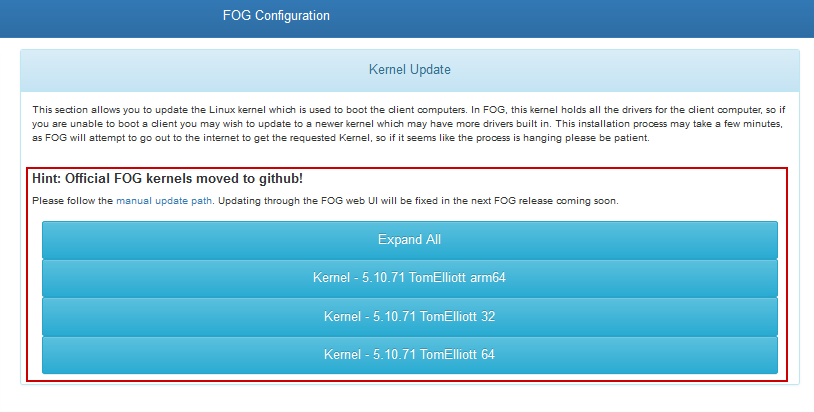
In your picture it only shows the static text above the red box.Lets have you follow the manual upgrade instructions to download the updated kernels and place them on the fog server.
Manually download the 5.15.x release of x64 and x32 bit kernels from here: https://github.com/FOGProject/fos/releases
You want bzImage and bzImage32 these files go into the FOG server at
/var/www/html/fog/service/ipxedirectory. -
@george1421 Hello
I update manually the kernel on fog interface but i only see the oldest version of kernel (4.19.145) but the latest version is 5.10.71.
I send you some pictures after the installation of the kernel.
https://ibb.co/V2BWyGc
https://ibb.co/yFqg5x7
https://ibb.co/BBrc2Fk -
@abde I know its confusing but you will need to follow the manual update process as I mentioned before. This is due to a change on where the files were stored after FOG 1.5.9 was released. They were moved from being hosted on the fogproject web site to github. FOG 1.5.9 doesn’t know how to find them yet on Github. FOG 1.5.10 (that will be released in a few weeks) will know how to get the most recent kernels.
Let me ping one of the developers to see if there is an option here without going down the manual path. I’ll let you know when I get a response.
-
This post is deleted! -
@george1421 We have managed to update the kernel. We tried to save it, no error. It goes up on fog. However, after the registration, on the pc it always puts “Host is Not Registered”.
Is there any other update to do?
Thank you for your help
-
@abde said in problème d'enregistrement d'un pc latitude sur fog:
it always puts “Host is Not Registered”
This is a different issue and is typically seen on HP computers, not dell. I don’t know the 5320s, we have 5420s on my campus that work well with FOG.
In your case what we’ve seen is (at least with the HPs) they use a usb attached ethernet adapter, where iPXE is seeing the pass through mac address from the computer and FOS Linux is seeing the mac address of the usb adapter only and not the pass through mac address.
If you are using an external network adapter either in dock or usb attached. Collect the mac address of that adapter. Look in the uefi firmware and get the mac address of the LOM on the computer. Now finally look in the FOG Web UI and in the host definitions for this computer. Look at the mac address there.
What device does the mac address that is defined in fog host definition match?
Also tell me about how your computer connects to the network and if your computer has a built in ethernet adapter, the 5420s do have a built in network adapter.
-
@george1421 Now that you mention it, we tried with two pc’s and the mac address on fog was the same. It probably gets the mac address from the usb adapter. Do you have a solution for this?
We use dell latitude 5320.
Thanks
-
@abde See if the dells have an option for Network adapter mac address pass through. For the 5420s we always image them using a WD15 or WD19 dock, but the mac addresses are always unique to the computer not the dock. I don’t know what magic Dell done, but that process has always worked so I never had to deal with this problem.
-
@george1421 I changed the mac address of the registration to that of the PC. For the moment the capture is done. But we do all the tests and we come back to you
Thanks a lot
-
@george1421
hello,I have a problem when i boot with my laptop in pxe.
I send you a picture with the error message
Do you have an idea of the problem
-
@abde Yes I do know this problem.
-
@abde Search the web or the forums for “unclean filesystem” or “dirty bit” and I am sure you will figure things out.
-
@george1421 Hello George.
Hello George,we had different problem (see attachment)
the first image was fixed by putting the fastboot (2nd image) in minimal for the capture and for the deployment.
3rd image during the deployment we have an error message but the deployment still works.
4th image at the time of starting the pc after deployment, one has systematically this error message.
Can you help us.
thank you
1er https://ibb.co/64HzCjs
2e https://ibb.co/5cwDhnW
3e https://ibb.co/sHvxt0z
4e https://ibb.co/rQPSQDp -
@george1421 In addition, the C-type adapter is not recognized for the pxe. Only in usb.