Daily wake-up routine not working after update
-
@altitudehack That would be my thought. I’m guessing the logs look more normalized now?
-
@tom-elliott Looks like the time/date is still confused:
[04-30-21 8:06:09 am] * 21 tasks found. [04-30-21 8:06:09 am] * 1 scheduled task(s) to run. [04-30-21 8:06:09 am] * 20 power management task(s) to run. [04-30-21 8:06:09 am] * Scheduled Task run time: Mon, 03 May 2021 06:15:00 -0500 [04-30-21 8:06:09 am] * This is a cron style task that should run at: 1620040500 [04-30-21 8:06:09 am] * Power Management Task run time: Sat, 01 May 2021 06:00:00 -0500 [04-30-21 8:06:09 am] * This is a cron style task that should run at: 1619866800. [04-30-21 8:06:09 am] * Power Management Task run time: Sat, 01 May 2021 06:00:00 -0500 [04-30-21 8:06:09 am] * This is a cron style task that should run at: 1619866800. [04-30-21 8:06:09 am] * Power Management Task run time: Sat, 01 May 2021 06:00:00 -0500 [04-30-21 8:06:09 am] * This is a cron style task that should run at: 1619866800. [04-30-21 8:06:09 am] * Power Management Task run time: Sat, 01 May 2021 06:00:00 -0500 [04-30-21 8:06:09 am] * This is a cron style task that should run at: 1619866800. [04-30-21 8:06:09 am] * Power Management Task run time: Sat, 01 May 2021 06:00:00 -0500 [04-30-21 8:06:09 am] * This is a cron style task that should run at: 1619866800. [04-30-21 8:06:09 am] * Power Management Task run time: Sat, 01 May 2021 06:00:00 -0500 [04-30-21 8:06:09 am] * This is a cron style task that should run at: 1619866800. [04-30-21 8:06:09 am] * Power Management Task run time: Sat, 01 May 2021 06:00:00 -0500 [04-30-21 8:06:09 am] * This is a cron style task that should run at: 1619866800. [04-30-21 8:06:09 am] * Power Management Task run time: Sat, 01 May 2021 06:00:00 -0500 [04-30-21 8:06:09 am] * This is a cron style task that should run at: 1619866800. [04-30-21 8:06:09 am] * Power Management Task run time: Sat, 01 May 2021 06:00:00 -0500 [04-30-21 8:06:09 am] * This is a cron style task that should run at: 1619866800. [04-30-21 8:06:09 am] * Power Management Task run time: Sat, 01 May 2021 06:00:00 -0500 [04-30-21 8:06:09 am] * This is a cron style task that should run at: 1619866800. [04-30-21 8:06:09 am] * Power Management Task run time: Sat, 01 May 2021 06:00:00 -0500 [04-30-21 8:06:09 am] * This is a cron style task that should run at: 1619866800. [04-30-21 8:06:09 am] * Power Management Task run time: Sat, 01 May 2021 06:00:00 -0500 [04-30-21 8:06:09 am] * This is a cron style task that should run at: 1619866800. [04-30-21 8:06:09 am] * Power Management Task run time: Sat, 01 May 2021 06:00:00 -0500 [04-30-21 8:06:09 am] * This is a cron style task that should run at: 1619866800. [04-30-21 8:06:09 am] * Power Management Task run time: Sat, 01 May 2021 06:00:00 -0500 [04-30-21 8:06:09 am] * This is a cron style task that should run at: 1619866800. [04-30-21 8:06:09 am] * Power Management Task run time: Sat, 01 May 2021 06:00:00 -0500 [04-30-21 8:06:09 am] * This is a cron style task that should run at: 1619866800. [04-30-21 8:06:09 am] * Power Management Task run time: Sat, 01 May 2021 06:00:00 -0500 [04-30-21 8:06:09 am] * This is a cron style task that should run at: 1619866800. [04-30-21 8:06:09 am] * Power Management Task run time: Sat, 01 May 2021 06:00:00 -0500 [04-30-21 8:06:09 am] * This is a cron style task that should run at: 1619866800. [04-30-21 8:06:09 am] * Power Management Task run time: Sat, 01 May 2021 06:00:00 -0500 [04-30-21 8:06:09 am] * This is a cron style task that should run at: 1619866800. [04-30-21 8:06:09 am] * Power Management Task run time: Sat, 01 May 2021 06:00:00 -0500 [04-30-21 8:06:09 am] * This is a cron style task that should run at: 1619866800. [04-30-21 8:06:09 am] * Power Management Task run time: Sat, 01 May 2021 06:00:00 -0500 [04-30-21 8:06:09 am] * This is a cron style task that should run at: 1619866800. [04-30-21 8:07:09 am] * 21 tasks found. [04-30-21 8:07:09 am] * 1 scheduled task(s) to run. [04-30-21 8:07:09 am] * 20 power management task(s) to run. [04-30-21 8:07:09 am] * Scheduled Task run time: Mon, 03 May 2021 06:15:00 -0500 [04-30-21 8:07:09 am] * This is a cron style task that should run at: 1620040500 [04-30-21 8:07:09 am] * Power Management Task run time: Sat, 01 May 2021 06:00:00 -0500 [04-30-21 8:07:09 am] * This is a cron style task that should run at: 1619866800. [04-30-21 8:07:09 am] * Power Management Task run time: Sat, 01 May 2021 06:00:00 -0500 [04-30-21 8:07:09 am] * This is a cron style task that should run at: 1619866800. [04-30-21 8:07:09 am] * Power Management Task run time: Sat, 01 May 2021 06:00:00 -0500 [04-30-21 8:07:09 am] * This is a cron style task that should run at: 1619866800. [04-30-21 8:07:09 am] * Power Management Task run time: Sat, 01 May 2021 06:00:00 -0500 [04-30-21 8:07:09 am] * This is a cron style task that should run at: 1619866800. [04-30-21 8:07:09 am] * Power Management Task run time: Sat, 01 May 2021 06:00:00 -0500 [04-30-21 8:07:09 am] * This is a cron style task that should run at: 1619866800. [04-30-21 8:07:09 am] * Power Management Task run time: Sat, 01 May 2021 06:00:00 -0500 [04-30-21 8:07:09 am] * This is a cron style task that should run at: 1619866800. [04-30-21 8:07:09 am] * Power Management Task run time: Sat, 01 May 2021 06:00:00 -0500 [04-30-21 8:07:09 am] * This is a cron style task that should run at: 1619866800. [04-30-21 8:07:09 am] * Power Management Task run time: Sat, 01 May 2021 06:00:00 -0500 [04-30-21 8:07:09 am] * This is a cron style task that should run at: 1619866800. [04-30-21 8:07:09 am] * Power Management Task run time: Sat, 01 May 2021 06:00:00 -0500 [04-30-21 8:07:09 am] * This is a cron style task that should run at: 1619866800. [04-30-21 8:07:09 am] * Power Management Task run time: Sat, 01 May 2021 06:00:00 -0500 [04-30-21 8:07:09 am] * This is a cron style task that should run at: 1619866800. [04-30-21 8:07:09 am] * Power Management Task run time: Sat, 01 May 2021 06:00:00 -0500 [04-30-21 8:07:09 am] * This is a cron style task that should run at: 1619866800. [04-30-21 8:07:09 am] * Power Management Task run time: Sat, 01 May 2021 06:00:00 -0500 [04-30-21 8:07:09 am] * This is a cron style task that should run at: 1619866800. [04-30-21 8:07:09 am] * Power Management Task run time: Sat, 01 May 2021 06:00:00 -0500 [04-30-21 8:07:09 am] * This is a cron style task that should run at: 1619866800. [04-30-21 8:07:09 am] * Power Management Task run time: Sat, 01 May 2021 06:00:00 -0500 [04-30-21 8:07:09 am] * This is a cron style task that should run at: 1619866800. [04-30-21 8:07:09 am] * Power Management Task run time: Sat, 01 May 2021 06:00:00 -0500 [04-30-21 8:07:09 am] * This is a cron style task that should run at: 1619866800. [04-30-21 8:07:09 am] * Power Management Task run time: Sat, 01 May 2021 06:00:00 -0500 [04-30-21 8:07:09 am] * This is a cron style task that should run at: 1619866800. [04-30-21 8:07:09 am] * Power Management Task run time: Sat, 01 May 2021 06:00:00 -0500 [04-30-21 8:07:09 am] * This is a cron style task that should run at: 1619866800. [04-30-21 8:07:09 am] * Power Management Task run time: Sat, 01 May 2021 06:00:00 -0500 [04-30-21 8:07:09 am] * This is a cron style task that should run at: 1619866800. [04-30-21 8:07:09 am] * Power Management Task run time: Sat, 01 May 2021 06:00:00 -0500 [04-30-21 8:07:09 am] * This is a cron style task that should run at: 1619866800. [04-30-21 8:07:09 am] * Power Management Task run time: Sat, 01 May 2021 06:00:00 -0500 [04-30-21 8:07:09 am] * This is a cron style task that should run at: 1619866800. -
@altitudehack What’s the output of your powerManagement table?
SELECT * FROM powerManagement LIMIT 1 \GI just want to see what entries are being seen, so I could hopefully narrow down where the issue is with putting in a new cron.
-
MariaDB [fog]> SELECT * FROM powerManagement LIMIT 1 \G *************************** 1. row *************************** pmID: 1 pmHostID: 14 pmMin: 0 pmHour: 6 pmDom: 1-5 pmMonth: * pmDow: * pmAction: wol pmOndemand: 0 1 row in set (0.000 sec)So it looks like I mixed up dow & dom, explaining the May 1 schedule. It showed a scheduled start time of 2021-05-03 06:15.
I deleted the entry from tasks > scheduled tasks, but it still returns the above. What’s the best way to purge this? -
@altitudehack I’m working to fix the entry points.
-
@altitudehack So I created a vm and ran an installation using the latest version of dev-branch (as you are.)
Can you please try the following steps?
mv /var/www/fog{,_orig} mv /var/www/html/fog{,_orig}Then rerun the installation. I’m only asking because creating a group and applying a Power Management group properly configured the environment for me.
MariaDB [fog]> select * from powerManagement \G *************************** 1. row *************************** pmID: 1 pmHostID: 1 pmMin: 15 pmHour: 6 pmDom: * pmMonth: * pmDow: 1-5 pmAction: wol pmOndemand: 0and the scheduled task
MariaDB [fog]> select * from scheduledTasks\G *************************** 1. row *************************** stID: 1 stName: Wake-Up Task stDesc: stType: C stTaskTypeID: 14 stMinute: 15 stHour: 6 stDOM: * stMonth: * stDOW: 1-5 stIsGroup: 1 stGroupHostID: 1 stImageID: 0 stShutDown: stOther1: stOther2: -1 stOther3: fog stOther4: 1 stOther5: stDateTime: 0 stActive: 1 1 row in set (0.000 sec) -
@altitudehack The clear current tasks run the following:
truncate table powerManagement; truncate table scheduledTasks;This will restart both tables to ID of 1, but hopefully after this you will be good to go.
-
@tom-elliott Sorry I’ve been quiet, because it had been working

However this morning it looks like it did not fire. It’s after 8am here and there’s no entry for these two at 6am on the morning of 05-06:
[Cent-7:root@fog ~]# grep stacy /var/log/fog/fogscheduler.log [05-01-21 6:00:54 am] | Task sent to stacy-pc [05-02-21 6:00:44 am] | Task sent to stacy-pc [05-03-21 6:00:36 am] | Task sent to stacy-pc [05-04-21 6:00:27 am] | Task sent to stacy-pc [05-05-21 6:00:18 am] | Task sent to stacy-pc [Cent-7:root@fog ~]# grep luke /var/log/fog/fogscheduler.log [05-01-21 6:00:54 am] | Task sent to luke-pc [05-02-21 6:00:44 am] | Task sent to luke-pc [05-03-21 6:00:35 am] | Task sent to luke-pc [05-04-21 6:00:27 am] | Task sent to luke-pc [05-05-21 6:00:18 am] | Task sent to luke-pcI ran your
mvcommands and re-ran the installer.
Then I get 21 rows of this:MariaDB [fog]> select * from powerManagement \G *************************** 1. row *************************** pmID: 1 pmHostID: 14 pmMin: 0 pmHour: 6 pmDom: 1-5 pmMonth: * pmDow: * pmAction: wol pmOndemand: 0 *************************** 2. row *************************** pmID: 2 pmHostID: 26 pmMin: 0 pmHour: 6 pmDom: 1-5 pmMonth: * pmDow: * pmAction: wol pmOndemand: 0 ... ... ... *************************** 21. row *************************** pmID: 21 pmHostID: 36 pmMin: pmHour: pmDom: pmMonth: pmDow: pmAction: reboot pmOndemand: 1 21 rows in set (0.000 sec)and:
MariaDB [fog]> select * from scheduledTasks\G *************************** 1. row *************************** stID: 8 stName: Wake-Up Task stDesc: stType: C stTaskTypeID: 14 stMinute: 0 stHour: 5 stDOM: * stMonth: * stDOW: 1-5 stIsGroup: stGroupHostID: 49 stImageID: 0 stShutDown: stOther1: stOther2: -1 stOther3: fog stOther4: 1 stOther5: stDateTime: 0 stActive: 1 *************************** 2. row *************************** stID: 5 stName: Single Snapin Task stDesc: stType: S stTaskTypeID: 13 stMinute: stHour: stDOM: stMonth: stDOW: stIsGroup: stGroupHostID: 36 stImageID: 0 stShutDown: stOther1: stOther2: 13 stOther3: fog stOther4: stOther5: stDateTime: 1618063200 stActive: 0 2 rows in set (0.001 sec) -
@Tom-Elliott so I truncated the tables and re-created the jobs - one I created via Basic Tasks -> Advanced -> Wake up, and one I created through the Power Management window. Here’s the resulting database entries for Day of Week and Day of Month from both:
MariaDB [fog]> select stDOM,stDOW from scheduledTasks\G *************************** 1. row *************************** stDOM: * stDOW: 1-5 1 row in set (0.001 sec) MariaDB [fog]> select pmDom,pmDow from powerManagement\G *************************** 1. row *************************** pmDom: * pmDow: 1-5 1 row in set (0.000 sec)So it’s looking good now. As you can see in my previous database entry, I had
1-5entered under pmDom, which was likely the issue. I’m giving this point to user error.
Thanks again for your help! -
Good morning @Tom-Elliott,
It looks like it’s not working for groups. I have a single task to wake my desktop, and that’s working, but the groups target is not receiving wake-up packets.The scheduled task exists and looks correct:
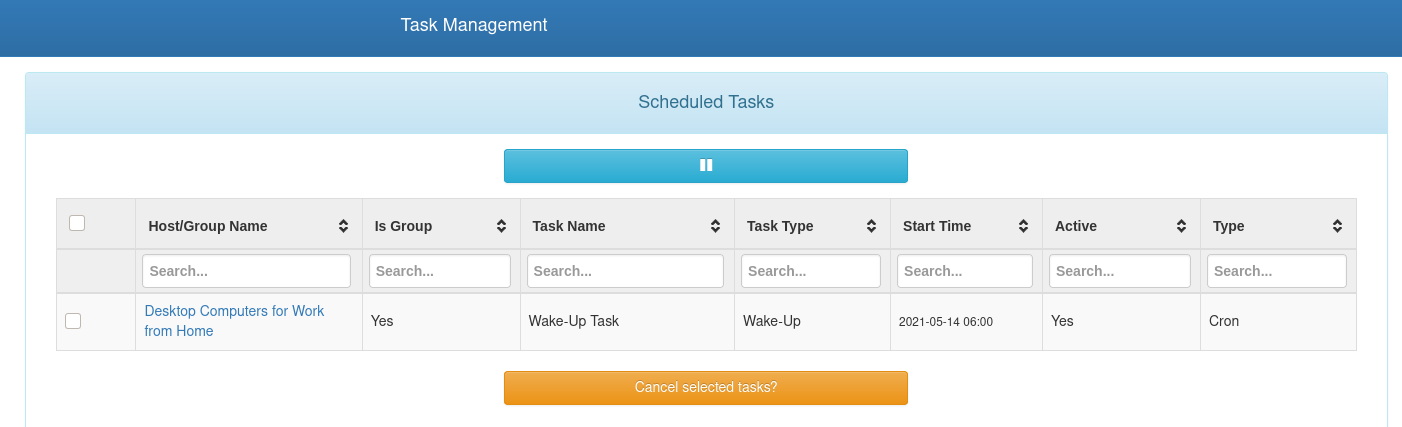
The database entries are summarized in my last note and I haven’t made any changes.
The schedule logs contain this at the witching hour:[05-13-21 6:00:44 am] * 2 tasks found. [05-13-21 6:00:44 am] * 1 scheduled task(s) to run. [05-13-21 6:00:44 am] * 1 power management task(s) to run. [05-13-21 6:00:44 am] * Scheduled Task run time: Thu, 13 May 2021 06:00:00 -0500 [05-13-21 6:00:44 am] * This is a cron style task that should run now. [05-13-21 6:00:44 am] * Found a scheduled task that should run. [05-13-21 6:00:44 am] - Is a group based task. [05-13-21 6:00:44 am] - Unicaset task found! [05-13-21 6:00:44 am] - Group Desktop Computers for Work from Home [05-13-21 6:00:44 am] - Task started for group Desktop Computers for Work from Home! [05-13-21 6:00:44 am] * Power Management Task run time: Fri, 14 May 2021 05:00:00 -0500 [05-13-21 6:00:44 am] * This is a cron style task that should not run now..However computers in the target group are still off after 6am. I can run the group task manually and it does start up. I tested both via the power-management tab and also the Basic Tasks --> Advanced --> Wake-up option and they both work.
I did update in the past couple days so am on dev-branch version: 1.5.9.87
Thanks! -
@Tom-Elliott
Welp, it worked. I didn’t change anything. Sorry I already ran an update (FOMO is a powerful force!) so don’t have logs from this morning. -
@altitudehack So this is safe to solve?
-
-
Hi @Tom-Elliott! I’m back again. I haven’t made any changes, but my Group Task doesn’t seem to be running. Logs show it is, but I have a user who’s contacted me a couple times that his PC was not woken up. When I run the wakeup task manually it works. Here’s the scheduler log from around that time:
[07-12-21 6:00:48 am] * 2 tasks found. [07-12-21 6:00:48 am] * 1 scheduled task(s) to run. [07-12-21 6:00:48 am] * 1 power management task(s) to run. [07-12-21 6:00:48 am] * Scheduled Task run time: Mon, 12 Jul 2021 06:00:00 -0500 [07-12-21 6:00:48 am] * This is a cron style task that should run now. [07-12-21 6:00:48 am] * Found a scheduled task that should run. [07-12-21 6:00:48 am] - Is a group based task. [07-12-21 6:00:48 am] - Unicaset task found! [07-12-21 6:00:48 am] - Group Desktop Computers for Work from Home [07-12-21 6:00:48 am] - Task started for group Desktop Computers for Work from Home! [07-12-21 6:00:48 am] * Power Management Task run time: Tue, 13 Jul 2021 05:00:00 -0500 [07-12-21 6:00:48 am] * This is a cron style task that should not run now.. [07-12-21 6:01:48 am] * 2 tasks found. [07-12-21 6:01:48 am] * 1 scheduled task(s) to run. [07-12-21 6:01:48 am] * 1 power management task(s) to run. [07-12-21 6:01:48 am] * Scheduled Task run time: Tue, 13 Jul 2021 06:00:00 -0500 [07-12-21 6:01:48 am] * This is a cron style task that should not run now.Disk usage looks normal.
Updating to the latest version. Will let you know if it recurs.
Thanks! -
@altitudehack is it just that one machine or the whole group?
-
@tom-elliott hard to say. Most PCs are left running so I wouldn’t know if they were woken up or not. I can try to find a couple more to monitor.