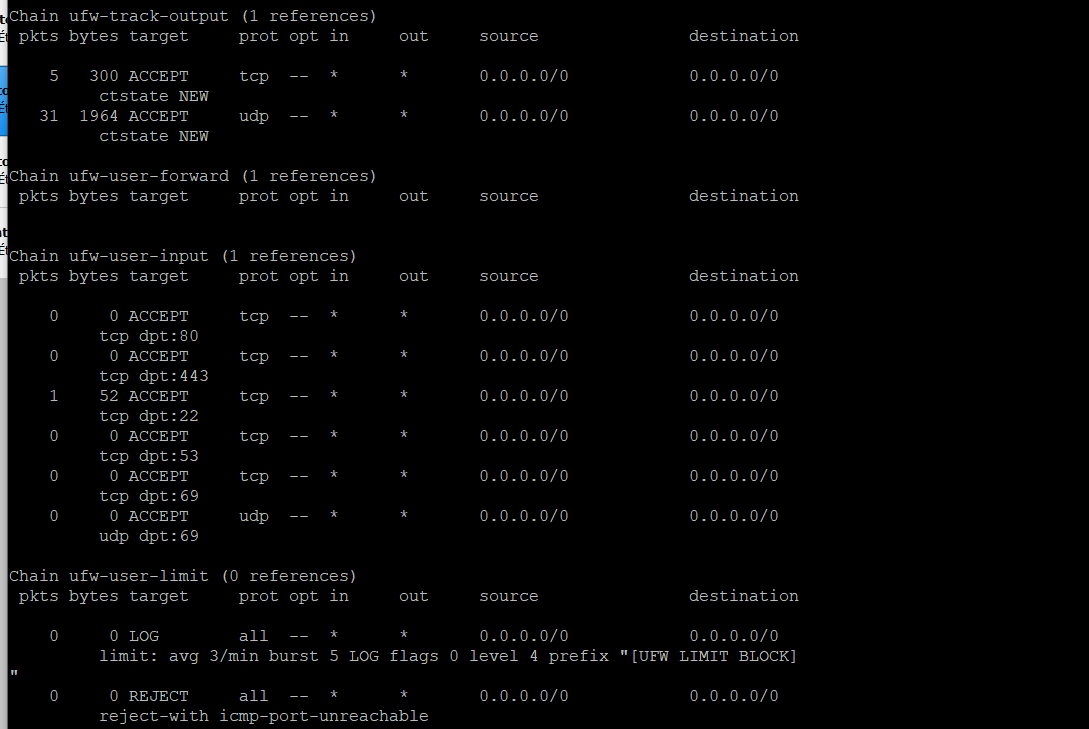Problème de brouillard
-
-
@george1421
ok je viens de desactiver mon parefeu. je le fais pour mon travail de fin d’etude. -
@george1421
merci beaucoup george la capture fonctionne maintenant -
@julio said in Problème de brouillard:
ok je viens de desactiver mon parefeu. je le fais pour mon travail de fin d’etude.
Yes this is the quickest fix. You can leave firewall with NFS but it needs a lot of configuration. Must FOG admins just turn off firewall and image happy.
-
@george1421 si j’aimerais avoir le parefeu active que pourais je faire pour cela???
-
@julio said in Problème de brouillard:
si j’aimerais avoir le parefeu active que pourais je faire pour cela???
You need to research ubuntu “enable firewall nfs” Understand that FOG uses NFSv3 right now. So you will need to open all of the ports needed to make NFSv3 to work with the firewall.
-
@george1421 okay thank you. Je vais faire un backup de ce qui fonctionne et essayer d’activer tous les ports possible pour voir si cela fonctionne.
Thank you verry much
-
bonjour george, j’ai un problème rencontrer, ma machine ne démarre pas après le déploiement terminer, j’ai constater un erreur lors de ce déploiement, peut tu m’aider à trouver la solution de ça. ci-joint les capture d’image de mes fichiers.
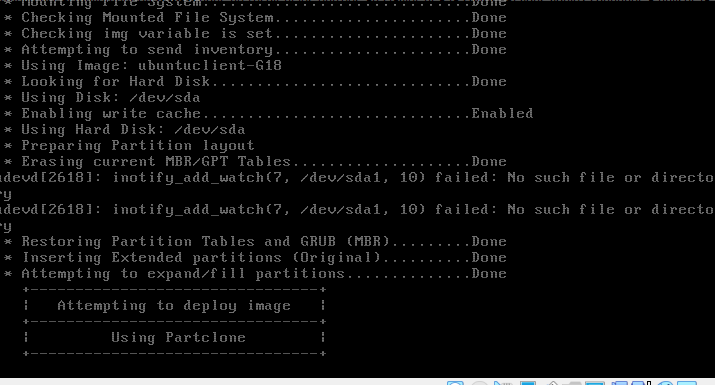
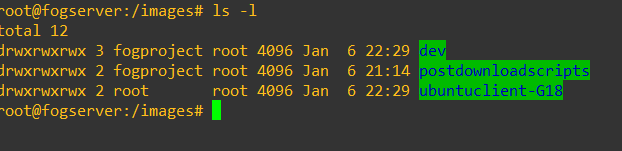
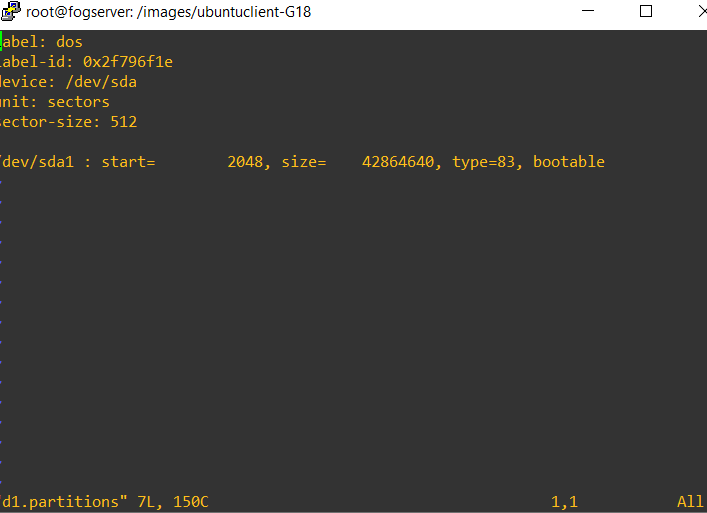
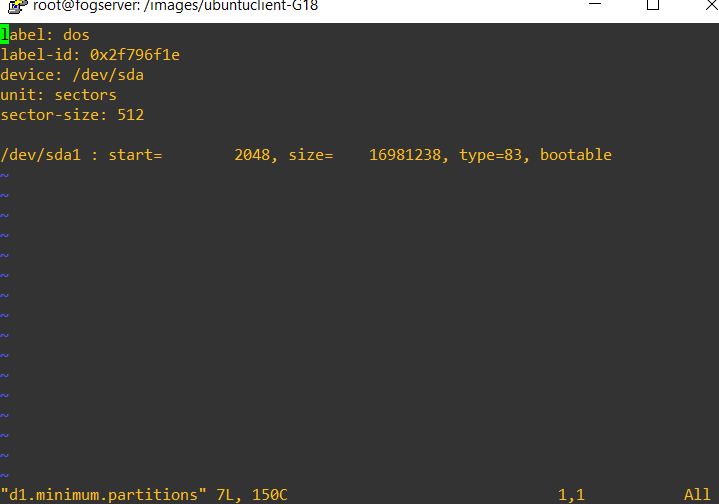
-
@george1421 en faite j’ai créer une machine linux ubuntu sur virtualbox et j’ai laisser une partition automatique sur ubuntu. capaciter du disque dur est de 20,44Gio j’ai réaliser la capture d’image de cela et par la suite j’ai créer une machine cible avec comme capciter de disque dur 20Gio mais lors du déploiement, une fois terminer la machine ne redemarre pas et recommence le processus de boot on dirais une boucle infini. comment pourrais je resoudre cela. ci joint la capture d’image de l’erreur détecté:
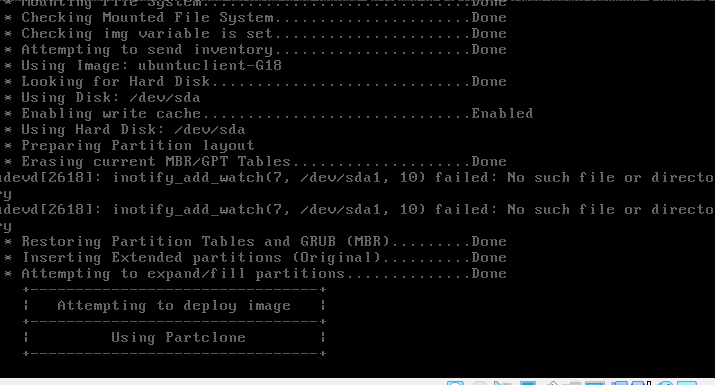
-
@julio This is a new error for me. If the destination is failing to deploy I think there should be a different error. But I give you steps to debug this.
- Schedule another deploy task to this computer, but before you press the “schedule task” button, select the “debug” check box then submit the task.
- PXE boot the target computer. The computer will start into the imaging steps, but this time you will see many pages of text that you will clear by pressing the enter key. At the end of the text you will then be at the “FOS Linux” command prompt.
At the “FOS Linux” command prompt key in
lsblk. This will show you if FOS Linux can see the local hard drive.The next step you will start the imaging process. In debug mode the imaging process will pause at certain steps. This is done so you can read errors during imaging. I am guessing since your deployment is failing, there is an error message that is getting overlooked. I might think there will be an error message on the partclone screens (blue screen with text). To start the imaging process at the FOS Linux command screen key in
fogand press enter. You will need to press the enter key at each pause to go to the next steps.