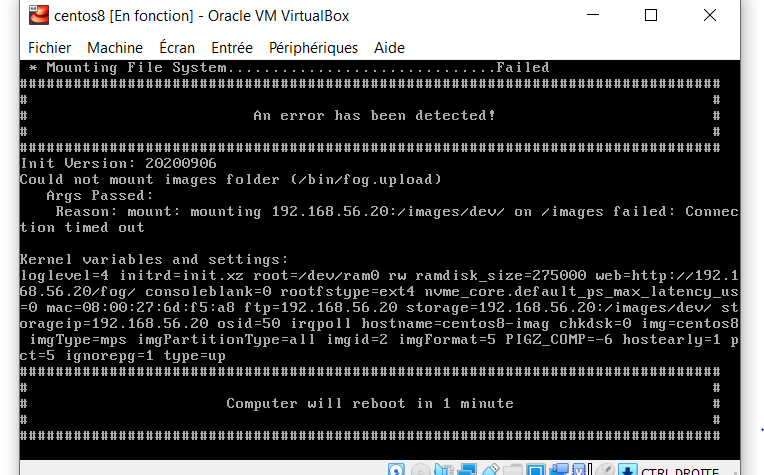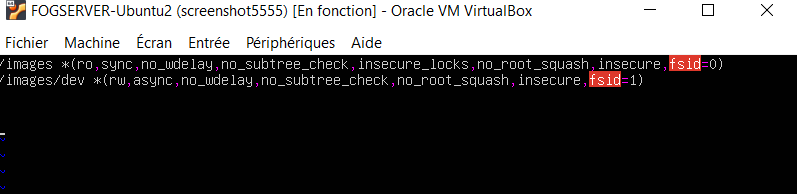Problème de brouillard
-
Could not mount images: /bin/fog.upload
J’ai un problème que j’ai rencontré je sollicite bien votre aide pour me débloquer dessus
- ~~***
list item***~~
-
@julio Please provide a clear picture of the error taken with a mobile phone. Upload the picture to this thread or post a link to the picture. The solution to the problem depends on what error message is displayed.
-
-
@julio c’est ça mon veritable problème et lors de l’installation de mon serveur ubuntu18.04 j’ai laisser une partion automatique je sais pas si cela à des repercusion sur mon erreur
-
@julio It sounds as if the NFS shares are not setup correctly as we see in your other post: https://forums.fogproject.org/topic/15046/droit
Why do you want to have the images in
/home/fog/images/rather than/images/? -
en faite j’ai suivi une reponse de se forum pour resoudre mon problème mais cela n’a pas marcher
avant ça je n’avais que ces deux partitions à savoir: /images et /images/devje peux toujours les supprimer mais cela ne ressoud pas mon problème.
-
@julio je p
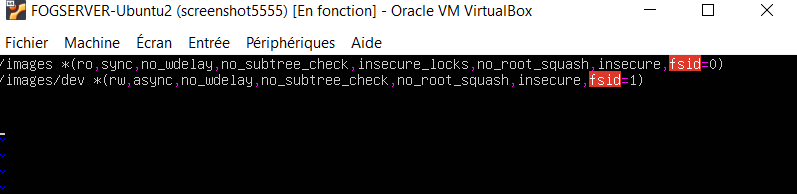
voici mon fichier modifier mais mon problème persiste toujours.
et pour ma partions comme je l’ai dit. j’ai laisser une partion automatique lors de l’installation de mon serveur ubuntu 18.04
-
@sebastian-roth voici mon fichier modifier mais mon problème persiste toujours.
et pour ma part comme je l’ai dit. j’ai laisser une partion automatique lors de l’installation de mon serveur ubuntu 18.04
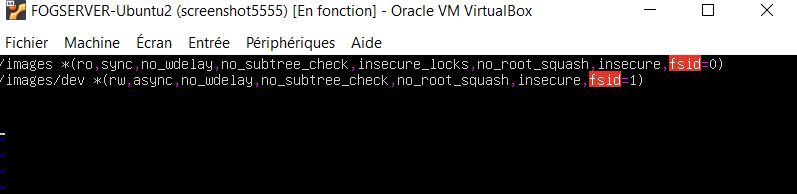
-
la sur le coup c’étais une solution à mon problème que j’étais entrain de resoudre. mais pour ma pars j’ai laisser le montage automatique.!
-
@julio I am not sure I understand what you mean.
Please run
ls -alR /images/and post the full output here. -
@julio Please help us with what problem you are trying to solve here? You are attempting to use both /home/fog/images/ and /images/ in your fog configuration. There are real reasons to do what you are trying to do. We just want to make sure it fixes your problem and you are just not creating another problem that will haunt you like a ghost in the future.
-
@sebastian-roth said in Problème de brouillard:
@julio I am not sure I understand what you mean.
Please run
ls -alR /images/and post the full output here.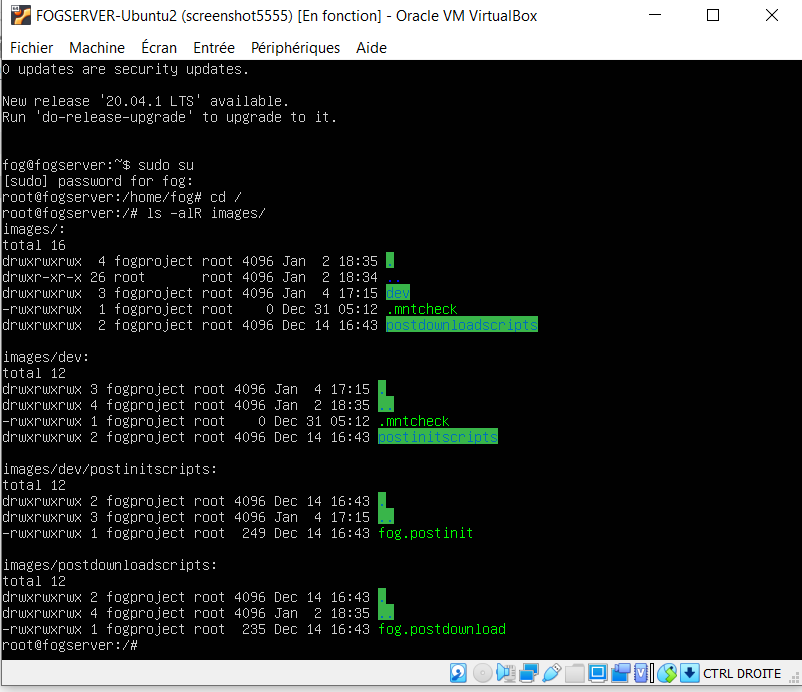
voilà c’est fais
-
@george1421 j’ai supriimer le chemin /home/fog/images je suis rester avec celui par defaut. mais je n’arrive pas à capture l’image de centos8.
je ne sais pas si c’est dû au problème de mot de passe ou autres. merci bien
-
@julio Ok if we look back at your 2nd post with the could not connect error.
Is 192.168.56.20 the IP address of your fog server?
If yes did you remember to turn off the linux firewall on that ubuntu server?
If yes then run the following command on the linux console of your fog server.
showmount -e 127.0.0.1That command will show us the exported shares from the FOG server. -
@george1421 said in Problème de brouillard:
@julio Please provide a clear picture of the error taken with a mobile phone. Upload the picture to this thread or post a link to the picture. The solution to the problem depends on what error message is displayed.
cà c’est mon problème, je n’arrive pas à capturer l’image de mon système!
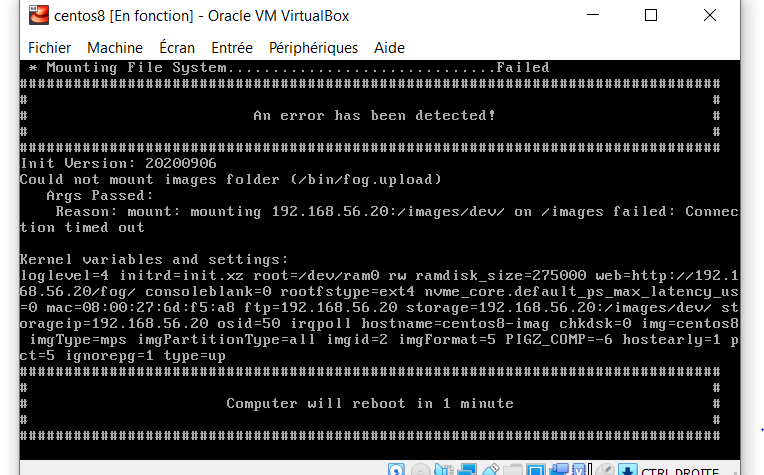
-
@george1421
oui 192.168.56.20 est bien l’addresse de mon serveur fog. oui j’avais desactiver mon serveur fog une fois avant de le reactiver après.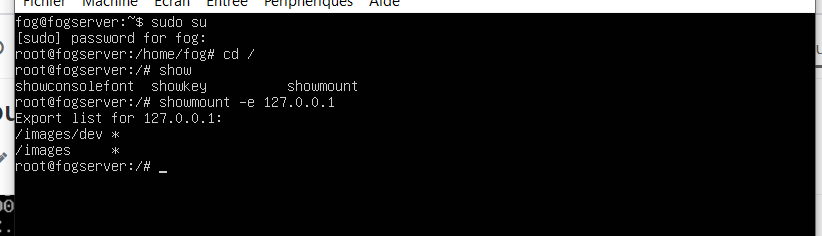
-
@julio The showmount command is showing the NFS shares that are configured on the FOG server. This is correct.
Did you disable the ubuntu firewall on this FOG server? Something is blocking the NFS mount command from working on pxe boot computer to FOG server.
Is the FOG server and pxe booting target computer on the same TCPIP subnet?
-
@julio As George said, it seems like something is blocking the NFS connection. Are your clients on the same IP subnet 192.168.56.x?
As well check the firewall using the following two commands:
iptables -L -n -v ufw status -
@george1421
oui mon serveur fog et mon pc sont sur le meme sous reseau tcpip
non mon parefeu est active -
@julio I think my translation is not 100% good. I read “No my firewall is active” from your post.
If you run this command from the FOG server linux command prompt do you get “active”
sudo ufw statusIf yes, we turn it off with
sudo ufw disableThis should respond with stopped and disabled.When the firewall is off the target computer should connect to FOG server.