HP ProBook 445 G2 Not Displaying iPXE Menu Correctly
-
FOG: 1.5.8
bzImage Version: 4.19.101
bzImage32 Version: 4.19.101When we PXE boot these HP ProBook 445 laptops, we are getting some very interesting artifacting going on. These are the only devices that we are seeing it on. We are able to navigate the menu if we do it by memory and the amount of clicks so that we can get them imaged and registered. Haha. But that is not always great, when you have to do other tasks.
Any ideas??? It almost seems like maybe a resolution issue… Computer displays everything else fine.
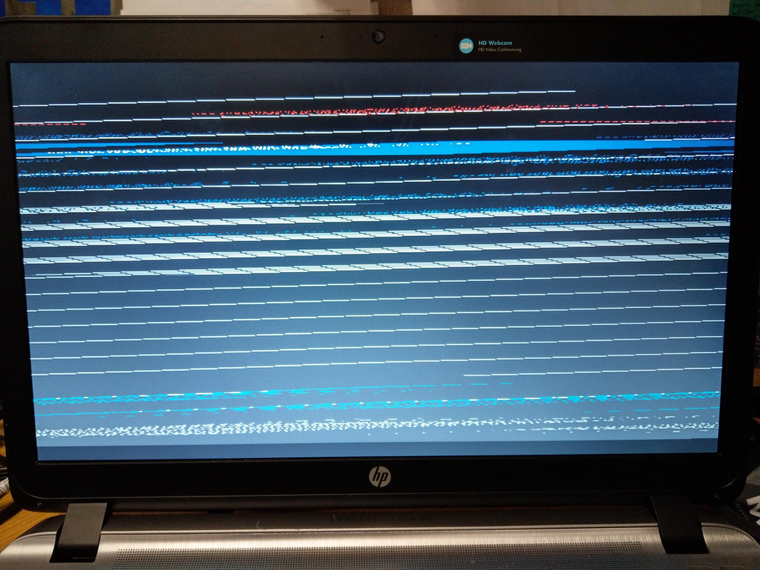
-
This issue is strictly with the iPXE boot loader and nothing more. So we can focus on undionly.kpxe or ipxe.efi.
Is the firmware (bios) up to date on these machines?
What mode are you using these in bios (legacy) or uefi?
-
Are these ProBook 445 G6 or G7 units. I assume they are the ryzen CPUs?
The issue looks like a video frame buffer problem. What graphics cards are installed in these systems?
-
The laptops are using UEFI. They should have the latest BIOS version available. These are specifically ProBook 445 G2. They have AMD Radeon R5 graphics. Processor AMD A8-7100.
-
@quinniedid Using the boot manager, can you switch these over to (one time boot) in bios mode?
I have never seen iPXE do this before so it makes me think its hardware specific, but that said I don’t run into too many AMD systems either.
-
@george1421 When running it on the BIOS it displays perfectly! So it must be something with iPXE than?
-
@quinniedid Have had a look at the configs we use to build the iPXE binaries but there is only framebuffer (which we use) but no alternative as far as I see. What happens when you schedule a task for one of those machines. Do you see the lines where it loads kernel and init?
bzImage... ok init.xz... okAs well, do you see the Linux kernel messages showing up properly?
-
@Sebastian-Roth When scheduling a task to run when the system is booting using iPXE/UEFI, the lines that you have displayed are garbled. But as soon as it loads everything is fine and you can clearly see all the associated text.
-
@quinniedid Could you take a video of a host booting into a task? To be able to further investigate we need to see where exactly it switches from garbled to proper display.
Make sure you rest the smartphone/camera on a pile of books to get a steady recording. Upload to some file hoster and post a link here.
-
@Sebastian-Roth I PM’ed you a link to the video. This is showing when we select a task to start from the menu. Right now, we don’t have any of these PC’s registered but we might be able to get that done for testing purposes.
-
@quinniedid Ok, looks like it switches over to “normal” display output as soon as the Linux kernel is started. Those messages
no_IRQ ...: no handler for vectorare harmless but stem from the kernel.Before we reach out to the iPXE developers on this I may ask you to build binaries from the latest source to conform it’s still an issue. Within the FOG archive/code repo you should have a sub directory
utils/FOGiPXE. In that you find a script to build the binaries:cd fogproject/utils/FOGiPXE ./buildipxe.sh cd ../../packages/tftp ls -al ipxe.efi cp ipxe.efi /tftpboot/Make sure the second last command (
ls ...) shows a recent date of the file so we know the compilation went fine. If not than please post output of the compile output here.If it went fine that should give you the very latest version of iPXE. Let’s see if that makes a difference.
-
@sebastian-roth I was finally able to get this done. We are not always in the office due to the current pandemic. After updating the iPXE we are still getting the same behavior.
-
@quinniedid Now that I read this again I am wondering at what stage of the boot process this scrambled display output starts? Sorry I didn’t ask earlier but it just came to my mind.
Do you see the initial iPXE messages like this?

Just ignore the error on screen. I just want to find out up to which point you see things normal on the screen.
-
@sebastian-roth So far we see all the iPXE messages and everything looks fine until we get to the FOG menu itself. That is when we get scrambled display output.
-
@quinniedid Good, then we might be able to find a quick fix for you. Open the file
/var/www/html/fog/lib/fog/bootmenu.class.phpand find the text “goto get_console” in line 1901 and change that to “goto alt_console”. Save the file and boot one of your ProBooks that show the issue. -
@sebastian-roth That change worked! The screen doesn’t have our background image and different colored text. What does that mean we need to do to get the regular console back?
-
@quinniedid said in HP ProBook 445 G2 Not Displaying iPXE Menu Correctly:
The screen doesn’t have our background image and different colored text.
The “alt_console” is a backup console when everything else fails. Normally this console should never be called unless something happens configuring the default console. The alt_console only sets a standard text color and does not load any background images, or sets any fancy colors. It would be difficult for FOG to trap this issue unless it was something that iPXE could detect beforehand.
Again this points to a flaw in the target computer’s bios and not with fog directly.
-
@quinniedid I have an idea but I need to see the inventory data for this computer. So register it with FOG and do a full inventory of the computer. Then go into the host definition and inventory page. Copy and paste the results as text into this thread. I don’t need to see anything like serial numbers, mac address, or anything that is personally/company identifiable. I do want to see what inventory (smbios) does say so that we can find something unique to identify this specific model of computer.
-
@george1421 That is understandable.
Here is the data you requested:
System Manufacturer Hewlett-Packard System Product HP ProBook 455 G2 System Version A3009DD10303 System Serial Number <omitted> System UUID <omitted> System Type Type: Notebook BIOS Vendor Hewlett-Packard BIOS Version M75 Ver. 01.09 BIOS Date 12/04/2014 Motherboard Manufacturer Hewlett-Packard Motherboard Product Name 2235 Motherboard Version KBC Version 66.20 Motherboard Serial Number <omitted> Motherboard Asset Tag Base Board Asset Tag CPU Manufacturer AMD Corporation CPU Version AMD A8-7100 Radeon R5, 8 Compute Cores 4C+4G CPU Normal Speed Current Speed: 1800 MHz CPU Max Speed Max Speed: 1800 MHz Memory 3.30 GiB Hard Disk Model WDC WD2500BEVT-22ZCT0 Hard Disk Firmware 11.01A11 Hard Disk Serial Number WD-WXT0E59HNE56 Chassis Manufacturer Hewlett-Packard Chassis Version Chassis Serial <omitted> Chassis Asset Not Specified -
@quinniedid said in HP ProBook 445 G2 Not Displaying iPXE Menu Correctly:
System Product: HP ProBook 455 G2
Motherboard Product Name: 2235Warning none of this gibberish will be understandable at the moment but I’m building a path to an answer. This won’t be a quick fix, but a durable one if what I’m thinking works well.
In ipxe terms the
productvariable might access one of these values.${product:uristring}Looking at the ipxe source code the ipxe settting
productpoints to System Product So for this hardwareproductshould equal “HP ProBook 455 G2”Offset +1898
+ if (isset($_REQUEST['alt_console'])) { + $gconsole = "alt_console"; + } else { + $gconsole = "get_console"; + } $Send['head'] = self::fastmerge( array( 'cpuid --ext 29 && set arch x86_64 || set arch i386', + 'goto ' . $gconsole, - 'goto get_console', ':console_set', ), explode("\n", $mainColors), explode("\n", $mainCpairs),OMG, if it was easy I guess everyone would be doing this. String functions in iPXE, to put it nicely… stink.
default.ipxe
#!ipxe cpuid --ext 29 && set arch x86_64 || set arch ${buildarch} set testalt HP ProBook 455 G2 params param mac0 ${net0/mac} param arch ${arch} param platform ${platform} param product ${product} param manufacturer ${product} param ipxever ${version} param filename ${filename} param sysuuid ${uuid} iseq ${product} ${testalt} && param alt_console 1 || isset ${net1/mac} && param mac1 ${net1/mac} || goto bootme isset ${net2/mac} && param mac2 ${net2/mac} || goto bootme :bootme chain http://<fog_server_ip_address>/fog/service/ipxe/boot.php##paramNothing is tested I can pass a param of alt_console=1 and the right code runs and creates the ipxe menu.