Issues with inventory and uploading image
-
@sjensen that’s probably lower case L for list not the number one.
-
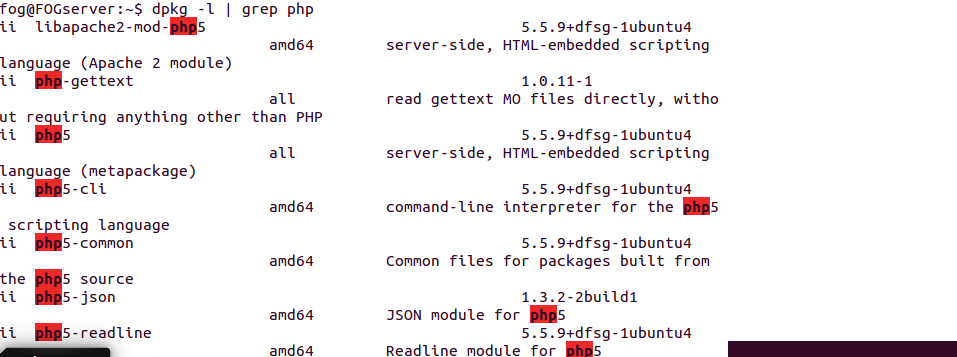
-
@sjensen I just saw you mentioning this FOG server version to be 1.5.0-RC10 running on Ubuntu 14.04. This is a really old setup and I don’t recommend you rush into an upgrade!
In this case you better try downloading the iPXE binaries manually from GitHub and put those into the
/tftpbootdirectory on your FOG server. -
I did the upgrade already, the last post to george1421 is a log he wanted me to pull.
-
Just to be clear my recommendations was to spin up a new FOG server and not to upgrade. The host OS is soon to be unsupported and FOG 1.5.0 can’t really be supported because its so old.
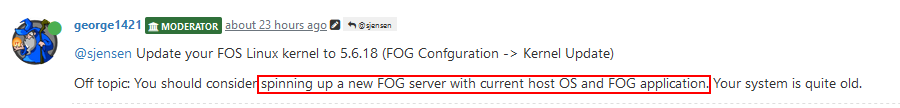
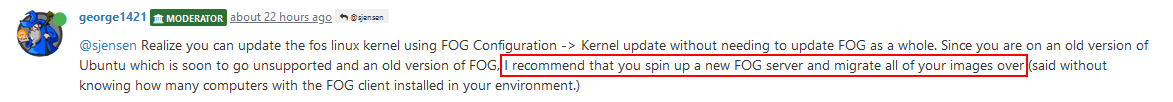
-
@sjensen From the install error it appears the installer is trying to pull in php 7.1 which I suspect is not available for ubuntu 14.04.
-
I took a snapshot before upgrading to the latest version, i’m going to revert to that snapshot. After I revert I will follow the instructions that Sebastian posted about manually updating the kernel. I do not have the time to spin up a new server and migrate images over. I just need to get this server working again I have a bunch of pc’s sitting on my desk to image.
-
@sjensen Good job taking a snapshot, well done.
Just follow Sebastian’s instructions for manually downloading the kernels.
sudo -i cd /var/www/html/fog/service/ipxe mkdir kernel_backup mv bzImage* kernel_backup/ wget -O bzImage https://fogproject.org/kernels/Kernel.TomElliott.5.6.18.64 wget -O bzImage32 https://fogproject.org/kernels/Kernel.TomElliott.5.6.18.32 chown www-data:www-data bzImage*Then to confirm you have the right files
cd /var/www/html/fog/service/ipxe file bzImage file bzImage32The file command should output something that contains the kernel version 5.6.18.
-
Here is what it says after going through the instructions you send.
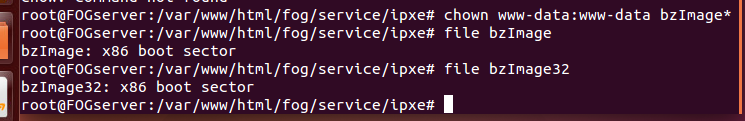
-
@sjensen can you issue
ls -lain that directory. That isn’t the response from thefilecommand I expected.What I expected to see is like this:
# file bzImage bzImage: Linux kernel x86 boot executable bzImage, version 4.19.48 (jenkins-agent@Tollana) #1 SMP Sun Jul 14 13:08:14 CDT , RO-rootFS, swap_dev 0x7, Normal VGA -
The issue is fixed. thanks for the help.
-
@george1421 said in Issues with inventory and uploading image:
That isn’t the response from the file command I expected.
Some older Linux systems do not provide the great output using
filethat we see with up to date systems.As the OP reported the issue is solved, we don’t need to worry.