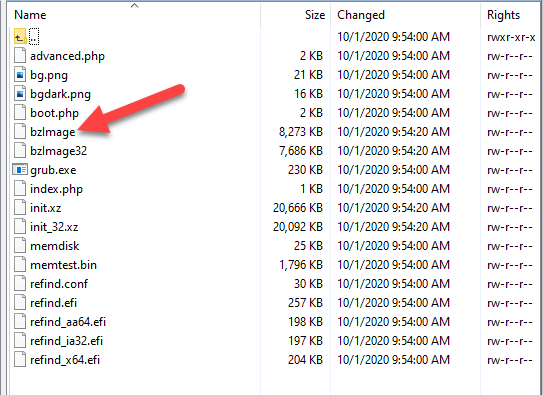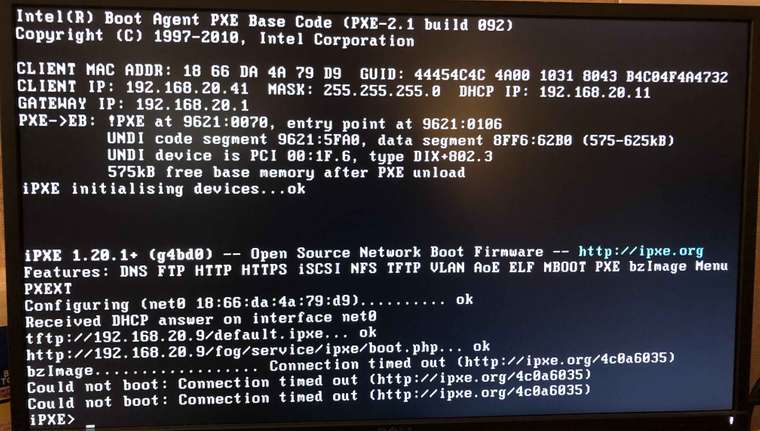Fresh Install of 1.5.9 with CentOS 7 issues
-
@Chris-Whiteley Well then 2 things.
- If possible post a clear picture of the error so we can see the context of the error.
- Confirm that bzImage is in /var/www/html/fog/service/ipxe directory.
-
-
@Chris-Whiteley First this should be working.
So it looks like you are in an imaging phase of pxe booting.
From a browser window key in the following url.
http://192.168.20.9/fog/service/ipxe/boot.php?mac=18:66:da:4a:79:d9That will give us the text behind the boot.php file. Post the results here. There is something going on here that is not obvious.
-
#!ipxe set fog-ip 192.168.20.9 set fog-webroot fog set boot-url http://${fog-ip}/${fog-webroot} kernel bzImage32 loglevel=4 initrd=init_32.xz root=/dev/ram0 rw ramdisk_size=275000 web=http://192.168.20.9/fog/ consoleblank=0 rootfstype=ext4 nvme_core.default_ps_max_latency_us=0 mac=18:66:da:4a:79:d9 ftp=192.168.20.9 storage=192.168.20.9:/images/dev/ storageip=192.168.20.9 osid=9 irqpoll hostname=207521-test chkdsk=0 img=Windows10EDU-2004-Template imgType=n imgPartitionType=all imgid=16 imgFormat=5 PIGZ_COMP=-6 adon=1 addomain="******" adou="" aduser="*****" adpass="*****" hostearly=1 pct=5 ignorepg=1 type=up imgfetch init_32.xz boot -
@Chris-Whiteley Just to confirm this is the fog server’s IP address" 192.168.20.9 (I’m sure I know the answer but just double checking).
So does this download the bzImage file?
http://192.168.20.9/fog/service/ipxe/bzImage -
@george1421 The bzImage file downloaded when I clicked that link. Yes, the IP is 192.168.20.9.
-
@Chris-Whiteley Well this is a good one. It should be working especially if you can download the file via a browser. All of the parts are in place and work individually.
-
@Chris-Whiteley if you were to pxe boot to the error and hit s to get to ipxe console.
Then in the ipxe console what happens when you key in
imgfetch bzImage? It should say that it trasferred it. You can’t do anything with it, but this will test the http download to memory of the kernel.Does only this specific computer do this or does all computers even of different models error out? There is something here we are missing.
-
@george1421 I just tried that command and got:
Could not start download: Operation not supported (http://ipxe.org/3c092003) -
@Chris-Whiteley That sounds really strange. Do you have SELinux enabled or disabled? Though you wouldn’t be able to download the file through the browser it SELinux would be in the way.
So let’s try to rule out some things:
- Use a different machine (best different vendor and all) and try to upload an image from that.
- Re-download iPXE binaries and put in
/tftpbootjust to make sure there is no issue with those: https://github.com/FOGProject/fogproject/tree/master/packages/tftp
-
@Sebastian-Roth I just make SELINUX disabled. It was set to permissive. That didn’t make a difference.
-
I tried using a different machine, but all we have are Dells, but I tried 3 different models and encountered an issue where it would sometimes download the bzImage, but then get to init.xz and do the [connecting]… that goes across the screen and then fail.
-
I downloaded the iPXE binaries and that didn’t help either.
Is there a log I can look at specifically for this issue?
Thanks for the help!
-
-
@Chris-Whiteley I don’t have access to a server right now but if I remember correctly, there is a fog setting (fog configuration->fog settings) that stores the fog service directory.
If that field is fog/service then I’m not sure what’s wrong, but if it’s fogservice as we’ve seen in the past, I imagine this could be causing the problem.
Based on what I can see, this is currently just set to fog, if that’s the case can you change it to be fog/service
The part that’s making me think this is the output of
set boot-url http://${fog-ip}/${fog-webroot}This should be
set boot-url http://${fog-ip}/${fog-webroot}/service/ipxe -
@Tom-Elliott said in Fresh Install of 1.5.9 with CentOS 7 issues:
This should be
set boot-url http://${fog-ip}/${fog-webroot}/service/ipxeNo I don’t think so. iPXE pulls files that do not a full URL from the same location it got the last file from. So it pulls
http://${fog-ip}/${fog-webroot}/service/ipxe/boot.phpand would download kernel and init from that same location as well. -
This post is deleted! -
@Chris-Whiteley Unfortunately there is no log file for this except the Apache logs.
Please run
tail -f /var/log/httpd/access_logwhile doing the PXE boot and see if you get the requests logged in there. -
@Sebastian-Roth This is what I saw:
192.168.20.41 - - [06/Oct/2020:08:37:18 -0700] "POST /fog/service/ipxe/boot.php HTTP/1.1" 200 652 "-" "iPXE/1.20.1+ (g4bd0)"192.168.20.41 is the client
-
@Chris-Whiteley Nothing after that?
-
@Sebastian-Roth It just had a connection thing with my browser. At least that’s what I think it is.
192.168.20.9 - - [06/Oct/2020:08:43:58 -0700] "POST /fog/management/index.php?node=client&sub=wakeEmUp HTTP/1.1" 200 4350 "-" "Mozilla/5.0 (Linux x86_64; rv:80.0) Gecko/20100101 Firefox/80.0" -
@Chris-Whiteley There must be something we are missing here. Is that machine that is not able to PXE boot from your FOG server in the same subnet as the FOG server? Connected to the same switch?
Can you please take a picture of the error on screen and post here? Just wanna make sure we are not missing something here.
-
I was simply thinking of what potentially be the issue. In the past I know we had a type of issue with fog/service being set as fogservice. So it was just a thought.
As you’re using centos, can you provide logs for:
/var/log/php-fpm/www-error.log (or very close)
Php errors will show up there for centos typically.