Maj bzimage
-
Sorry I saw you have just released the linux kernel image bzimage but I can’t connect to the pxe with this driver dev_8168&cc_0200, Realtek PCIe GbE Family Controller. Can you please add in it. Thank you.
-
To make sure we are on the same page here, the linux kernels are developed and maintained by the linux organization not the FOG Project.
The issue is the linux developers haven’t applied the latest realtek nic drivers to the linux kernel. This impacts everyone who use the native linux kernels. I did create a variant that has the realtek drivers patched for linux 4.19.x series. If you want to try and see if it works for you, you can download it here: https://drive.google.com/file/d/1RBLVzsFmXfTrn1sG0GE18usD-QOBs7Y6/view?usp=sharing
To use this file download it as bzImageRT (watch your case). Move the file to /var/www/html/fog/service/ipxe directory on the fog server. Manually register that target computer with the realtek nic. In the host definition for that computer key in bzImageRT (watch your case) and then pxe boot that computer you should see it download bzImageRT and then boot. The nic should get an address with the updated drivers.
-
@jps I guess you mean
VEN_10EC&DEV_8168&CC_0200- the driver for this is in the kernel since version 5.4. You are right, the latest official kernel released does not have the driver but we have a 5.6.18 driver available as well. Either update through the FOG web UI (FOG Configuration -> Kernel Update) or manually download here: https://fogproject.org/kernels/ or use the one George offered! -
If it was me I would surely test the 5.6.18 kernel because that is the Official FOG release. I would be curious to know if 5.6.18 worked or do you need to use bzImageRT to get the nic to work. Please test 5.6.18 first and let us know.
-
Yes it works with the 5.6.18 !
-
This post is deleted! -
But I have this message:
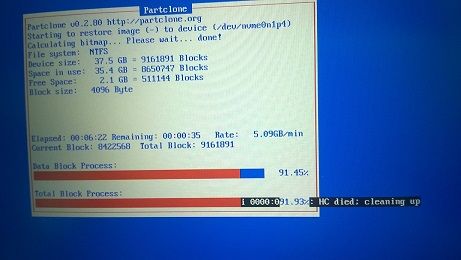
-
@jps Interesting one. Do you use USB devices on that machine?
Seems like this is not specific to 5.x kernels but has been in 4.x as well: https://bbs.archlinux.org/viewtopic.php?id=236536
-
No I don’t use an USB device.
-
@jps Does it hang on that screen or does it proceed to the end and finish the task?
-
It proceed to the end and finish the task.
-
@jps Ok, then you don’t need to worry about the message.
-
It is still necessary to update the file ?
-
@jps You mean the kernel? Not as long as imaging works.
-
It only works at 100 Mbits.
-
@jps said in Maj bzimage:
It only works at 100 Mbits.
This is the first time you mention this.
When you reboot the machine to it’s installed OS, does it run on gigabit then? Just want to make sure we are looking at a driver problem here.
-
When I test with the 5.6.18 it works at 1Gb.
-
@jps Then I’d say you better use the “unofficial” 5.6.18 kernel.
-
When I use the “unofficial” 5.6.18 kernel I can’t connect the machine Dell 5500/5300 in 100 MB or 1 GB.
-
@jps said in Maj bzimage:
“unofficial” 5.6.18
Just so I’m clear, what do we mean unofficial? Is this the one that is downloaded from the FOG servers using the built in FOG web ui or my one-off kernel?
For these Dell 5500’s can you provide the hardware IDs of this network adapter? It will be in device manager -> device -> details -> hardware IDs. The value we need looks like this
PCI\VEN_8086&DEV_15BB&CC_0200Also how are these network adapters connect to the computer? Are they built in, usb dongle, WD19 port replicator, how?Lastly what do you mean you can’t connect? Do you see the FOG iPXE menu, or you can see the menu but when you pick an option FOS Linux can’t see the network adapter?