Fog client issue version 0.13.0
-
Hello,
I’d like to use FOG Client to launch a snapin, but I can’t, there seems to be a communication problem with the server.
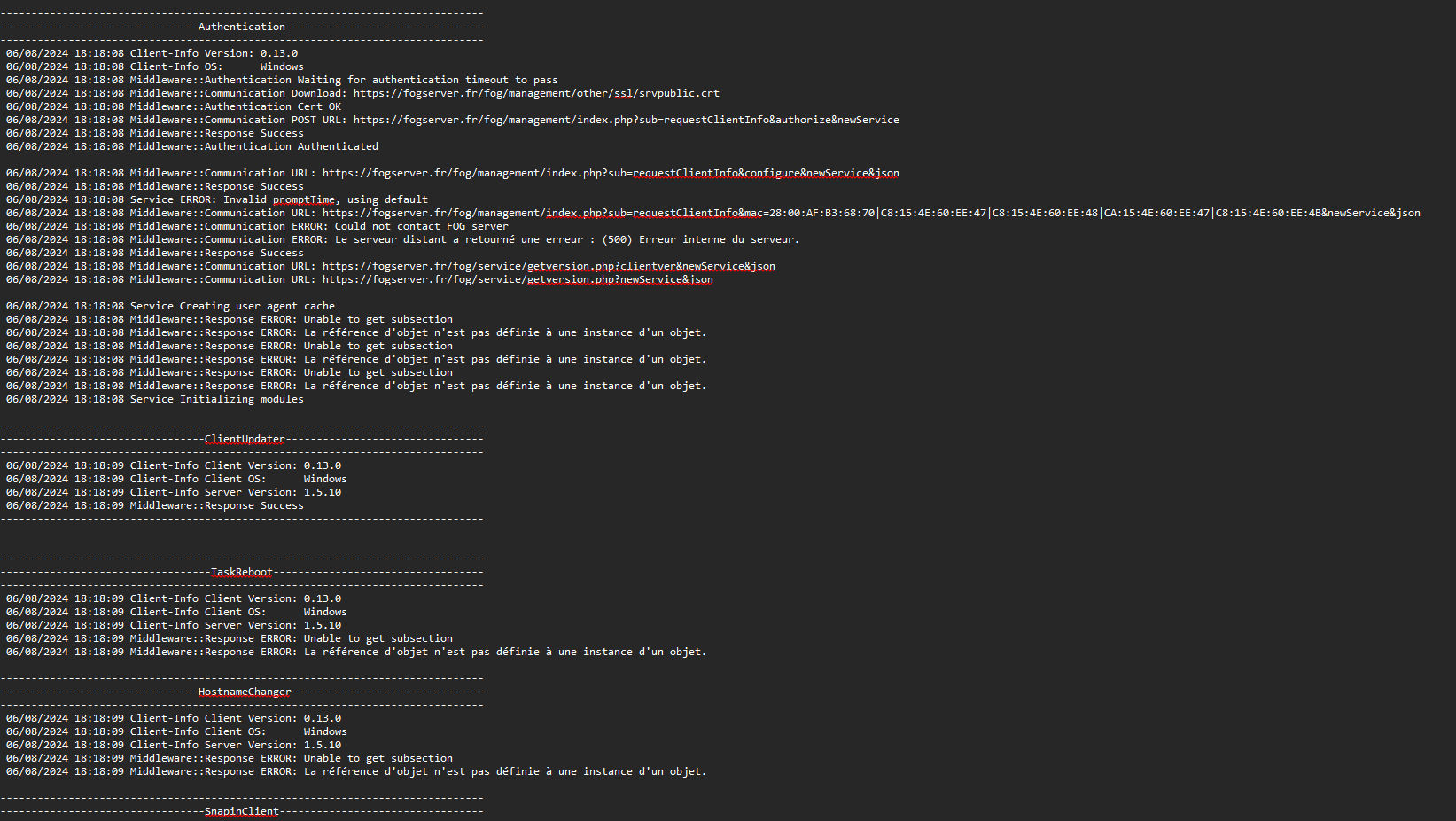
I’ve no error in apache logs.
Secondly, I’d like to know if it’s possible to change the name of the certificates: srvpublic.crt to something else?
can you help me?
-
Hello,
- I’ve recreated a new FOG server
- Recreate a snapin
- Install FOG Client on machine
Everything seemed to work at first startup of FOGService, no error.
I run the snapin, now I get the same problem -
@HorizonG what version of fog are you running?
can you provide your fog servers php-fpm www-error logs please
-
Hello,
I’m glad to have an answer

OS version: Debian Bookworm latest version
FOG server version: 1.5.10.1565
FOG Client version: 0.13.0
Server IP: 10.19.0.5
IP Client (Windows): 10.18.0.4Source : git clone https://github.com/FOGProject/fogproject.git
(I’ve tried to install the previous version, but there’s an update to the latest version every time)
from : /var/log/php8.2-fpm.log
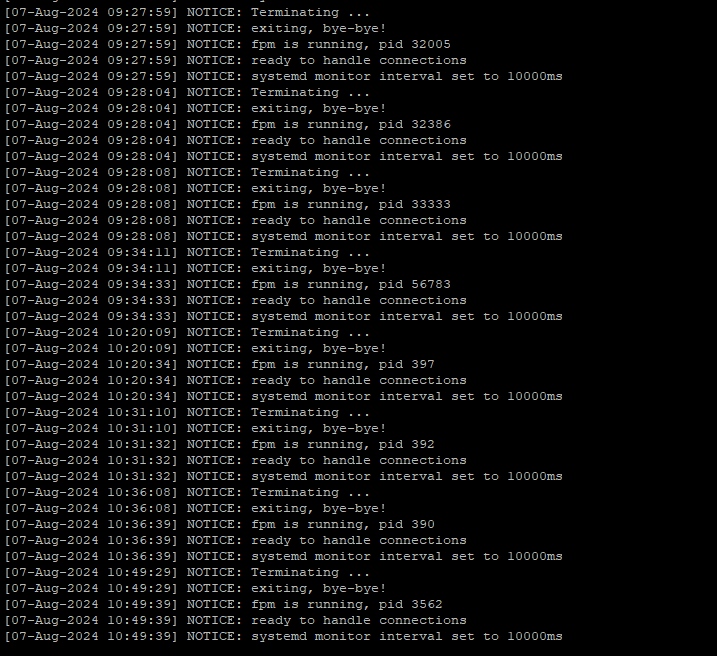
-
@HorizonG what OS is FOG running?
The reason I’m asking, is you have an error in the Client log saying 500 internal server error.
This effectively means that 500 error has been written somewhere.
In redhat distributions, this is generally written in /var/www/php-fpm/www-error.log where any httpd errors are written here now: /var/log/http/error_log
In Debian based (ubuntu, etc…) it’s generally written directly in the /var/log/apache2/error.log
I don’t know if this has changed recently though.
-
@HorizonG Also it seems your FOG Server version isn’t reporting appropriately in the fog client as if you are indeed on 1565, the FOG Client is seeing it as 1.5.10 (not .1565) and that might be playing into things?
I say this as we are not stripping the value on send to the FOG CLient, and from what I can tell of the FOG Client code, it also isn’t doing any stripping either (so it should be reporting the same version.)
This would make sense as to why you’re not seeing logs, potentially as the url I see for your FOG Server is:
While I do not know if that dns record points to 10.19.0.5, it almost seems not to be?
-
OS Version :
PRETTY_NAME=“Debian GNU/Linux 12 (bookworm)”
NAME=“Debian GNU/Linux”
VERSION_ID=“12”
VERSION=“12 (bookworm)”
VERSION_CODENAME=bookworm
ID=debian
HOME_URL=“https://www.debian.org/”
SUPPORT_URL=“https://www.debian.org/support”
BUG_REPORT_URL=“https://bugs.debian.org/”In /var/log/apache2.log i’ve this error :
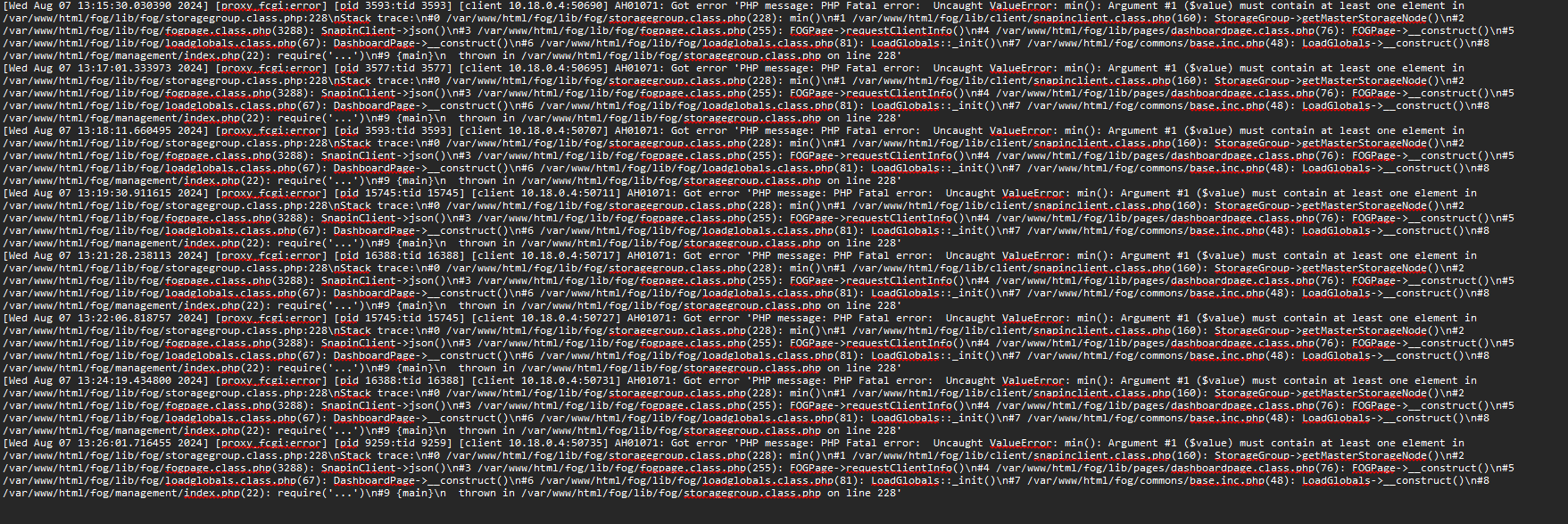
-
@HorizonG The snapin that’s attempting to run, does it have a storage group that has an enabled storage node on it?
I’m seeing the error is basically unable to find a master node to try to get the snapin from.
I’m not sure how best to address at this point, just pointing out what I’m seeing based on that error log
-
@HorizonG I also have another small request if you can:
please copy paste the text? Trying to locate things off an image is a bit … problematic when trying to use other elements to help find things. For example, I want to see if there’s anything I can do for the code error, so I would generally copy the text and paste in google trying to narrow what I’m looking for" but now I am kind of stuck typing and hoping I don’t mistype something lol
My problem I know, but just hoping for a little assist if possible.
If it’s text based (and you have to cat the file anyway, you can copy / paste it here instead of an screenshot/image.)
-
Oh sorry for the misunderstanding, the first capture comes from my 1st server which was called “fogserver.fr” with self-signed CA.
The second part of the conversation is from my second server.
However, thanks to you I just understood the BUG.
The FOG Client stops working when I get a new node.In fact, I’d like to hijack the node function so that I can associate snapins only.
Then I could use the node name and launch snapins via API via postdownload script.
I’ve just deleted my storage node and the FOG client is working again!
-
You’re right, I created a storage group without making the storage node.
Here’s what I did:
- Storage Management => New Storage Group => Storage_Group
- Snapin => New Snapin => Powershel script => Member of Storage_Group
The second part was to use the
$ALL_Snapins = Get-FogObject -type object -CoreObject snapin $ALL_Snapins.data $All_Snapins_Target = ($ALL_Snapin.snapins | where {$_.storagegroupname -like "Storage_Group"}).nameforeach ($ALL_Snapin in $ALL_Snapins)
{
Start-FogSnapin -hostID $FOG_HostID -snapinname ($ALL_Snapin.snapins | where {$_.storagegroupname -like “Storage_Group”}).name
}